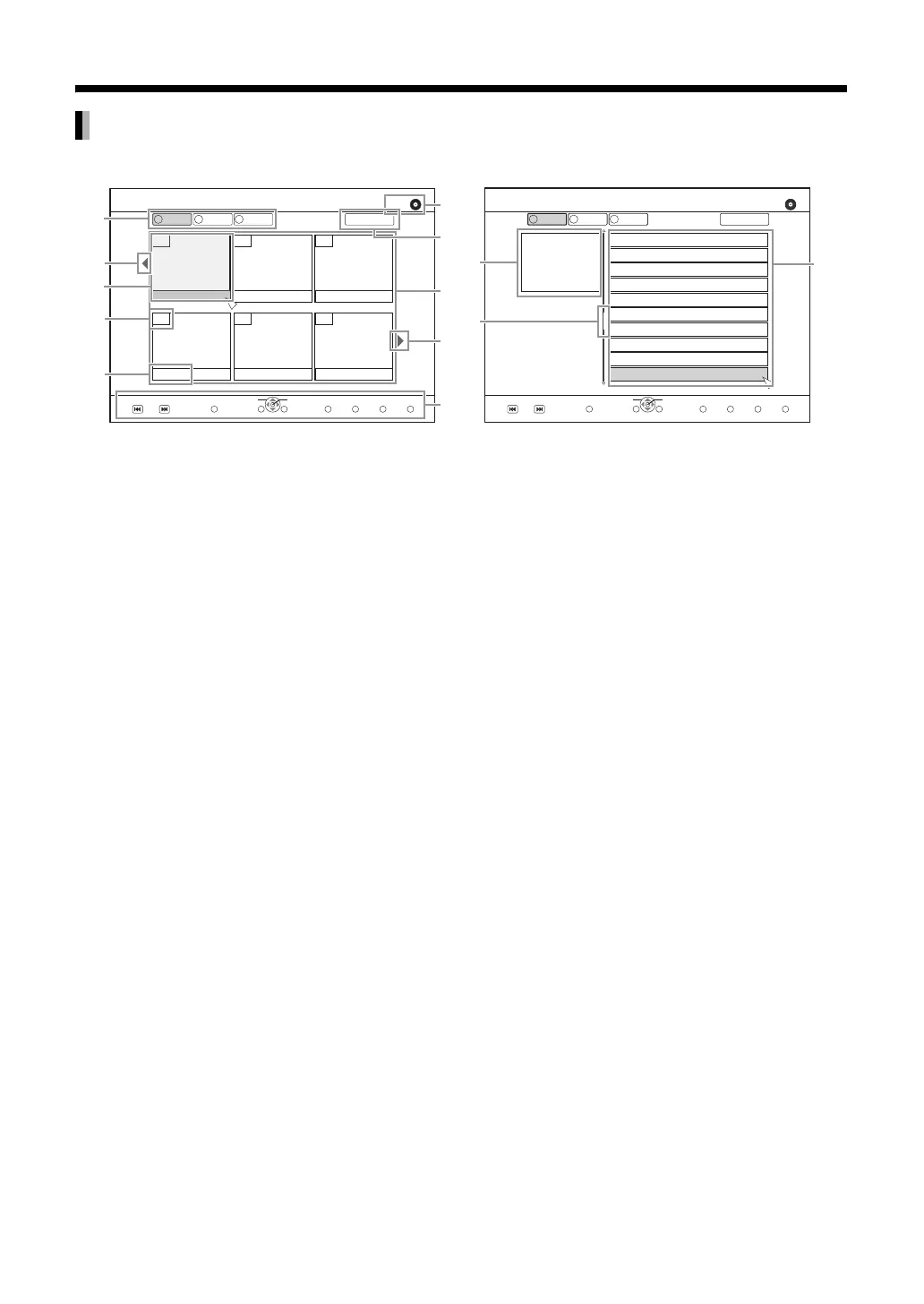26
(Continued on the next page.)
1. Media type
Displays the type of media currently inserted.
2. Setting menu
Displays the currently selected menu according
to the inserted media.
•VIDEO
•PICTURE
•MUSIC
3. Thumbnail area
Displays a list of all the images in a reduced size.
4. Thumbnail number
A number starting from 001 is assigned in
sequence of recording.
5. Date/Time or Title display
Displays the date/time of the recording or the title
and file name.
(The displayed contents
will differ depending on
the disc and contents)
6. Page number display
Displays the page number in the current page/
total pages format.
7. Previous page icon
This icon appears when there is a playable file on
the previous page.
8. Next page icon
This icon appears when there is a playable file on
the next page.
9. Shortcut button display
Displays the functions of the buttons and a simple
operation guide.
10. Thumbnail display
This is the motion thumbnail of the selected title
(file). (However, this appears as a still thumbnail
if the file is not playable. Also, motion thumbnails
are not displayed when discs or SD cards are
used with AVCHD.)
11. Current position marker
Shows the current position.
12. File list
Displays the list of file names.
Names of Parts on the Playback Navigation Screen
Thumbnail List screen Title List screen
006
002
10_11_TUE
001
10_10_TUE
003
10_11_TUE
005
10_18_TUE
004
10_18_TUE
BD-R
R
G Y
002/003
NAVIGATION
031 2008/9/1 Big Bayou
032 2008/9/1 Conversation Love
033 2008/9/1 Millions of Roses
034 2008/9/2 Temma Harbour
035 2008/9/2 Have You Ever Seen The Rain
036 2008/9/3 Take Me for a Little While
037 2008/9/3 Everybody's Talkin'
038 2008/9/4 Manchurian Beat
039 2008/9/4 You're My Life
040 2008/9/5 Sugar Town
BD-R
04/09
NAVIGATION
R
G Y
R G Y B R G Y B
4
5
7
10
10
11
2
1
9
3
8
12
6
PREVIOUS NEXT
SELECT MUSICPICTUREVIDEO
VIDEO
PICTURE
MUSIC
PA G E
RETURN
EXIT
TITLE VIEW(THUMBNAIL)
TITLE VIEW(LIST)
ENTER
VIDEO
PICTURE
MUSIC
PREVIOUS NEXT SELECT ENTER MUSICPICTUREVIDEO
PA G E
RETURN
EXIT
TOP MENU SUB MENU
TOP MENU SUB MENU
FOLDER
FOLDER
