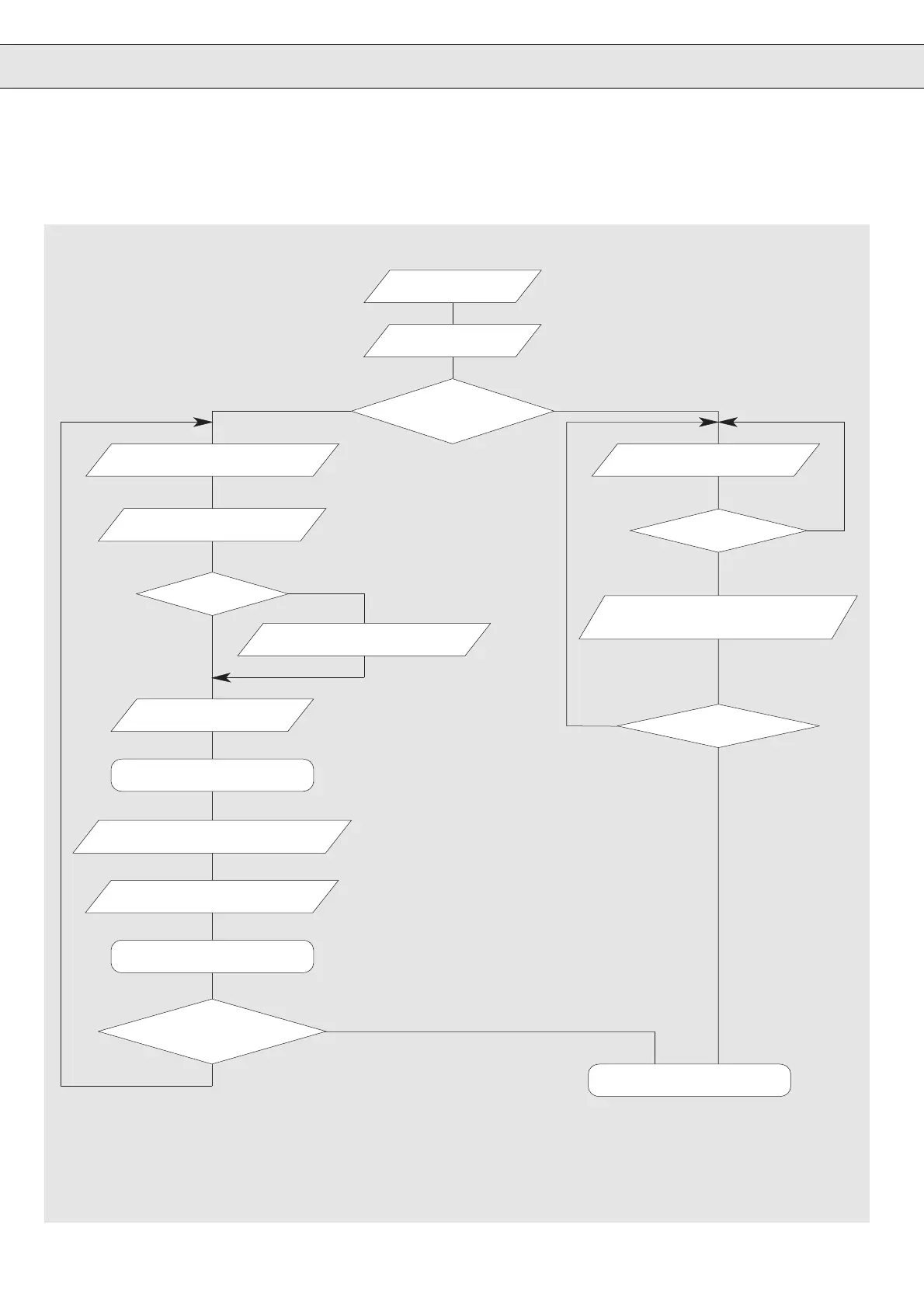110
A.6 Flow chart for Set Programming
Set up
Over-writing
Changing
Enter set number of the new set or
of the set to be overwritten in F.0
In F.3 adjust the set
that shall be copied to F.0.
Yes
No
Press ENTER
Set is being copied.
Correctly adjust the parameters
to be altered and save with ENTER.
Enter Programmer Password in F.4
(Global Enter).
New set becomes valid.
Yes
No
Enter the set number of the
set to be changed in F.0
F.0 = A ?
Correctly adjust the parameters to be altered
and save with ENTER or Double-ENTER.
Yes
No
No
Select Parameter F.0
Setting up,
over-writing or changing
of a set ?
Yes
Put inverter in condition LS or nOP.
F.3 = d ?
Do you want to set up
another set ?
QUIT
Enter Customer Password
under r.21
Do you want to change
another set ?