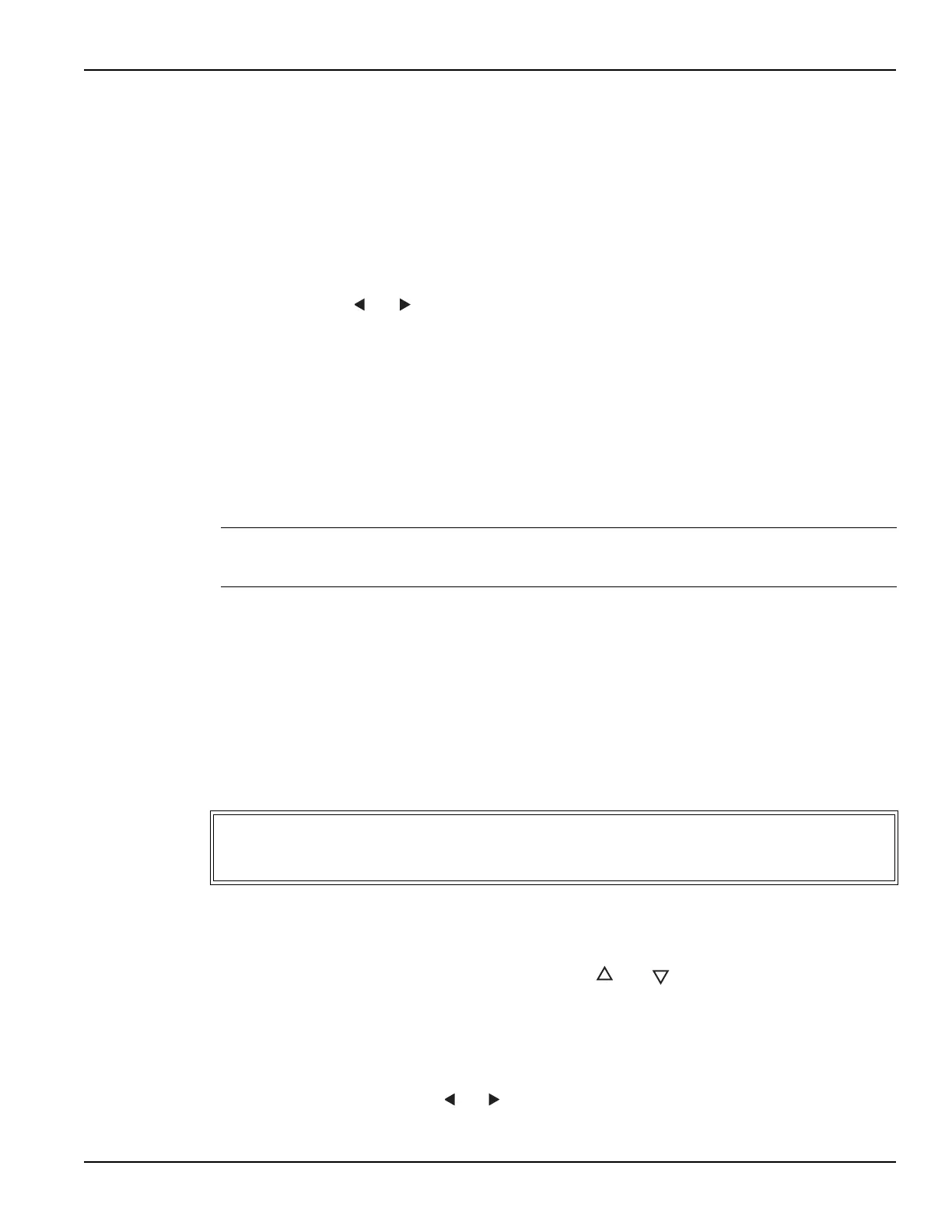6517B-900-01 Rev. A / Jun 2008 Return to Section Topics 3-7
Model 6517B Electrometer User’s Manual Section 3: Basic Measurements
3. Place the V-Source in operate by pressing OPER. The VOLTAGE SOURCE OPERATE
indicator is on when in operate.
4. Select the lowest possible measurement range to display the leakage current in the test
fixture.
5. Enable relative (REL annunciator on) by pressing REL. This zeroes the display, canceling
the leakage current reading.
6. Press OPER to place the V-Source in standby and enable zero check.
7. Perform the following steps to establish the amps Rel value for the ohms function.
a. Press CONFIG and then R to display the ohms configuration menu.
b. Use the and keys, place the cursor (blinking menu item) on AMPSREL and press
ENTER.
c. Place the cursor on YES and press ENTER to use the amps Rel value for the ohms
measurement.
d. Use the EXIT key to back out of the menu.
8. Re-install the DUT in the test fixture.
9. Select the ohms (R) function and proceed to step 5 of the Resistance Measurement
procedure.
Resistivity measurements
NOTE The following procedure to measure resistivity (surface or volume) requires the use of the
Keithley Instruments Model 8009 Resistivity Test Fixture. Refer to the Model 8009 Instruction
Manual for details on using the test fixture.
The following procedure requires “BENCH” reset conditions (see Restoring bench defaults for
more information).
1. With zero check enabled (“ZeroCheck” displaye
d), select the ohms function by pressing R.
2. Select Auto V-Source ohms. In this mode, the V-Source is automatically set to a voltage
(nominally 40V or 400V) that optimizes measurement accuracy (see Auto V-Source for
more information). Note that “BENCH” reset conditions selects Manual V-Source ohms. In
this mode, you must manually set the V-Source level for the measurement (see Voltage
source for more information).
WARNING Selecting Auto V-Source ohms may set the V-Source to 400V. Hazardous
voltages may be present on the output and guard terminals that could cause
personal injury or death.
3. Select a measurement range or use autoranging:
a. To automatically select the most sensitive range, enable autorange. The AUTO key
enables and disables autorange. When enabled, the AUTO annunciator is on.
b. For manual ranging, use the RANGE keys ( and ) to select a measurement range
consistent with the expected resistance.
4. Connect the Model 6517B to the Model 8009 test fixture as shown in Figure 3-4, and set the
switch on the test fixture to the desired measurement type (Surface or Volume).
5. Select the resistivity measurement mode as follows:
a. Press the CONFIG and then R to display the ohms configuration menu.
b. Use the cursor keys ( and ) to place the cursor (blinking menu item) on MEAS-TYPE
and press ENTER.
Test Equipment Depot - 800.517.8431 - 99 Washington Street Melrose, MA 02176
TestEquipmentDepot.com
