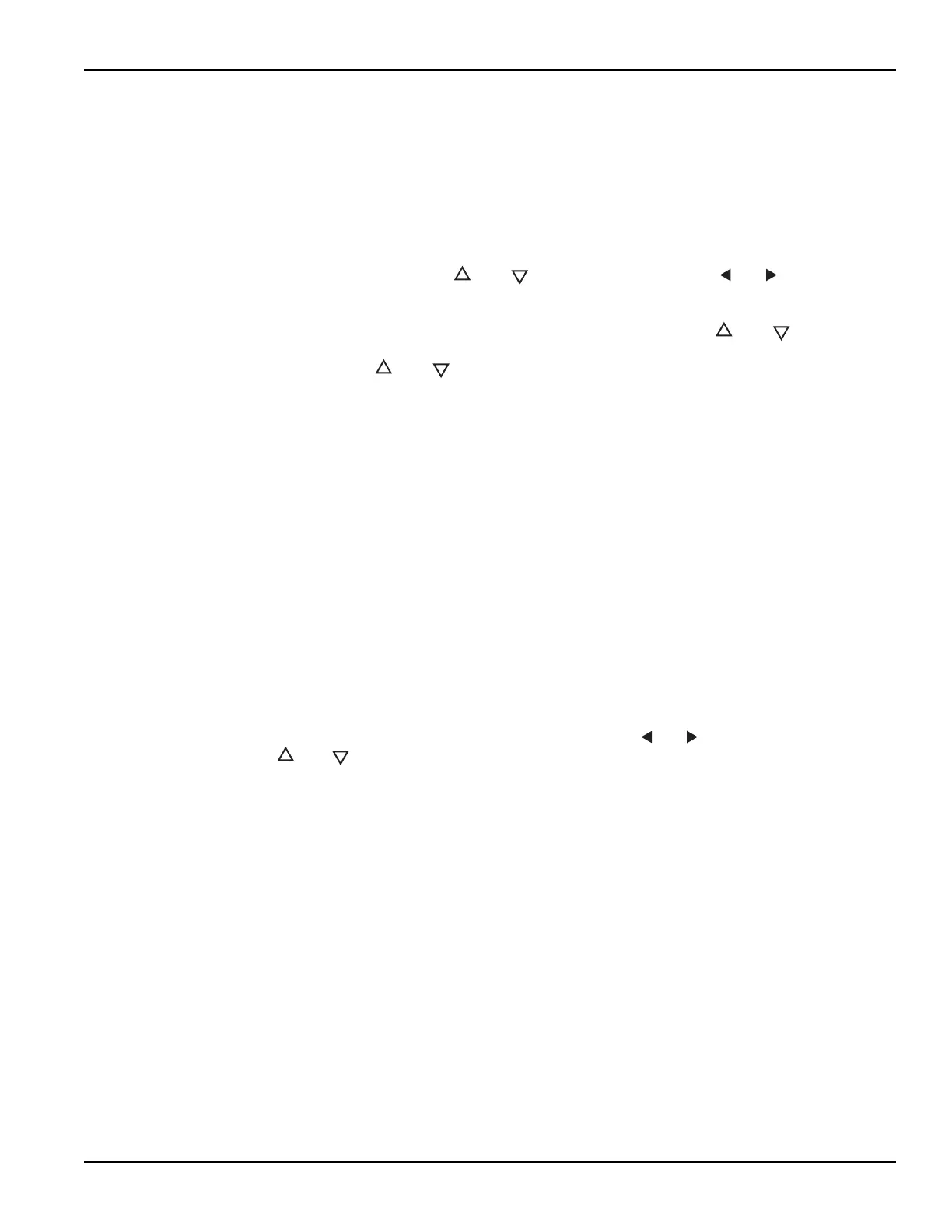6517B-900-01 Rev. A / Jun 2008 Return to Section Topics 4-9
Model 6517B Electrometer User’s Manual Section 4: Measurement Options
Basic operation
Basic operation simply consists of setting the V-Source level and placing the V-Source in
OPERATE to output the voltage. Other V-Source operations are performed from the CONFIGURE
V-SOURCE menu (see Con
figuring V-Source for more information) to select range (100V or
1000V), set voltage limit, select resistance current limit, and control the LO-to-LO connection
b
etween the V-Source and the ammeter.
Setting V-Source level: The
V-Source level is set with the instrument in the normal measurement
mode. The VOLTAGE SOURCE and keys, and the cursor keys ( and ) are used to
adjust the voltage level. Pressing any one of these four k
eys will enable the V-Source edit mode.
The flashing digit on the V-Source display indicates the cursor position. Use the cursor keys to
place the cursor on the desired digit, and use the VOLTAGE SOURCE and keys to adjust
the level. Polarity can be changed by placing th
e cursor on the polarity sign, and pressing
VOLTAGE SOURCE and .
Sourcing voltage:
The displayed voltage level is applied to the output terminals when the
instrument is placed in operate by pressing the OPER key. In operate, the VOLTAGE SOURCE
OPERATE indicator is on. Pressing OPER a second time places the V-Source in standby.
Configuring V-Source
Perform the following steps to configure the V-Source:
1. Press the CONFIG key and
one of the VOLTAGE SOURCE keys to display the following
configuration menu:
RANGE: Select th
e 100V range or 1000V range.
V-LIMIT:
Control (on/off) and set a voltage limit (absolute value).
RESISTIVE LIMIT: Co
ntrol (on/off) the resistive (1MΩ) current limit.
METER CONNECT: Contr
ol (on/off) the internal connection between V-Source LO and
ammeter LO.
2. Use the menu items to configure the V-Source. A menu item is selected by placing the
cur
sor on it and pressing ENTER. Options for a menu item are selected in the same way.
Parameter values are changed using the cursor keys
( and ) and the RANGE keys
(
and ), and then pressing ENTER.
3. Use the EXIT key to back out of the menu structure.
Relative
Rel subtracts a reference value from actual readings. When rel is enabled, the instrument uses the
present reading as a relative value. Subsequent readings will be the difference between the actual
input value and the rel value.
Actual Input – Reference = Displayed Reading
The rel (relative) operation is en
abled by pressing the REL key (REL annunciator turns on).
Pressing REL a second time disables rel. You can also enter and enable a rel value from the
CONFIG-REL display.
A rel value can be established for each measurement function. The state and value of rel for each
me
asurement function are saved when changing functions. Once a rel value is established for a
measurement function, the value is the same for all ranges.
Test Equipment Depot - 800.517.8431 - 99 Washington Street Melrose, MA 02176
TestEquipmentDepot.com
