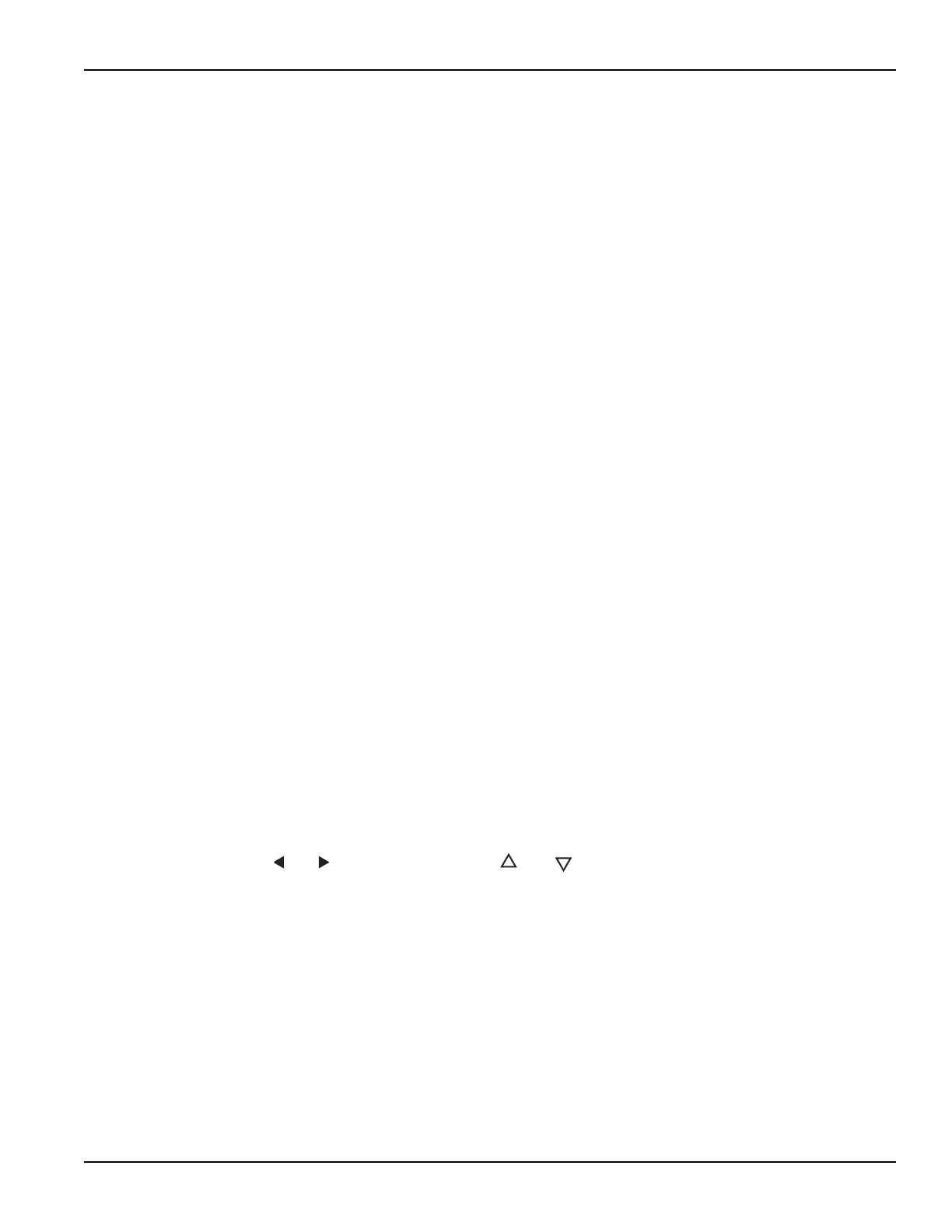6517B-900-01 Rev. A / Jun 2008 Return to Section Topics 4-17
Model 6517B Electrometer User’s Manual Section 4: Measurement Options
Deviation:
Where: X is the normal display reading
Y is the user-entered reference value
Deviation is the displayed result
Ratio:
Where: X is the normal display reading
Y is the user-entered reference value
Ratio is the displayed result
Log10 (logarithmic):
log
10
X = Y
Where: X is the input reading
Y is the logarithmic result
Selecting and configuring math
The procedure to select and configure a math calculation is summarized as follows:
1. Press CONFIG an
d then MATH to display the following math filter menu options:
NONE: Sele
cts no calculation when the MATH key is pressed.
POLYNOMIAL:
Selects the polynomial calculation and enters the constants (a2, a1,
and a0).
PERCENT: Sele
cts the percent calculation and enters the target value (reference).
% DEV: Sele
cts the percent deviation calculation.
DEVIATION: Sele
cts the deviation calculation.
RATIO: Sele
cts the ratio calculation.
LOG10: Selec
ts the logarithmic calculation.
2. Use the menu items to select and configure m
ath. A menu item is selected by placing the
cursor on it and pressing ENTER. Parameter values are changed using the cursor keys
( and ) and the RANGE keys ( and ), and then pressing ENTER.
Deviation
XY–()
Y
-----------------=
Test Equipment Depot - 800.517.8431 - 99 Washington Street Melrose, MA 02176
TestEquipmentDepot.com
