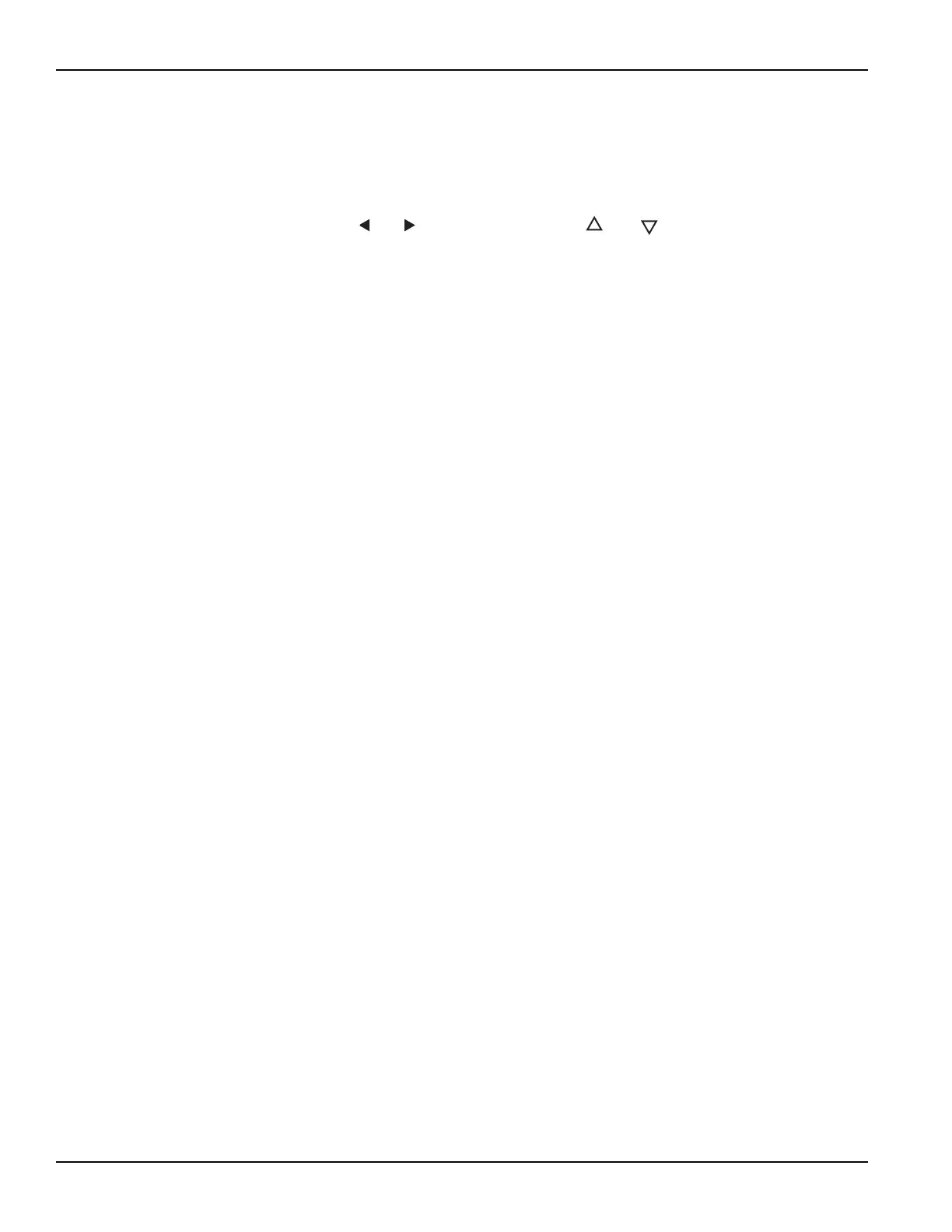4-10 Return to Section Topics 6517B-900-01 Rev. A / Jun 2008
Section 4: Measurement Options Model 6517B Electrometer User’s Manual
Configuring rel
To check or change a rel value for a measurement function, perform the following steps:
1. Select the desired measurement function.
2.
Press the CONFIG key and then the REL key to display the present rel value.
3. Use the cursor keys
( and ) and the RANGE keys ( and ) to change the rel value
and press ENTER. The instrument will return to the normal display state with rel enabled.
Zero check
With zero check enabled (“ZeroCheck” displayed), the input signal is routed to low through a high
impedance shunt. For volts, amps, and ohms measurements, zero check should be enabled when
connecting or disconnecting input signals. For charge measurements, zero check should be
disabled. If left enabled, the charge will dissipate through the 10MΩ shunt.
The Z-CHK key is used to enable and disable zero check.
To ensure proper operation, always
enable zero check before changing functions (V, I, R, or Q).
Zero correct
The Z-CHK and REL keys work together to cancel (zero correct) any internal offsets that might
upset accuracy for voltage and current measurements.
Perform the following steps to zero correct the volt
s or amps function:
1. Select the V or
I function.
2. Enable Zero Check.
3. Select the range that will be used for the measurement, or select the lowest range.
4. Press REL to zero correct the instrument. The REL indicator turns on and the “ZCor”
message is displayed. For the volts function, the “ZCor” message will not be displayed if
guard was already enabled (“Grd” displayed).
5. Press Z-CHK to disable zero check.
6. Readings can now be taken in the normal manner. The instrument will remain zeroed even
if the instrument is upranged. If downranged, re-zero the instrument.
7. To disable zero correct, first enable zero check and then press REL.
Triggering
The following overview is intended to acquaint you with triggering. For a complete explanation, see
the Model 6517B Reference Manual. Triggering is configured from the Trigger Configuration menu
which is accessed by pressing CONFIG and then TRIG.
There are two trigger modes for the Model 6517B; ba
sic and advanced. These two trigger modes
are summarized by the simplified trigger models shown in Figure 4-4 and Figure 4-5. As shown in
the drawings, the basic trigger model uses one layer of operation, while the advanced trigger
mo
del uses three layers to provide more trigger options.
Test Equipment Depot - 800.517.8431 - 99 Washington Street Melrose, MA 02176
TestEquipmentDepot.com
