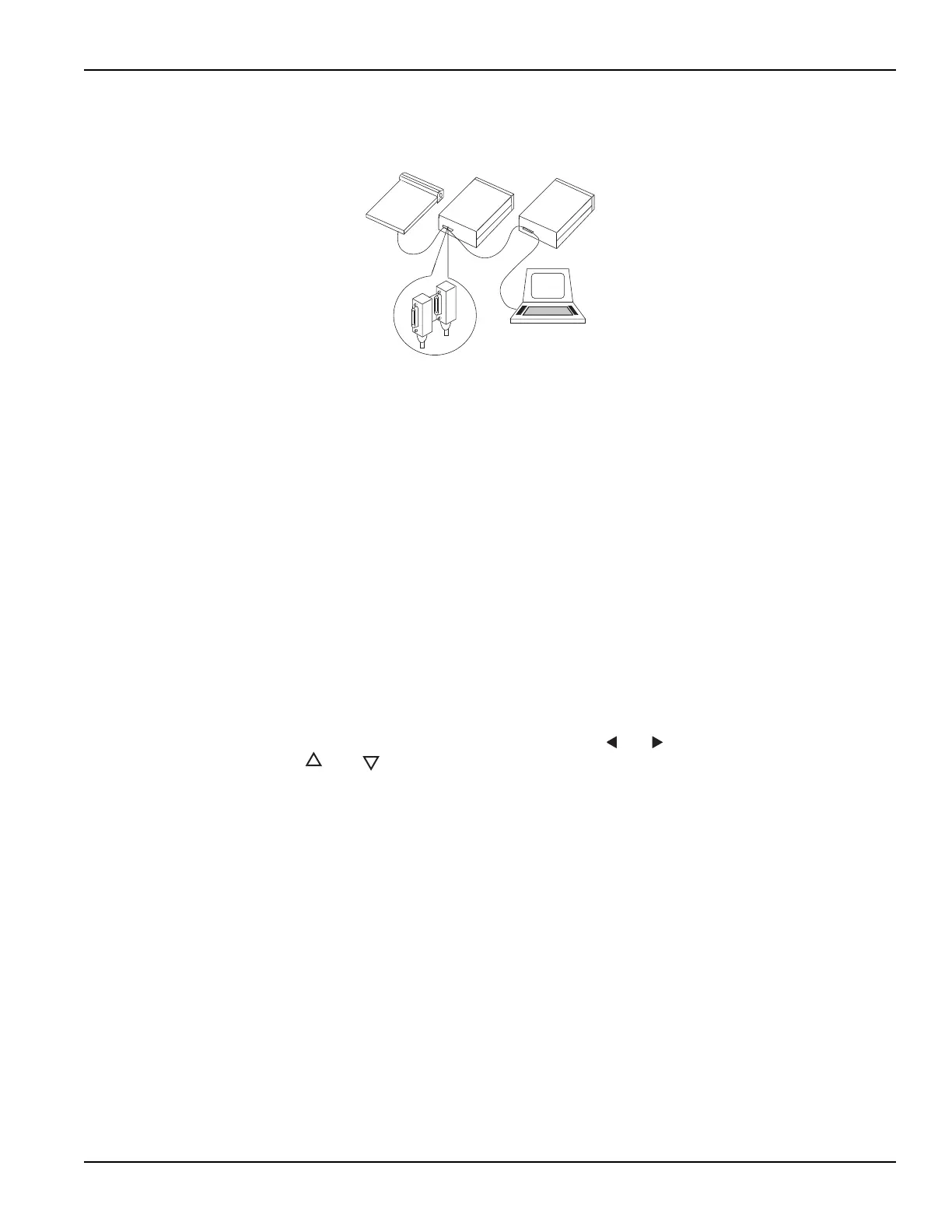6517B-900-01 Rev. A / Jun 2008 Return to Section Topics 5-3
Model 6517B Electrometer User’s Manual Section 5: Remote Operation
Figure 5-1
IEEE-488 connections
Address and language selection
The Model 6517B is shipped from the factory with the IEEE-488 bus selected, the primary address
set to 27 and the SCPI language mode selected. The primary address is displayed on power up if
the IEEE-488 bus is the selected interface.
Perform the following steps to select the IEEE-488
bus interface, check and change the primary
address, and check and change the language mode:
1. Press MENU
to display the MAIN MENU.
2. Place the cursor on COMMUNICATION and press ENTER. The interface options (GPIB
and RS-232) are displayed.
3. Place the cursor on GPIB and press ENTER to select the IEEE-488 bus interface. If the
RS-232 interface was previously selected, the unit will exit from the MAIN MENU when you
select GPIB. In that event, repeat steps 1, 2, and 3 to continue in the menu structure.
4. Perform the following steps if you wish to check and change the primary address:
a. Place the cursor on ADDRESSABLE and press ENTER to display the addressable
menu items (ADDRESS and LANGUAGE).
b. Place the cursor on ADDRESS and press ENTER to display the primary address.
c. To change the address, use the cursor keys ( and ) and the RANGE keys
( and ) to display the desired address, then press ENTER. Each device on the
bus must have a unique address. Typically, the computer uses address 0 or 21.
5. Perform the following steps if you wish to check and change the language mode:
a. Place the cursor on LANGUAGE and press ENTER to display the language options
(SCPI or DDC). Cursor position indicates the present language mode.
b. Place the cursor on the desired language and press ENTER. Changing the language
mode causes the unit to exit from the MAIN MENU. If you did not change the language,
then use the EXIT key to back out of the menu structure.
RS-232 interface
RS-232 standard
For remote operation, the Model 6517B can use the RS-232 serial port for communication
between instrumentation and the controller (computer). All commands, except DDCs, can be used
over this serial port. The serial port is based on the electrical and mechanical characteristics of the
RS-232-C standard.
Instrument
Computer
6517B
Instrument
Test Equipment Depot - 800.517.8431 - 99 Washington Street Melrose, MA 02176
TestEquipmentDepot.com
