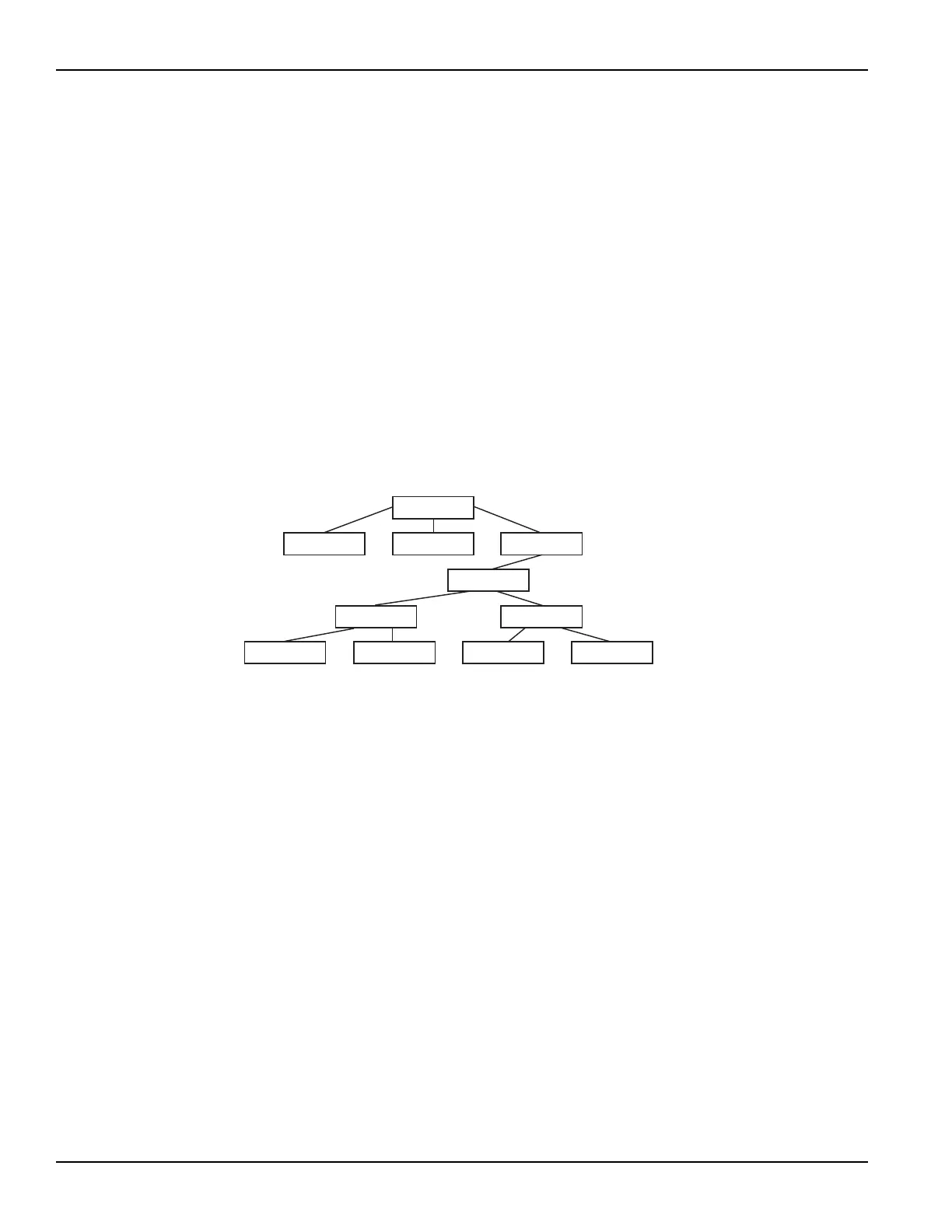5-6 Return to Section Topics 6517B-900-01 Rev. A / Jun 2008
Section 5: Remote Operation Model 6517B Electrometer User’s Manual
SCPI command syntax
Tree structure
SCPI commands are organized in a tree structure, similar to disk directories in computer operating
systems. Each subdirectory is called a subsystem. For example, part of the SENSe1 subsystem is
listed below and shown in Figure 5-2.
[SENSe[1]]
:DATA?
:FUNCtion <name>
:VOLTage
[:DC]
:RANGE
[:UPPer] <n>
:AUTO <Boolean> | ONCE
:REFerence <n>
:STATe <Boolean>
:ACQuire
Figure 5-2
Hierarchy of the example SENSe1 commands
A command summary table is a way of documenting SCPI comm
ands, but it does not show
complete command names. A complete command is formed by joining the components. For
example, the complete :STATe command in the example is:
SENSe1:VOLTage[:DC]:REFerence:STATe
Note that square brackets are not part of the command; they indicate optional parts of the
command.
This hierarchical approach permits the same comm
and to be used many times. For example,
many subsystems contain a :STATe command, but each one is unique because the complete
command is unique. This is analogous to having a file named INDEX.TXT, for example, in each
directory of your computer's hard disk. Although the files have the same name, they are unique
because they are each in a different directory.
Long and short form commands
Every SCPI command has a short form, and most also have a long form. The notation used in
documentation shows the short form in upper case, with the remainder of the name, which creates
the long form, shown in lower case. There are no intermediate forms of the command name. You
must send the exact short or long form. However, you do not have to use the mixed capitalization.
The Model 6517B accepts commands in any combination of upper and lower case. For example,
all of the following are valid forms of the SENSe1:VOLTage[:DC]:REFerence command:
sense1:voltage[:dc]:reference:state
sens1:volt[:dc]:ref:stat
SENS1:volt[:DC]:rEFErENCe:STat
:REFerence
SENSe1
:DATA? :FUNCtion :VOLTage
[:DC]
:RANGe
:ACQuire[:UPPer] :AUTO :STATe
Test Equipment Depot - 800.517.8431 - 99 Washington Street Melrose, MA 02176
TestEquipmentDepot.com
