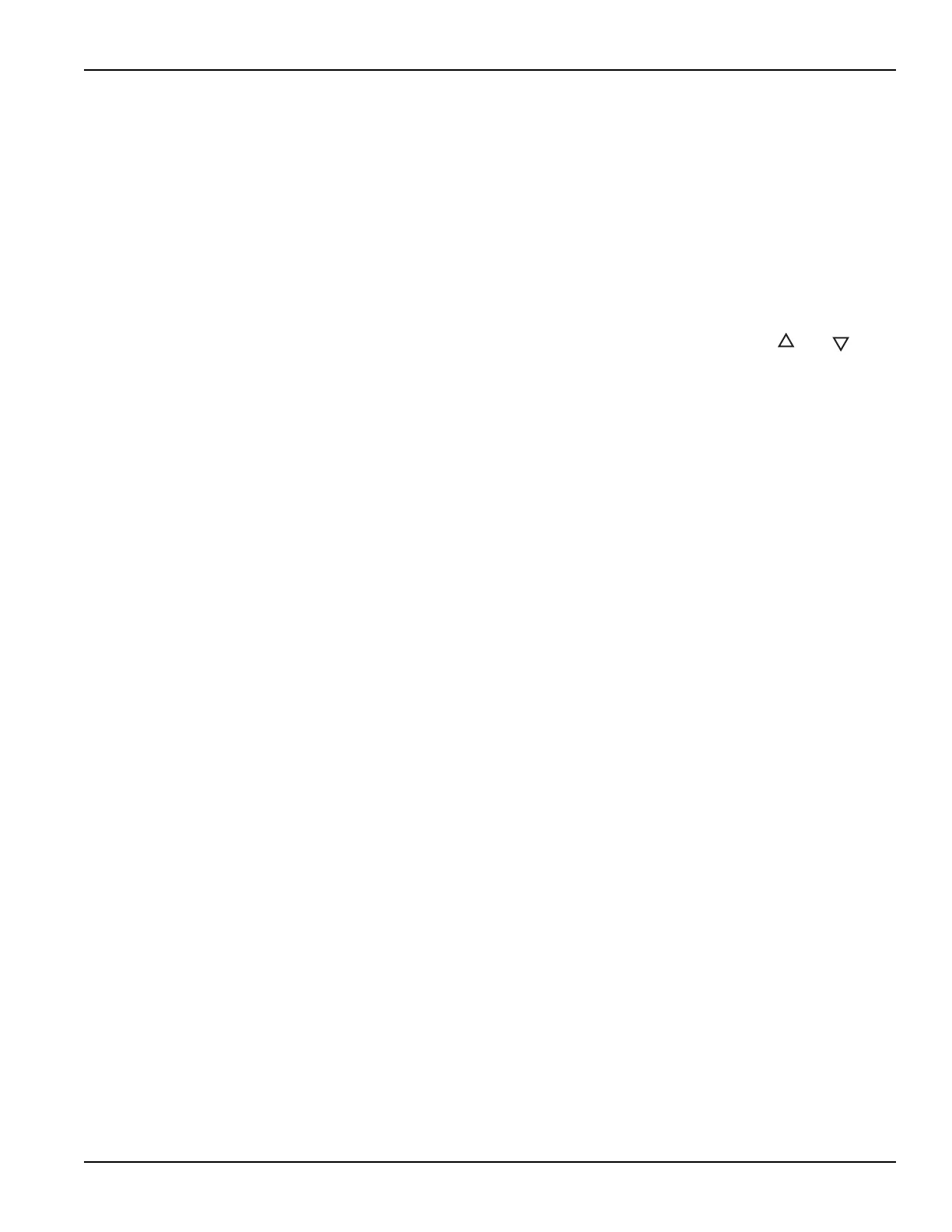6517B-900-01 Rev. A / Jun 2008 Return to Section Topics 4-19
Model 6517B Electrometer User’s Manual Section 4: Measurement Options
Test sequences
The following information summarizes the built-in test sequences of the Model 6517B. Detailed
information on test sequences can be found in the Reference Manual.
Configuring test sequences
A test sequence is selected and configured from the CONFIGURE SEQUENCE menu as follows:
1. Press CONFIG an
d then SEQ to display the sequence configuration menu.
2. Place the cursor on APPLICATIONS and press ENTER. Select and configure a test from
the test sequence menu structure. To select a menu item, place the cursor on it and press
ENTER. To change a parameter value, use the cursor and RANGE keys (
and ), and
press ENTER.
DEV-CHAR
Use to select a device characterization test:
DIODE: Diod
e leakage current test. Specify start voltage, stop voltage, step
voltage, and delay.
CAPACITOR: Cap
acitor leakage current test. Specify bias voltage, bias time, and
discharge time.
CABLE: Cab
le insulation resistance test. Specify bias voltage and bias time.
RESISTOR:
Resistor voltage coefficient test. Specify source 1 voltage, delay 1,
source
2 voltage, and delay 2.
RESISTIVITY
Use to select a resistivity test:
SURFACE: Sur
face resistivity test. Specify pre-discharge time, bias voltage, bias
time, measure voltage, measure time, and discharge time.
VOLUME:
Volume resistivity time. Specify pre-discharge time, bias voltage, bias
time, measure voltage, measure time, and discharge time.
SIR
Surface insulation resistance test: Use to select the
SIR test. Specify bias voltage, bias time,
measure voltage, and measure time.
SWEEP: Use t
o select a sweep test:
SQUARE-WAVE: Squ
are wave sweep test. Specify high-level voltage, time at high
level, low-level voltage, time a
t low level, and cycle count.
STAIRCASE: S
taircase sweep test. Specify start voltage, stop voltage, step
voltage, and step time.
3. Press EXIT to
display the following menu:
CONFIGURE SEQUENCE
Applications Control
4. Place the cursor on CONTROL and press ENTER to display the control sources that can be
used to start the test. Place the cursor on the desired control source and press ENTER.
MANUAL:
Pressing the TRIG key will start the test.
IMMEDIATE: T
est will start immediately after it is armed.
LID-CLOSURE: T
est will start when the lid of the Model 8009 test fixture is closed.
GPIB: T
est will start when a bus trigger (*TRG or GET) is received by the Model
6517B.
Test Equipment Depot - 800.517.8431 - 99 Washington Street Melrose, MA 02176
TestEquipmentDepot.com
