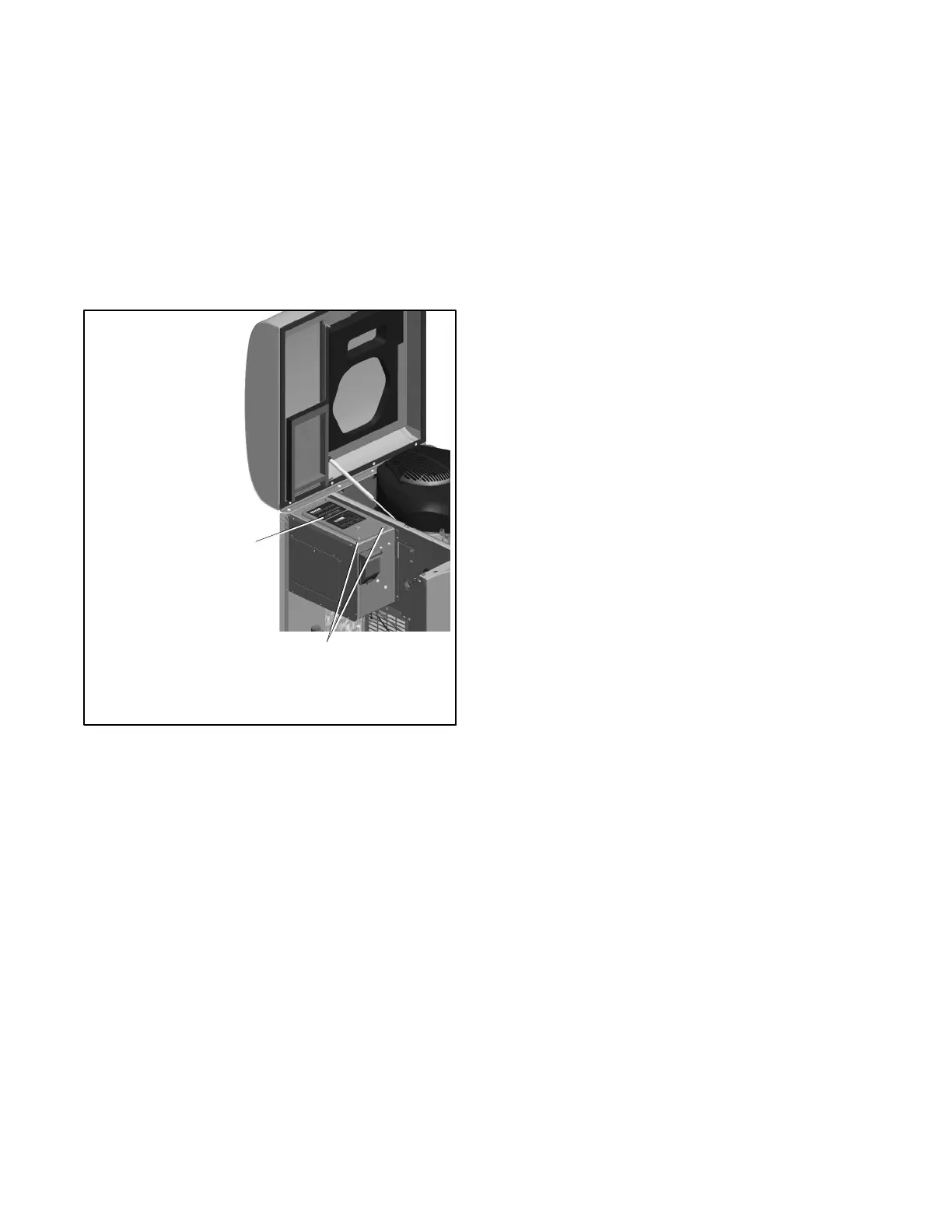TP-6881 7/1530 Section 3 Controller
3.3 Controller Parameters
Adjustable parameter settings can be changed using a
personal computer (or laptop) with Kohlerr SiteTecht
software. See Section 3.2, SiteTech Software, for USB
connection information. See the SiteTech Operation
Manual, TP-6701, for general software operation
instructions.
Some parameter settings can also be changed at the
RDC2 controller. See the generator set operation
manual for instructions to navigate through the
controller menus and change settings.
ADV-8539
1. Controller
2. Controller mounting screws (qty. 2)
1
2
Figure 3-4 Controller Location
3.3.1 Controller Parameters Table
The table on the following pages lists controller
parameters that are visible in SiteTech. Parameters
marked Read Only are not user-adjustable.
Some parameters that are visible in SiteTech do not
apply to all models. Those parameters are marked in
the last column, and the line in the table is shaded gray.
Parameters that apply to an optional programmable
interface module (PIM), load management device or
Model RXT transfer switch are noted in the last column.
The table indicates the following:
D The group in SiteTech that contains the parameter
D Factory default settings
D Units for the setting (e.g. RPM)
D Adjustment range for user-adjustable settings
Note: Some settings are not user-adjustable.
3.3.2 Notes on Selected Parameters
Genset Info
Model numbers and serial numbers are factory-set for
each unit. If the controller is replaced, the genset model
number and serial number will need to be entered by the
installer. For the genset model number, select the
appropriate model from the dropdown list. Find the
generator set serial number on the nameplate and enter
it using SiteTech. See Section 3.5, Controller
Replacement, for information about other setup
required on a replacement controller.
Changing the genset model number will update the
engine model number automatically. Select the genset
model number and then click Apply Changes in
SiteTech to see the updated engine model number.
Genset Fuel Type
Note: Besides changing the controller setting in
SiteTech, the fuel selector valve must be
manually set when changing the genset fuel type.
See section 5.14 for the fuel conversion
procedure.
The Genset Fuel Type setting is located in the Genset
System Configuration group in SiteTech. Generator set
power and current ratings are different for different fuel
types (natural gas or LPG). The fuel type setting is
available in SiteTech with controller firmware versions
4.5 and higher.
Changing the Genset Fuel Type setting automatically
updates the the Genset Power Rating and Genset
Rated Current settings. The power rating is used to
determine setpoints for the optional load management
device. If a load management device is connected and
the generator set is converted to a different fuel, use
SiteTech to change the Genset Fuel Type setting.
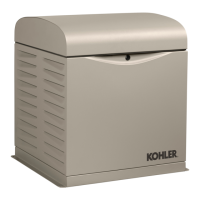