TP-6881 7/1550 Section 3 Controller
3.7 Voltage Calibration
Hazardous voltage.
Can cause severe injury or death.
Operate the generator set only when
all guards and electrical enclosures
areinplace.
Moving parts.
WARNING
Testing live electrical circuits. Hazardous voltage or
current can cause severe injury or death. Have trained and
qualified personnel take diagnostic measurements of live
circuits. Use adequately rated test equipment with electrically
insulated probes and follow the instructions of the test
equipment manufacturer when performing voltage tests.
Observe the following precautions when performing voltage
tests: (1) Remove all jewelry. (2) Stand on a dry, approved
electrically insulated mat. (3) Do not touch the enclosure or
components inside the enclosure. (4) Be prepared for the
system to operate automatically.
(600 volts and under)
Servicing the generator set when it is operating. Exposed
moving parts can cause severe injury or death. Keep
hands, feet, hair, clothing, and test leads away from the belts
and pulleys when the generator set is running. Replace
guards, screens, and covers before operating the generator
set.
Short circuits. Hazardous voltage/current can cause
severe injury or death. Short circuits can cause bodily injury
and/or equipment damage. Do not contact electrical
connections with tools or jewelry while making adjustments or
repairs. Remove all jewelry before servicing the equipment.
Correct voltage calibration is necessary for proper
generator set operation. Check the voltage calibration
after controller replacement or generator set
reconnection, and adjust if necessary.
The RDC2 controller can be calibrated using the
controller keypad and menus, or using a personal
computer with Kohlerr SiteTecht software. SiteTech is
required for calibration of the DC2 controller.
3.7.1 Calibration using the RDC2
Controller Keypad and Menus
The controller’s voltage calibration can be adjusted
using the controller keypad. See Figure 3-13 and follow
the procedure below.
Note: A digital voltmeter is required for these
adjustments.
1. With the generator set off, connect a digital
multimeter to measure output voltage across L1
and L2. Set the meter to measure AC volts.
2. Start the generator set by pressing the RUN button
on the RDC2 controller.
3. On the RDC2 controller, press the Select button
and then use the arrow buttons to navigate to the
Generator Metering menu on the RDC2 controller.
4. Press the Select button to display Volts L1-L2.
Compare the number displayed with the voltmeter
reading.
5. If the correct voltage is not displayed, follow these
steps to adjust it:
a. Press the Select button. The voltage will flash.
b. Press the up or down arrow button to adjust the
voltage to match the voltmeter reading.
c. Press Select to s ave the voltage setting. The
voltage stops flashing.
d. Wait for the voltmeter reading to stabilize. This
may take 30 to 60 seconds.
6. Use the arrow buttons to step down to the Return
screen. Press Select to exit the Generator
Metering menu.
Note: Pressing select when Reset Calibration is
displayed will discard the changes and reset
the calibration to the o riginal readings.
7. Press OFF to stop the generator set.
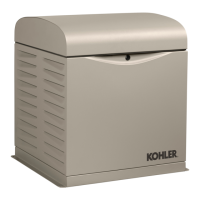
