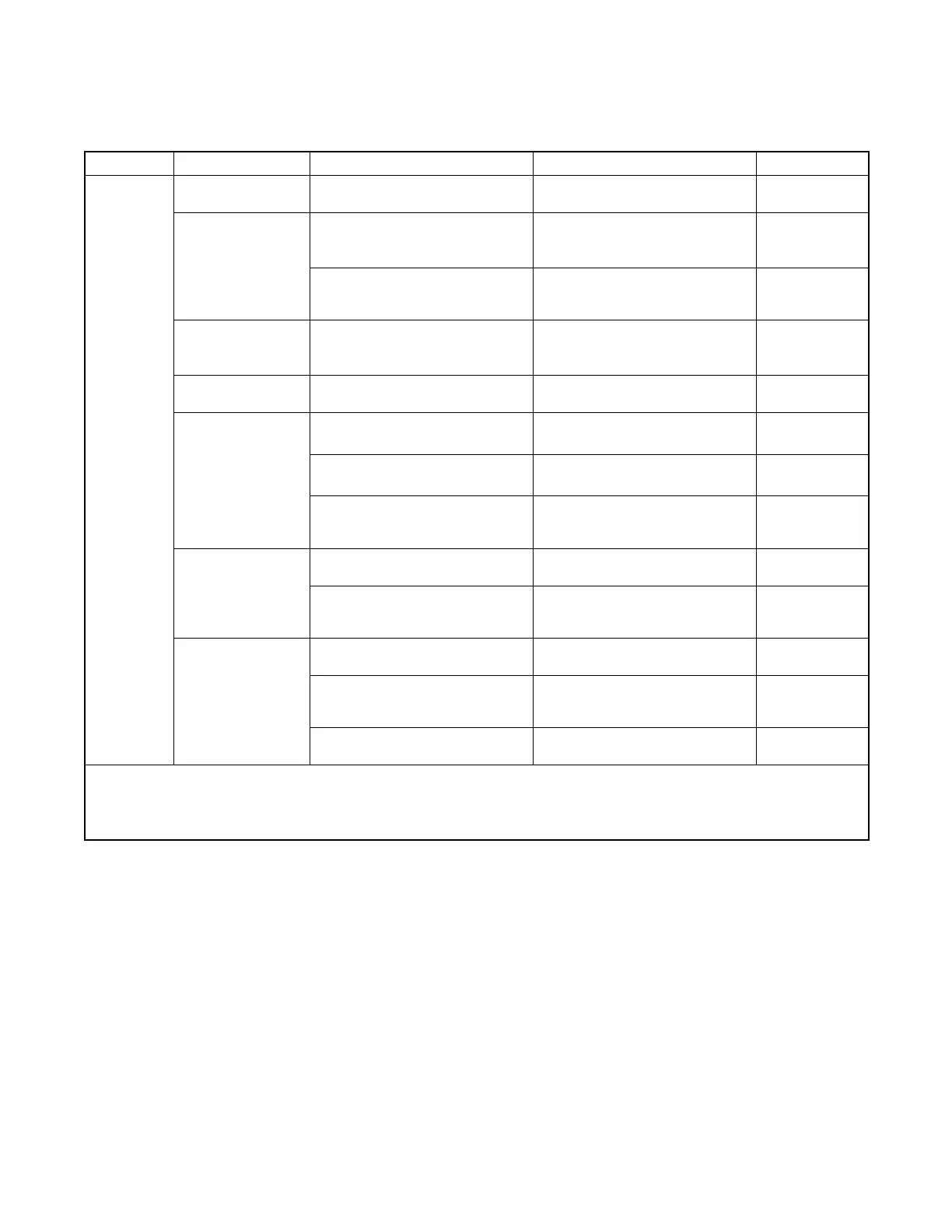TP-6881 7/1566 Section 4 Troubleshooting
4.11 Troubleshooting Chart
Use the following table as a reference in troubleshooting
individual problems. Generator set faults are listed in
groups and include likely causes and remedies. The
simplest and most likely causes of the problem are listed
first; follow the recommendations in the order shown.
The reference column provides additional sources of
information in this and related manuals regarding the
problem and solution.
Problem Possible Cause Test Corrective Action Reference
Generator
set engine
does not
crank
Battery connections Check for reversed or poor
battery connections.
Correct and tighten battery
connections.
—
Weak or dead
battery
Check the battery voltage.
Test battery according to battery
manufacturer’s recommendations.
Recharge or replace battery. O/M
Check battery charger
connections and utility power
connection to the generator set.
Tighten connections. Connect
120VAC power to the genset
terminal block.
I/M
Open circuit in
engine/controller
connections
Check for loose connections.
Check the wire harness continuity.
Tighten connections.
Replace harness or harness leads
if damaged.
Section 5.16,
W/D Section 7
Poor ground (--)
connection
Test ground connection. Clean and retighten. —
Starter relay
Check connections to the starter
relay.
Tighten connections.
Replace wiring if damaged.
Section 5.15
W/D Section 7
Check continuity of circuit. Section 5.16
W/D Section 7
Check that the starter relay picks
up when 12 VDC is applied at
lead 71 connection.
Replace starter relay.
W/D Section 7
Starter
Check starter connections. Tighten connections.
Replace wiring if damaged.
W/D Section 7
Troubleshoot the starter. See the
engine service manual for
instructions.
Rebuild or replace starter. Engine S/M
Controller
Check for 12 VDC to the
controller.
Check battery and connections.
W/D Section 7
Check the genset model, engine
model, and other controller
settings.
Adjust controller settings, if
necessary.
Section 3.3
Troubleshoot the controller as
described in Section 4.12.
See Section 4.12. Section 4.12
W/D = Wiring Diagram(s) (Section 7 ) S/S = Generator Set Specification Sheet O/M = Generator Set Operation Manual
I/M = Generator Set Installation Manual Engine S/M = Engine Service Manual
* RDC2 controller settings can be checked and adjusted using the controller user interface or using a personal computer running SiteTech
software. DC2 controller settings can only be changed using SiteTech.
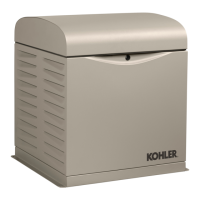