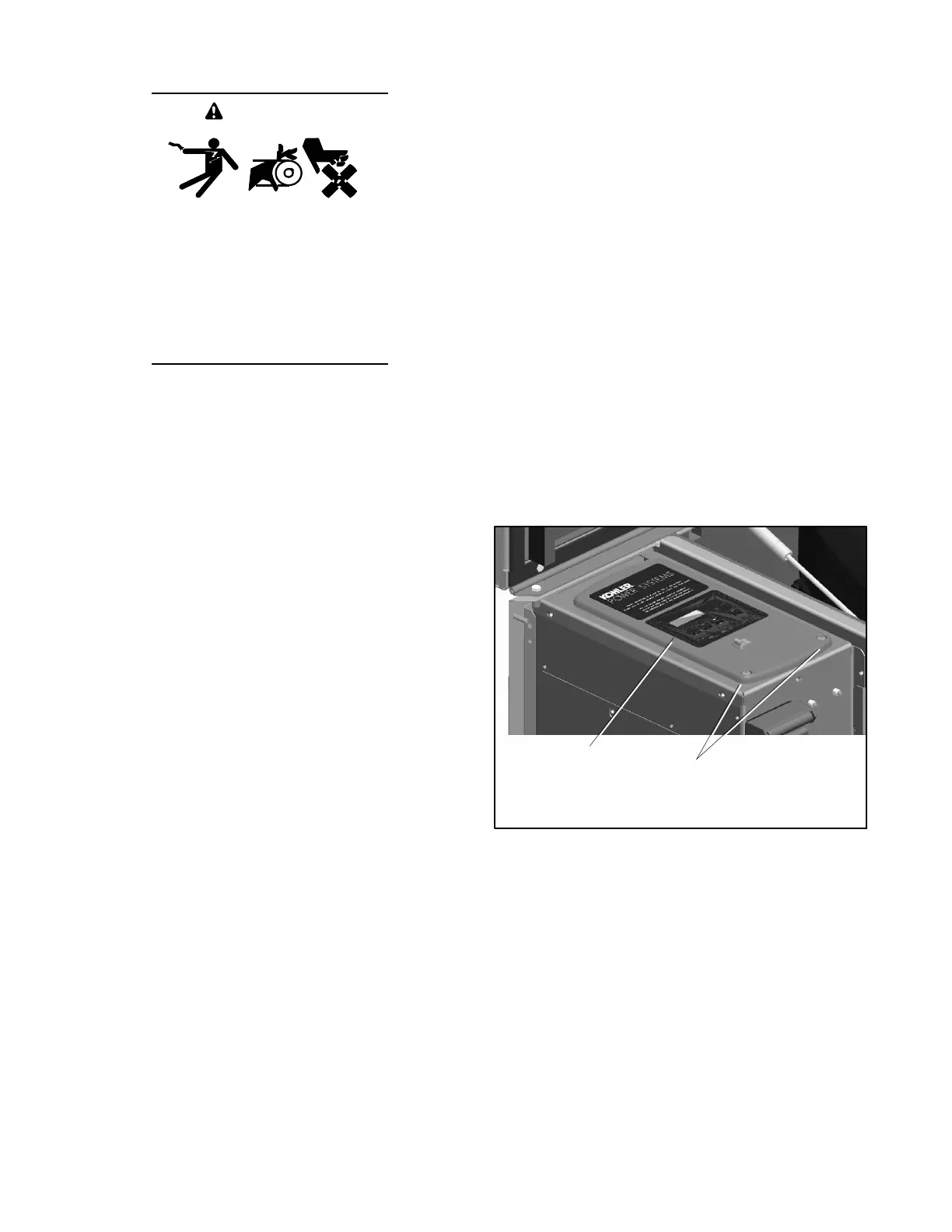TP-6881 7/15 45Section 3 Controller
3.5 Controller Replacement
Accidental starting.
Can cause severe injury or death.
Disconnect the battery cables before
working on the generator set.
Remove the negative (--) lead first
when disconnecting the battery.
Reconnect the negative (--) lead last
when reconnecting the battery.
WARNING
Disabling the generator set. Accidental starting can
cause severe injury or death. Before working on the
generator set or equipment connected to the set, disable the
generator set as follows: (1) Press the generator set off/reset
button to shut down the generator set. (2) Disconnect the
power to the battery charger, if equipped. (3) Remove the
battery cables, negative (--) lead first. Reconnect the negative
(--) lead last when reconnecting the battery. Follow these
precautions to prevent the starting of the generator set by the
remote start/stop switch.
If the troubleshooting procedures in Section 4 identify a
failed controller, use the procedure in this section for
controller r eplacement. Always check the controller
settings, wiring, and connections before replacing the
controller.
Some setup is required after the new controller is
installed. There are several ways to s et up the
controller:
D The controller can be set up using the buttons on the
RDC2 or DC2 controller.
D The controller c an be set up using a personal
computer and Kohlerr SiteTecht software.
D If a controller settings file was created at installation
or at some other time when the controller was known
to be operating correctly, a personal computer
(laptop) with Kohler SiteTech software can be used to
load the settings onto the new controller.
Note: Load the old controller settings onto the new
controller only if you are certain that the settings
are correct. Many controller operation problems
can be caused by incorrect settings.
In some cases, the Kohler Generator Service
Department may provide a settings file to load onto the
controller for testing or troubleshooting. See TP-6701,
SiteTech Software Operation Manual, for instructions to
export and import settings after controller replacement.
3.5.1 Controller Replacement
Procedure
1. Using the enclosure locking tool provided with the
generator set, open the enclosure roof. See
Figure 3-6.
2. Press the OFF button on the controller.
3. Disconnect utility power to the generator set by
opening the circuit breaker in the distribution panel.
Use a voltmeter to verify that utility power has been
disconnected. See Figure 3-7 for the utility power
connection location.
4. Disconnect the generator set engine starting
battery, negative (--) lead first.
5. Remove the two (2) screws securing the controller
to the junction box and carefully lift the bottom edge
of the controller. See Figure 3-6.
Note: Be careful of the leads and harness
connected to the controller panel.
1
1. Controller
2. Controller mounting screws (qty. 2)
2
ADV-8539
Figure 3-6 Controller Location
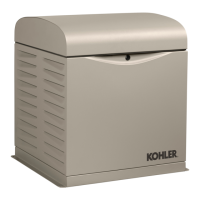