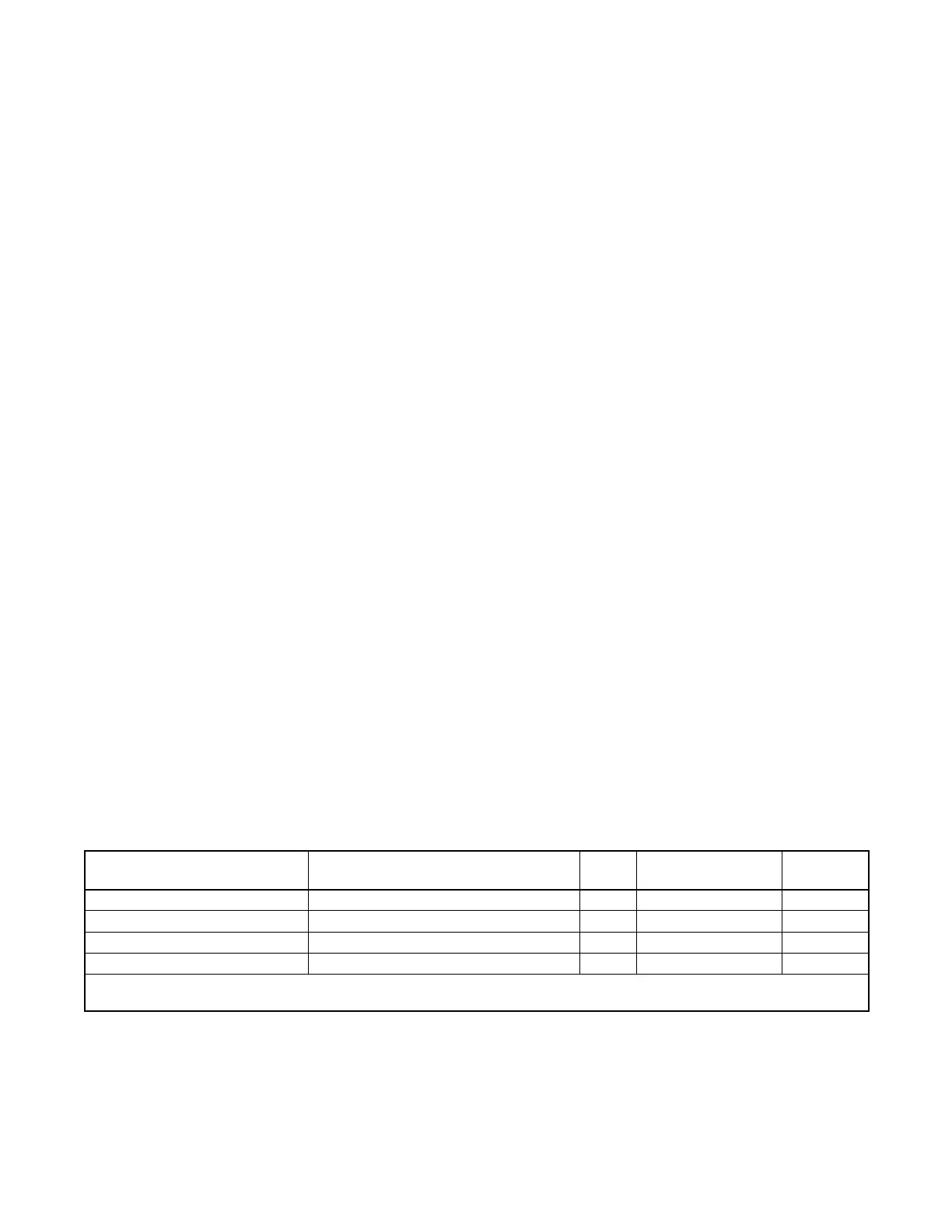TP-6881 7/15 91Section 5 Component Testing and Adjustment
5.11.1 Engine Speed Gain Adjustment
for the Governor
Note: Adjusting the governor gain may cause the
generator to operate incorrectly.
Note: Typical governor gain s ettings are between 35
and 65. Settings outside this range are not
recommended for extended use
(troubleshooting only).
The governor gain controls how much throttle
movement is tied to a given change in the generator
speed. Higher gains make the throttle move more
aggressively on a speed change, lower gains make the
throttlemovemoreslowly.
Using Kohler SiteTech, adjust the Engine Speed Gain
Adjustment setting in the Engine Speed Governor
group. Change the governor gain setting in small steps
(5 or less).
D If the engine is hunting slowly (changes from
maximum to minimum speed in more than a s econd),
increase the governor gain.
D If the generator is hunting quickly (maximum to
minimum s peed several times per second), decrease
the gain.
D If changing the gain makes the hunting worse, try
changing the gain in the other direction.
5.11.2 Engine Speed Adjustment for
Governor
The Engine Speed Adjustment parameter in the Engine
Speed Governor group in SiteTech can be adjusted
while the generator set is running.
Note: The Engine Speed Adjustment parameter must
be left at the default value (50) for the generator to
operate at the correct frequency. If this parameter
is changed during troubleshooting and testing,
make sure to return it to the default setting before
disconnecting SiteTech from the generator
controller.
The Engine Speed Adjustment setting can be adjusted
from 0 to 99 for test purposes. Setting the Engine Speed
Adjustment to 0 will make the governor regulate speed
to 100 RPM slower than the rated speed. Setting the
Engine Speed Adjustment to 99 will make the governor
regulate speed to 98 RPM faster than the rated speed
setting.
Changing the Engine Speed Adjustment setting will
change the engine speed according to the following
formula:
(System Frequency x 60) + ((Setting -- 50) x 2) =
RPM
Examples:
System frequency of 60 Hz, changing the setting to 40:
(60 x 60) + ((40 -- 50) x 2) = 3580 RPM
5.11.3 Advanced Speed Control
Note: Do not adjust the Advanced Speed Control
settings unless instructed to do so by the Kohler
Generator Service Department.
The four parameters under Advanced Speed Control
also permit adjustment of the governor function, but
have the potential of dramatically affecting the load
transient performance of the generator. They are set in
the factory and are tested to c omply with factory
performance standards. They should never be
changed from the factory settings except under the
direction of factory personnel.
SiteTech Group Parameter Units
Adjustment
Range *
Default
Setting
Engine Speed Governor Engine Speed Adjustment 0--99 50
Engine Speed Governor Engine Speed Gain Adjustment 35--65 50
Genset Personality Profile Engine Run Speed [ RPM 1000 -- 3900 3600
Genset System configuration Genset System Frequency Hz 50/60 60.0
* From generator set nameplate. For the 8RESVL, select 8RESV. For the 10RESVL, select 10RESV. For the 12RESVL, select 12RESV.
[ Engine Run Speed is set automatically when the System Frequency i s set.
Figure 5-18 Engine Speed and Frequency Parameters in SiteTech
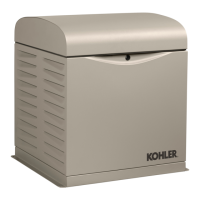