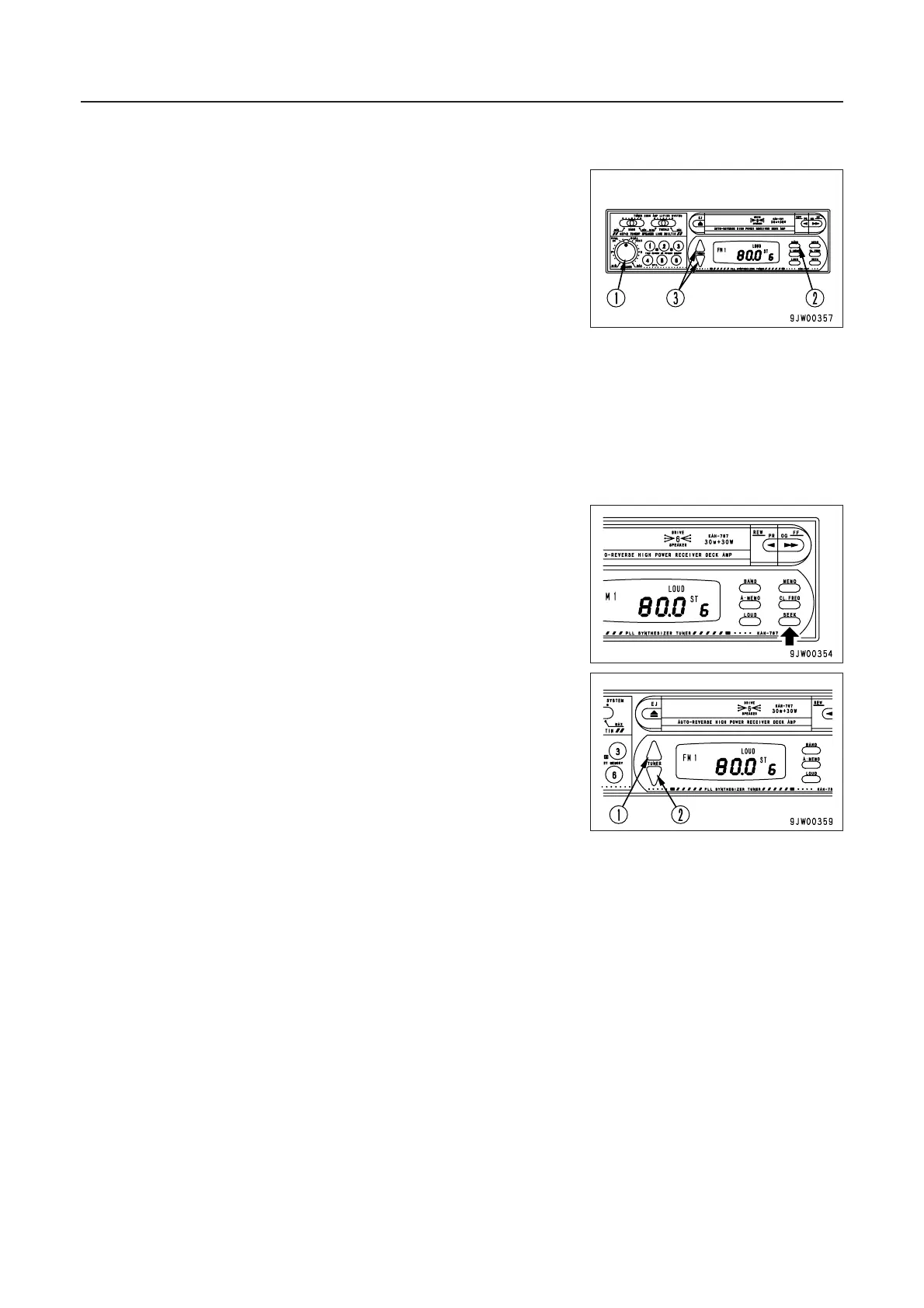5-44
34. AM/FM RADIO-CASSETTE STEREO
RECEIVING RADIO BROADCASTS
1. Turn ON the ignition key, then turn on power switch 1 of the car
stereo.
2. Select either AM or FM band with the band select switch 2.
3. Tune to the desired station using the preset switch or tuner
switch 3.
4. Adjust the volume, the balance between left and right speakers
and the sound quality to your choice using the respective
buttons.
5. When turning off the radio, turn power switch 1 counterclockwise
until it clicks.
REMARK
‡ When changing over to radio while listening to a cassette tape,
press the EJECT button to stop the tape.
‡ Simply insert a tape to change over to cassette tape mode while
listening to the radio.
AUTOMATIC TUNING
Pressing the “SEEK” switch shifts the receiving frequency in the
higher frequency direction, then stops shifting automatically at a
position where a station is picked up.
MANUAL TUNING
Pressing ▲-shaped tuner button 1 raises the receiving frequency by
9 kHz in AM and by 0.1MHz in FM for each press. Pressing the ▼-
shaped tuner button 2 lowers the receiving frequency similarly.
Pressing either of these buttons continuously shifts the receiving
frequency continuously.
AUTOMATIC SELECTION BETWEEN MONAURAL AND STEREO
RECEIVING MODES
When the FM stereo broadcasting waves currently being re-
ceived are too weak for normal receiving (such as receiving a long
distance from the broadcasting station or in the mountains), the
system automatically shifts from stereo to monaural mode to sup-
press disturbing noise. It automatically returns to stereo mode when
the intensity of the radio wave being received recovers.
