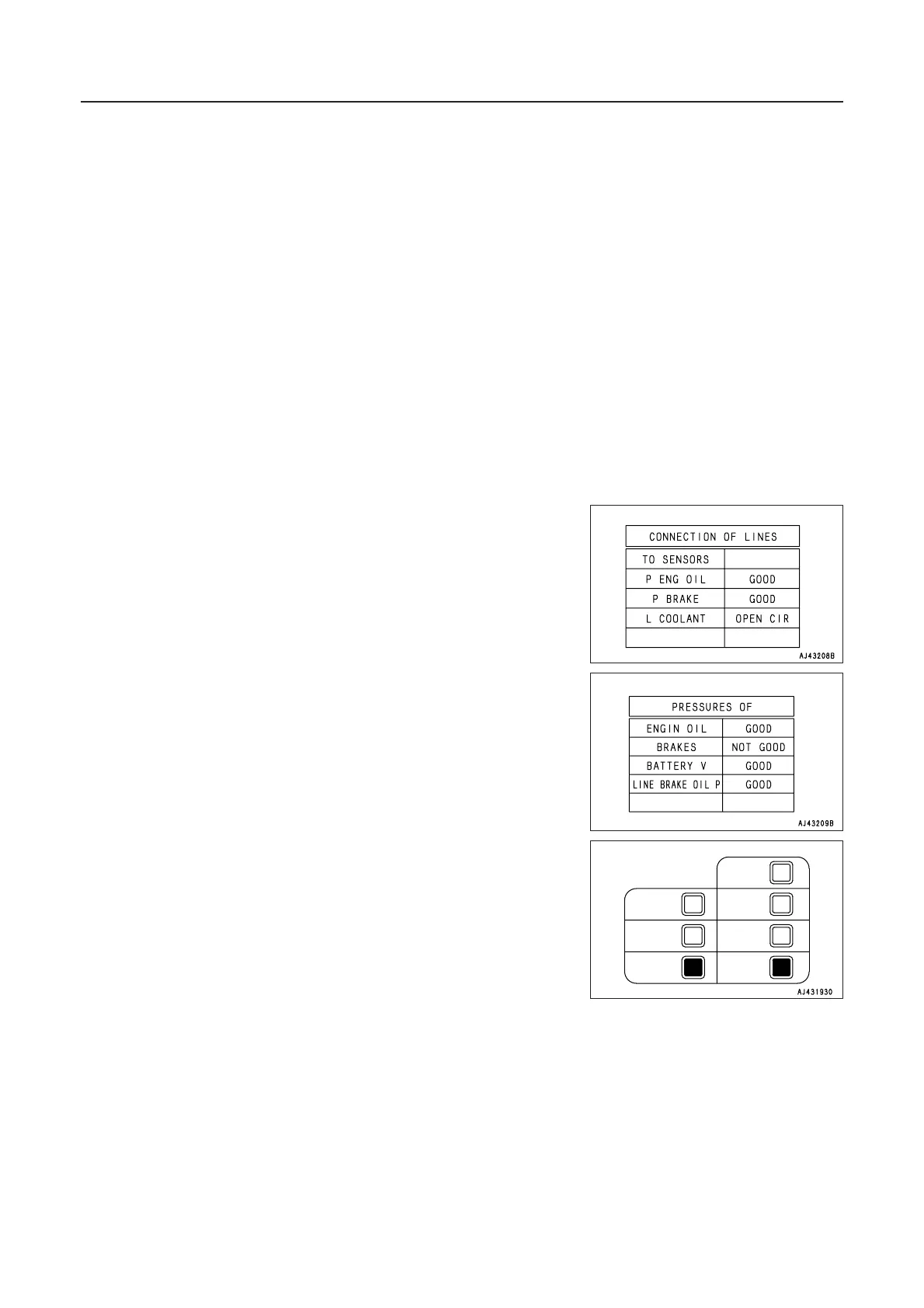5-89
36. HANDLING MULTI MONITORING SYSTEM
36.4 DISPLAY WHEN THERE IS ABNORMALITY
If any abnormality occurs in the machine, the display automati-
cally switches to the abnormal display, and the warning lamp inside
the main monitor is actuated according to the seriousness of the
abnormality.
‡ Flashing of check lamp (caution item)
Operation can be continued, but carry out inspection and main-
tenance of the problem location as soon as possible.
‡ Flashing of caution lamp + buzzer (emergency item)
Stop operations immediately, and carry out inspection and
maintenance of the problem location.
Example of abnormality display screen
1. When a disconnection has occurred in the wiring harness going
to the coolant level
2. When an abnormality has occurred in the brake pressure
36.4.1 RESETTING TO ORIGINAL MODE FROM
ABNORMALITY DISPLAY SCREEN
Press the NEXT/RENEW switch and figures, sub-total switch on
the panel together for at least 2 seconds.
This makes it possible to reset to the original mode from the
abnormality display screen.
