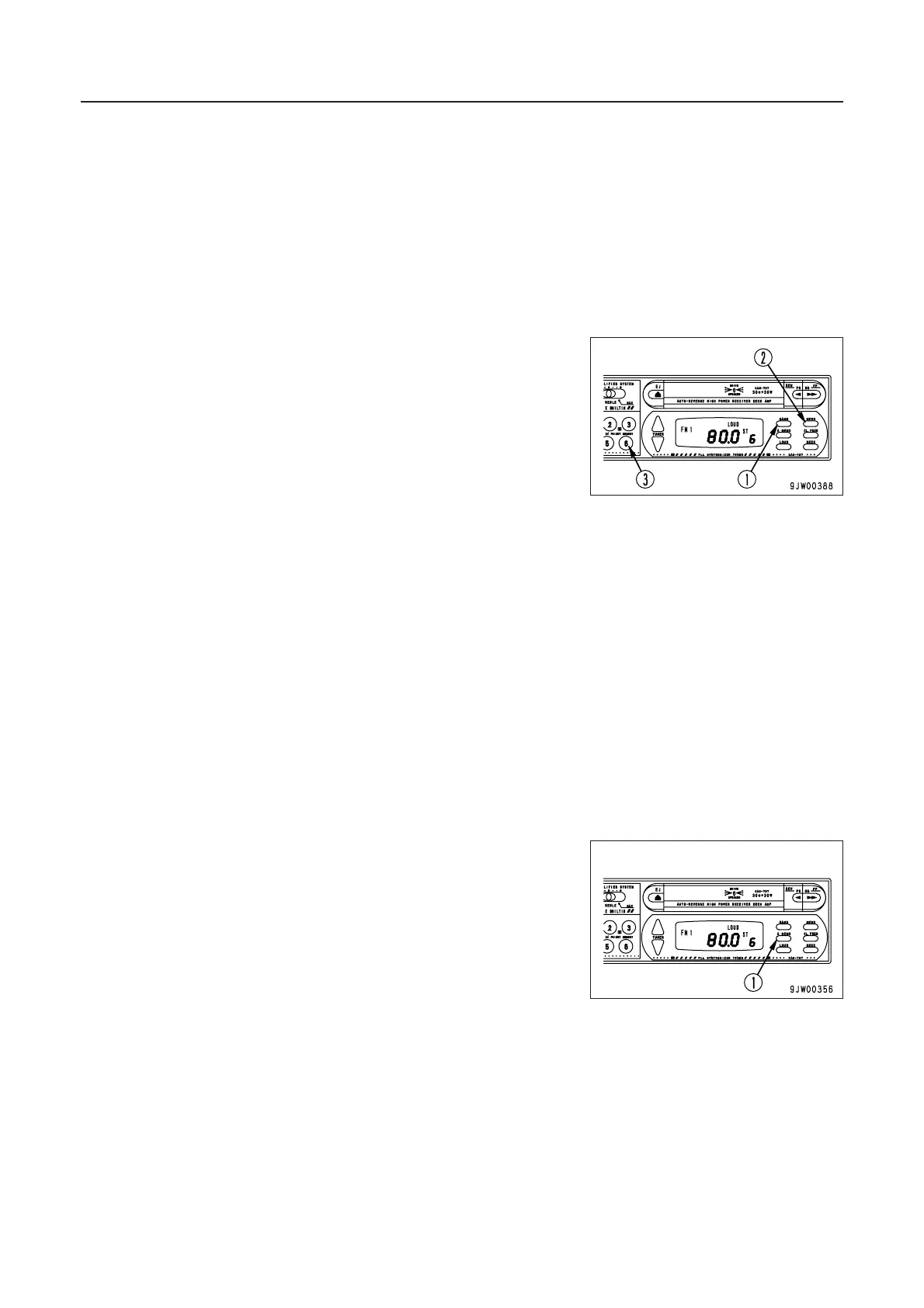5-43
34. AM/FM RADIO-CASSETTE STEREO
34.2 OPERATION METHOD
PRESETTING TO SELECTED STATIONS
When listening to a preset station, select one of the AM, FM1,
FM2 and FM3 bands using band select switch 1, then simply press
the number key corresponding to the preset selected station.
The system can memorize 6 stations in AM band and 18 stations
in FM bands (FM1: 6 stations, FM2: 6 stations and FM3: 6 stations).
1. If the system is playing a cassette tape, press the eject button to
stop the tape.
2. Tune to the desired station for presetting:
First, select one of the MW (AM), FM1, FM2 and FM3 bands with
band select switch 1, then tune to the frequency of the desired
station using the TUNING buttons.
3. Press memory switch 2.
4. While memory switch 2 is flashing, press the preset switch 3
of the number to be preset. (The preset channel and frequency
will be indicated. This concludes presetting.)
5. Repeat the above procedure Steps 2 to 4 to preset to other
desired stations.
REMARK
‡ To change the station in a preset switch, repeat the above
procedure Steps 2 to 4.
‡ If the main power supply is interrupted, such as when exchang-
ing the machine battery, all presetting will be erased. Repeat the
presetting procedure in such cases.
AUTO-MEMORY
When the auto-memory switch 1 is pressed, the system tunes
itself to stations receivable in the area where the machine is cur-
rently located, one after another, and memorizes the frequencies in
its preset-memory, all automatically.
