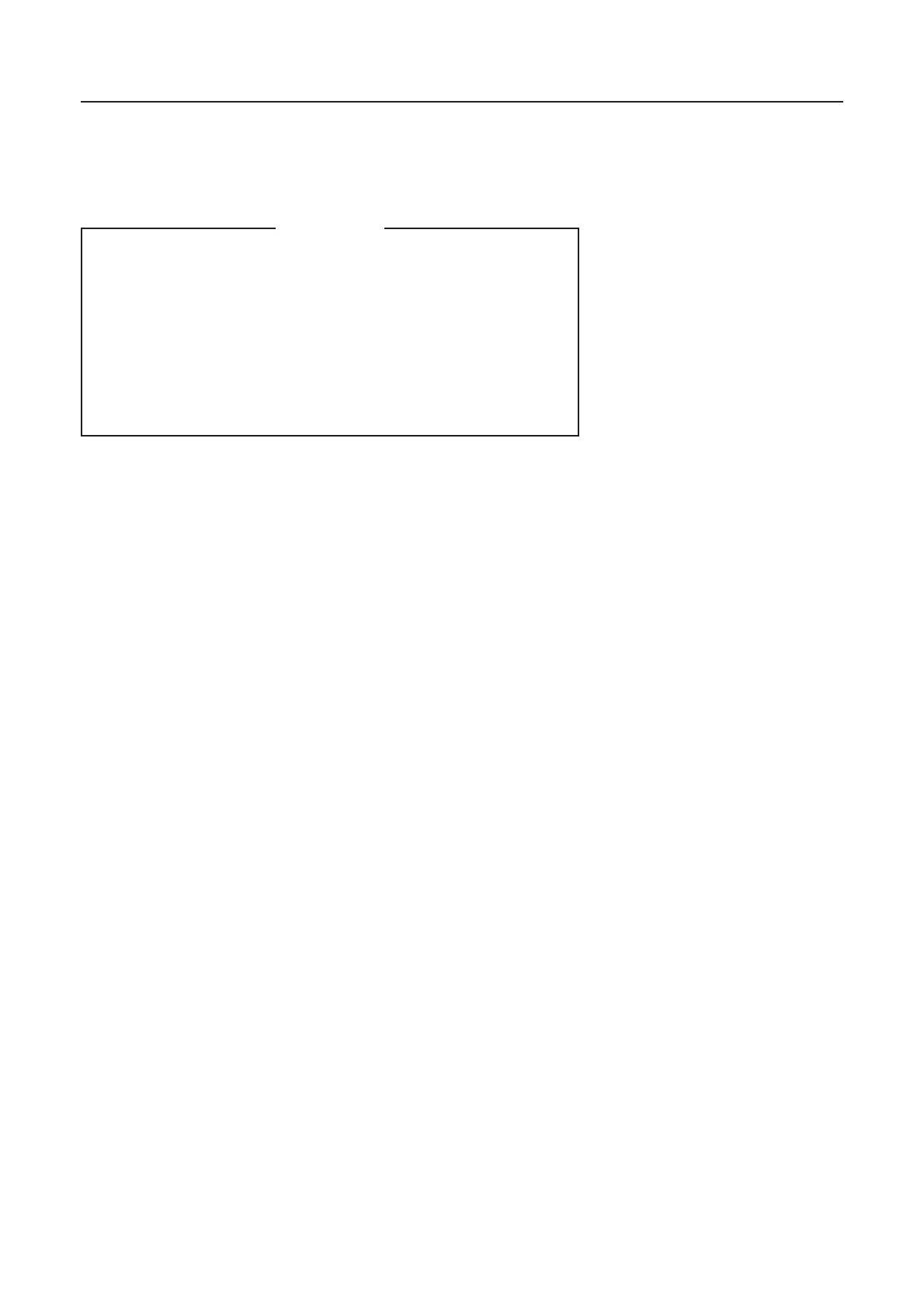5-94
36. HANDLING MULTI MONITORING SYSTEM
36.6 PRECAUTIONS WHEN HANDLING
MULTI MONITORING SYSTEM
CAUTION
‡ Do not push the liquid crystal panel strongly or allow any-
thing to hit it.
‡ Do not let water get on the equipment.
If water gets inside, it will cause failure.
‡ Never disassemble the equipment.
Some parts are at high voltage, so it is dangerous to touch
any internal parts.
‡ Never use benzene, thinner, or chemically treated cloth to
clean the equipment. Such substances will attack the surface
of the panel.
NOTICE
‡ Be careful of high temperatures
High temperature will have an adverse effect on the equipment.
When the machine has been left in the open for a long time in
summer, drive the machine for a short time before using this
equipment.
‡ Be careful not to discharge the battery.
If the equipment is used for a long time with the engine turned
off, there is danger that there will be excessive discharge of the
battery. Run the engine at idling.
‡ Cleaning panel surface
When removing the dirt from the panel, use a soft cloth (silicon
cloth, etc.). If the panel is extremely dirty, wipe with a small
amount of neutral cleaning agent.
The following are not failures
‡ The screen movement is slow
In extremely cold areas where the temperature goes below 0°C,
the movement of the screen may become slower. However, the
speed will return when the temperature returns to the service
temperature range (0°C to +55°C).
‡ There are small black spots and bright spots on the liquid crystal
panel, but this is a characteristic of liquid crystal.
‡ Image remains
The display screen may remain, but this is a characteristic of
liquid crystal.
