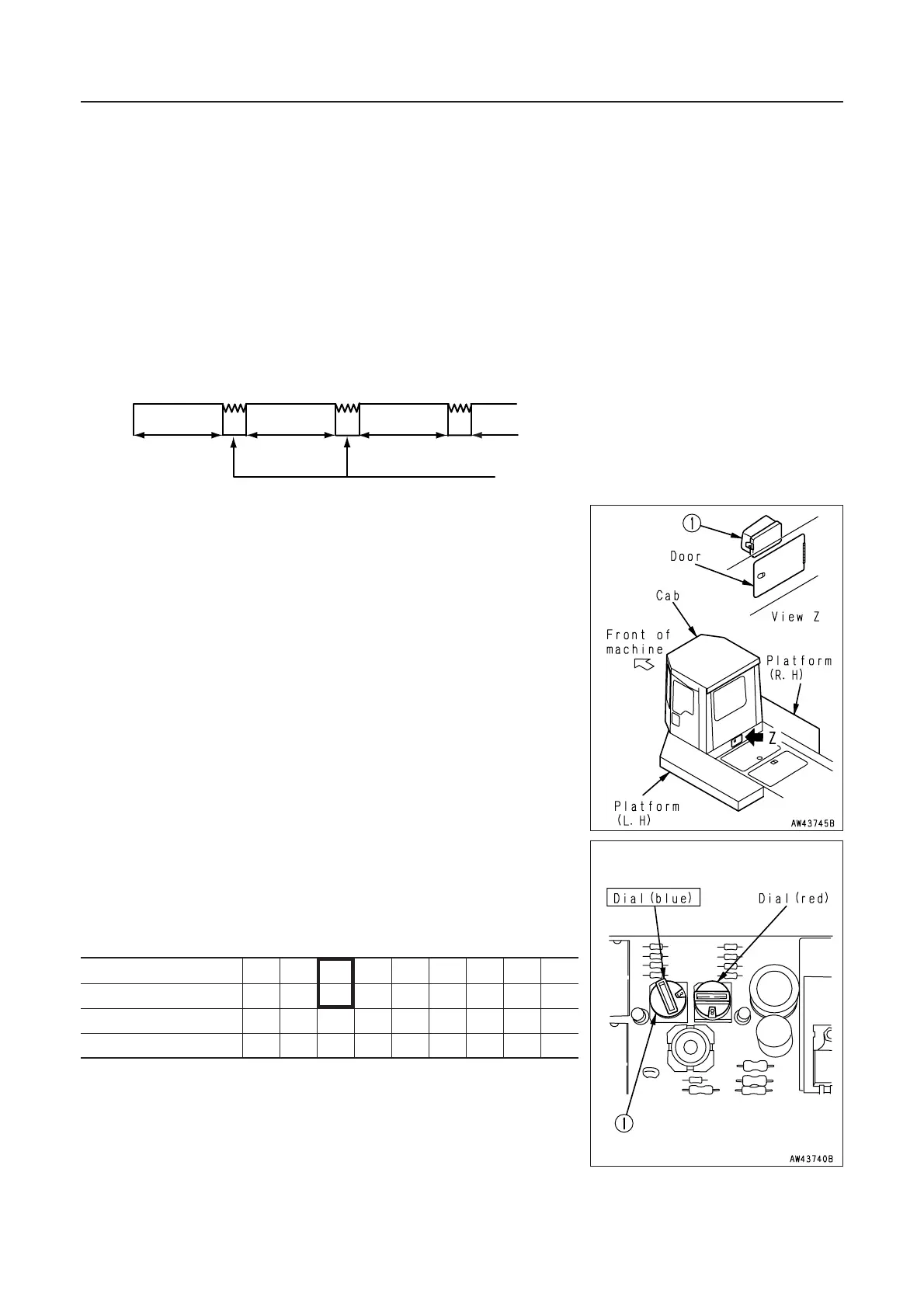5-30
31. HANDLING AUTO-GREASING SYSTEM
31.4 METHOD OF SETTING TIMER
‡ The timer is installed to control the greasing interval of the auto-
grease system.
‡ The timer is installed in box 1 at the rear of the operator’s seat.
‡ The greasing interval can be changed freely according to the
following table with the blue dial of the timer. The set interval
has an error of about ±15%, however (for both stopping and
starting).
Examine: When timer is set to 11.25 minutes
1. Adjustment of greasing interval
Timer box 1 is in the position shown at right.
‡ Power supply for timer
Even after the starting switch is turned off, both interval time and
operating time are stored in this circuit board by the capacitor
(Super Cap) for about five days, and the next operation starts
under the condition when the power was turned off previous
time. If the power is kept turned off for more than five days,
however, the memory is canceled.
2. Method of adjusting interval time (Blue dial)
Open the door at the rear lower of the cab, then open the timer
box. Turn the dial shown at right to adjust the interval time and
operating time.
To adjust the interval time, turn blue rotary switch 1 in the figure
at right according to the following table.
Position of switch 1 2 3 4 5 6 7 8 9
Greasing interval (min) 3.75 7.5 11.25 15 18.75 22.5 28.25 30 33.75
Position of switch A B C D E F
Greasing interval (min) 37.5 41.25 45 48.75 52.5 56.25
1) Set the blue dial to division 3 after the auto-grease system
is installed.
Operation
Stop Stop Stop
11.25 minutes
11.25 minutes
11.25 minutes
