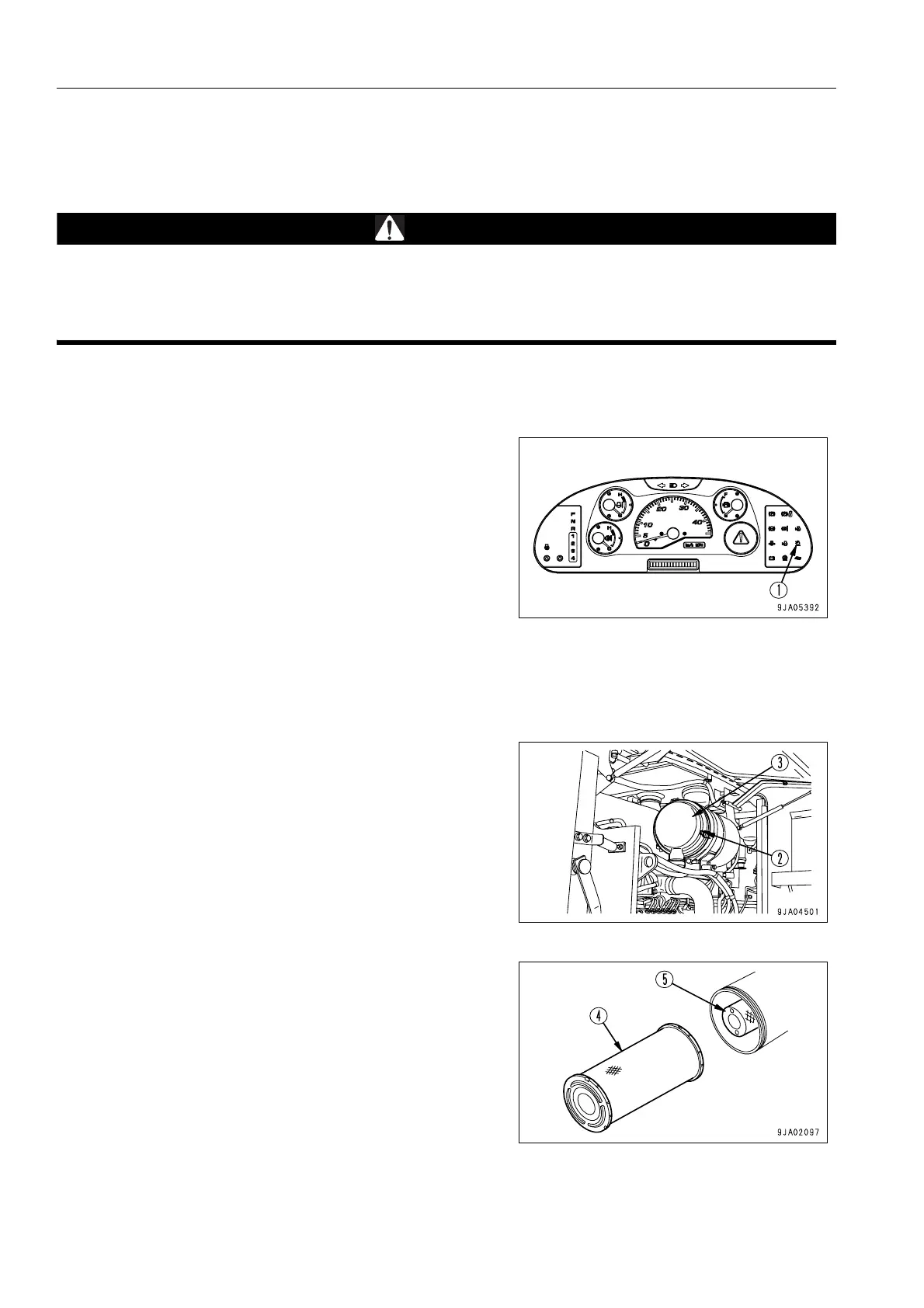SERVICE PROCEDURE MAINTENANCE
4-20
WHEN REQUIRED 4
CHECK, CLEAN, OR REPLACE AIR CLEANER ELEMENT 4
WARNING
q If inspection, cleaning, or maintenance is carried out with the engine running, dirt will get into the
engine and damage it. Always stop the engine before carrying out these operations.
q When using compressed air, there is danger that dirt may be blown around and cause serious injury.
Always use safety glasses, dust mask, and other protective equipment.
CHECKING
If air cleaner clogging caution lamp (1) on the machine monitor
lights up, clean the air cleaner element.
NOTICE
Do not clean the element until the air cleaner clogging cau-
tion lamp lights up.
If the element is cleaned frequently before the air cleaner
clogging caution lamp lights up, the air cleaner will not be
able to display its performance fully and the cleaning effi-
ciency will drop.
In addition, the frequency of dirt stuck to the element fall-
ing inside the inner element will increase.
CLEANING OUTER ELEMENT
1. Open the engine side cover on the right side of the
machine.
2. Remove three clips (2), then remove cover (3).
NOTICE
Never remove inner element (5). If it is removed, dust will
enter and cause engine trouble.
3. Remove outer element (4).
