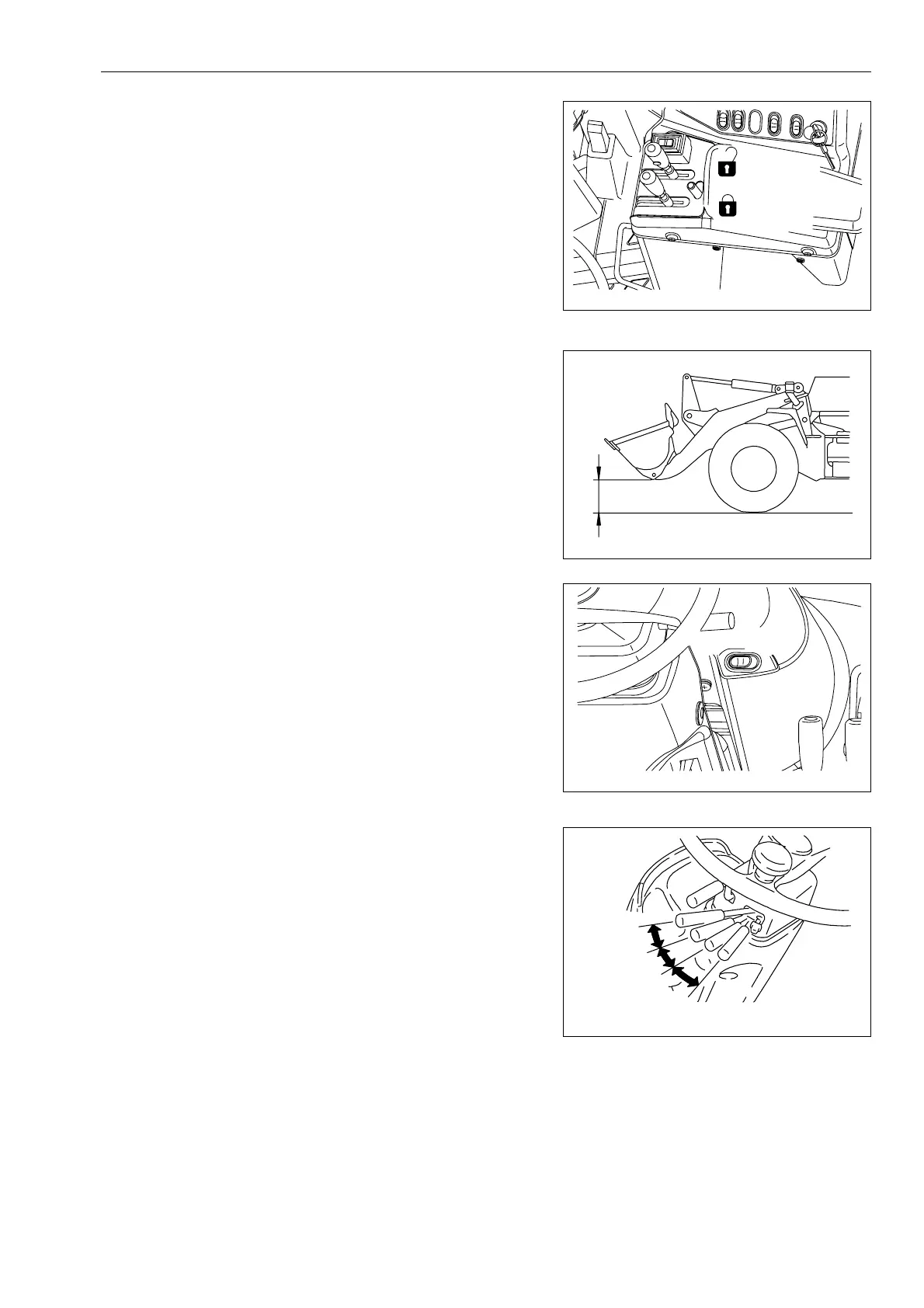Operation 3.3 Operation
WA470-6H – VEAM946100 3-115
2. Check that the bucket control lever (2) and lift arm control
lever (3) is at the HOLD position, then set the work equip-
ment lock lever (4) to the FREE position.
3. Operate lift arm control lever (3) to set the work equipment to
the travel posture shown in the diagram on the right.
4. Depress right brake pedal (5) and turn parking brake switch
(6) to the OFF position (B) to release the parking brake.
Keep right brake pedal (5) depressed.
REMARK
If the parking brake is still actuated when parking brake switch
(6) is at the OFF position (B), turn the parking brake switch ON
position (A), then turn it OFF position (B) again.
5. Set gearshift lever (7) to the desired position.
Position (a): 1st
Position (b): 2nd
Position (c): 3rd
Position (d): 4th
GK038007
Free
Lock
GK032054
270 mm
GK038008
ONOFF
GK043142
a
b
c
d
