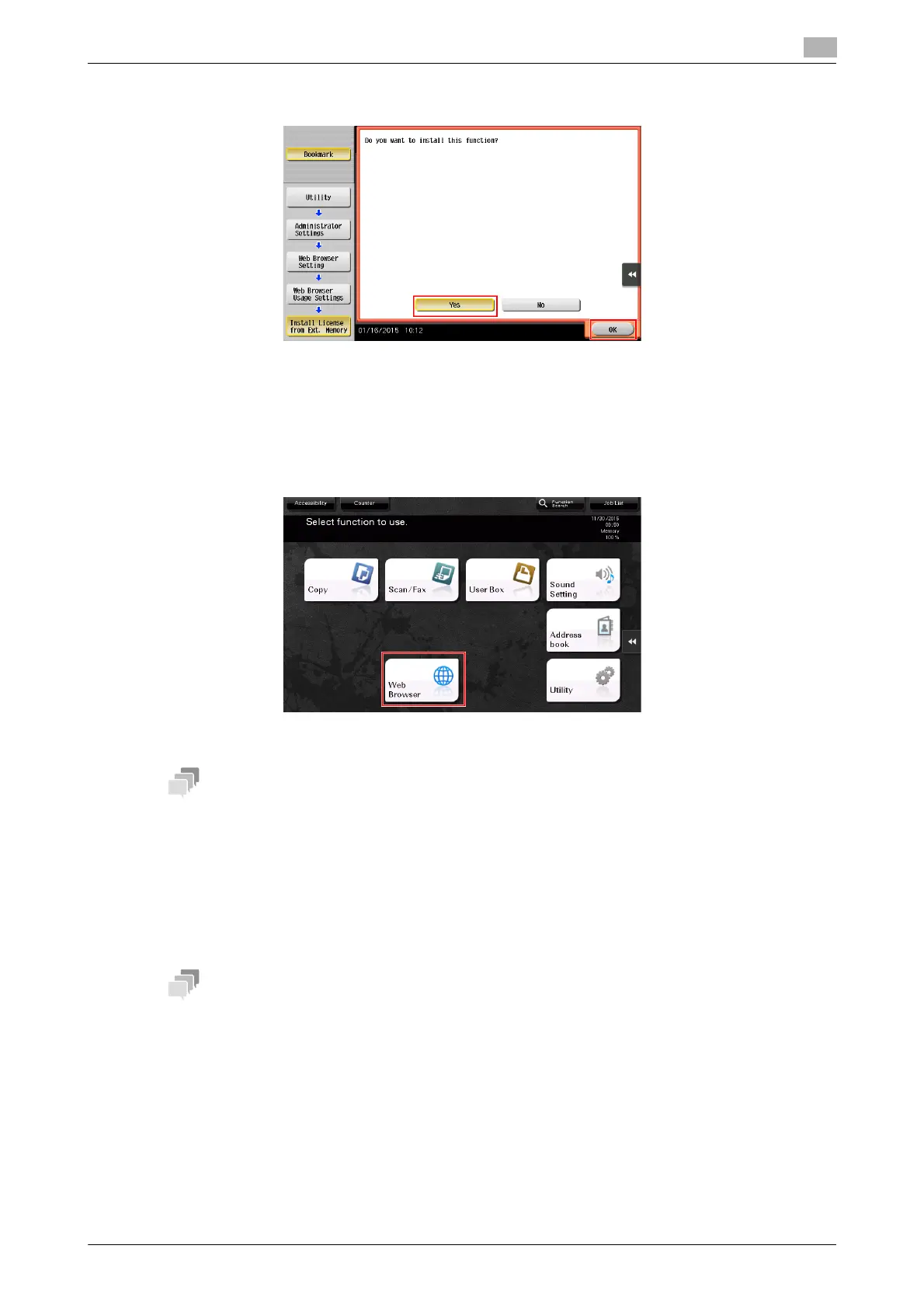bizhub 658e/558e/458e/368e/308e 4-17
4.2 Using the Web browser function
4
6 Select [Yes], then tap [OK].
This machine restarts automatically.
Starting the Web browser
1 Tap [Web Browser].
The Web browser starts.
- The pre-specified home page appears.
Displaying Web pages
1 Tap the URL display area.
2 Enter the URL of a desired page, then tap [OK].
The target page appears.
- Selecting [Menu] - [Display] allows you to zoom in and out from a page or change the character code.
- Selecting [Menu] - [Tab] allows you to open a new tab and display a different page.
