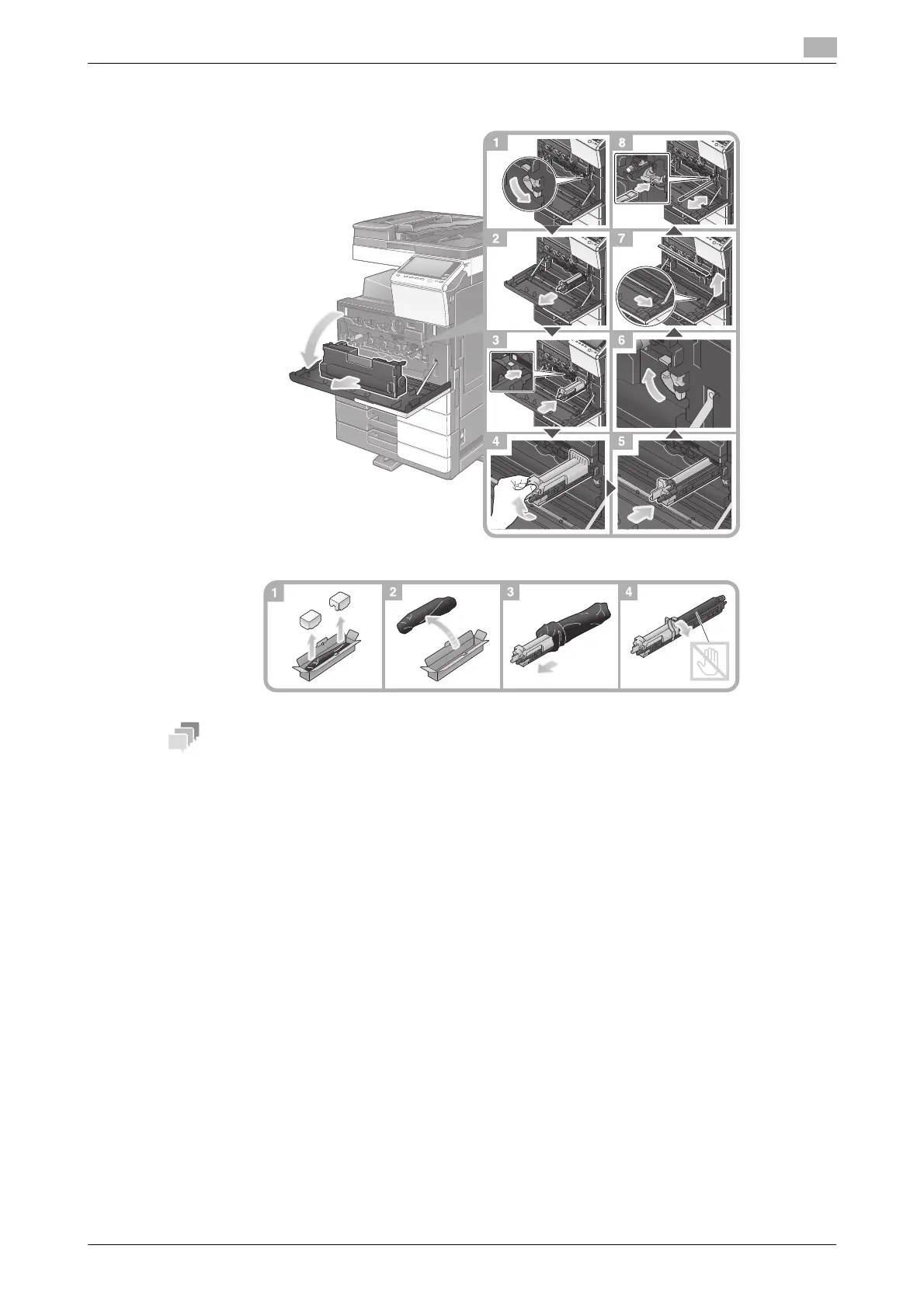bizhub 658e/558e/458e/368e/308e 5-19
5.5 When a message appears to replace consumables or carry out cleaning
5
bizhub 368e/308e
- Your service representative will collect your used Drum Unit. Put it in a black plastic bag and store it
in a box by itself.
- A Drum Unit may be damaged due to exposure to light. Do not take it out of a black plastic bag until
just before it is to installed.
- After replacing a Drum Unit, be sure to clean the Print Head Glass. For details on how to clean the
Print Head Glass, refer to page 5-6.
