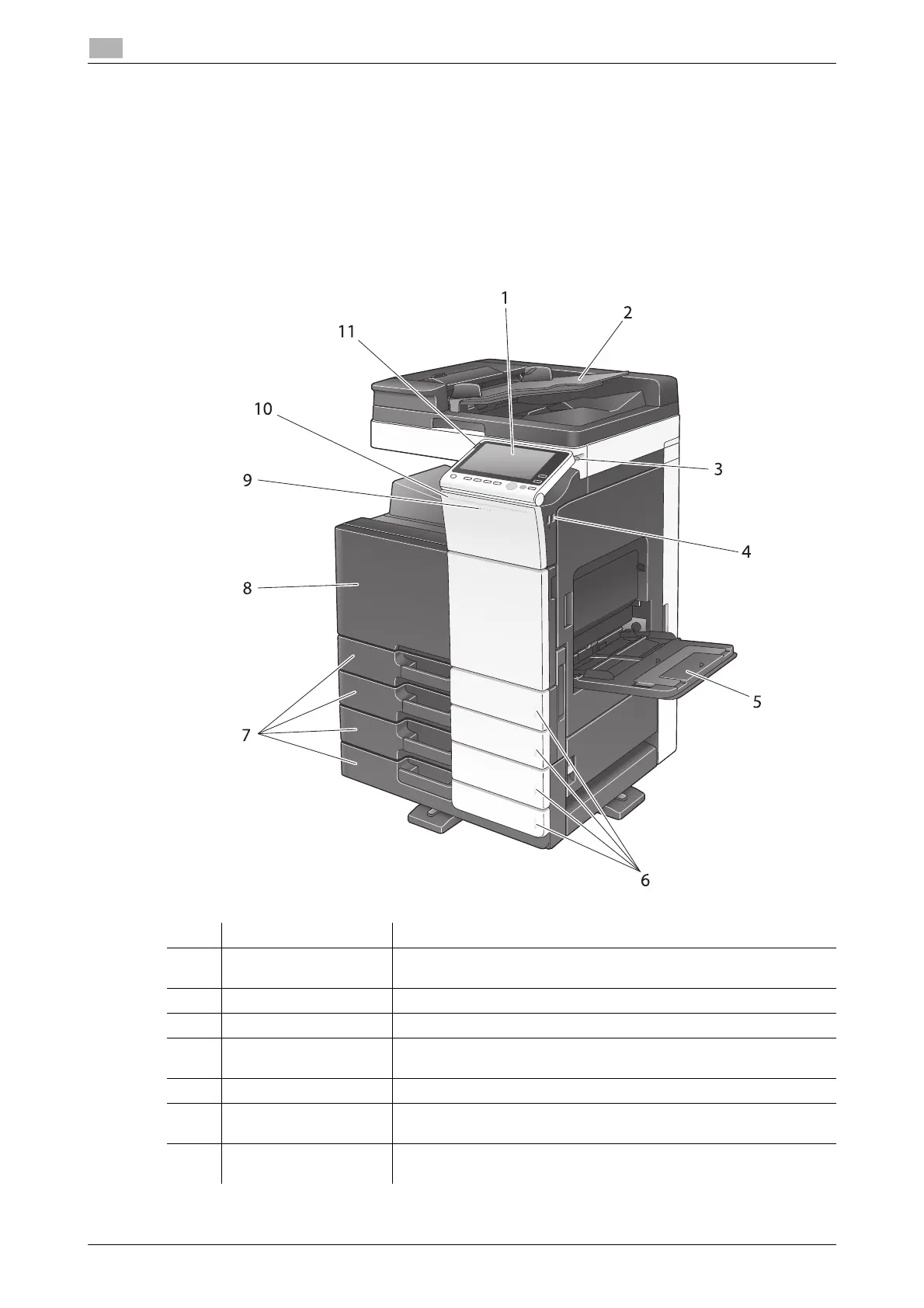2-18 bizhub 658e/558e/458e/368e/308e
About this machine
2
2.3
dReference
For details, refer to the User's Guide CD/DVD.
2.3.4 Name of parts (MFP) (bizhub 368e/308e)
Front
The illustration shows the main unit with Reverse Automatic Document Feeder DF-629, and Paper Feed
Cabinet PC-215.
No. Name Description
1 Control Panel Use the Touch Panel or buttons on this panel to operate this ma-
chine.
2 Original Tray Load the original.
3 Stylus Pen Used to operate the Touch Panel.
4 USB Port (Type A)
USB2.0/1.1
Used to connect an external memory unit (USB memory unit) to this
machine.
5 Bypass Tray Used to load custom-size paper or special paper.
6 Paper-Empty Indicator Flashes orange when a tray runs low on paper and lights up orange
when the tray runs out of paper.
7 Paper Tray Used to load standard-size paper. The number of trays varies de-
pending on the installed Paper Feed Cabinet.
