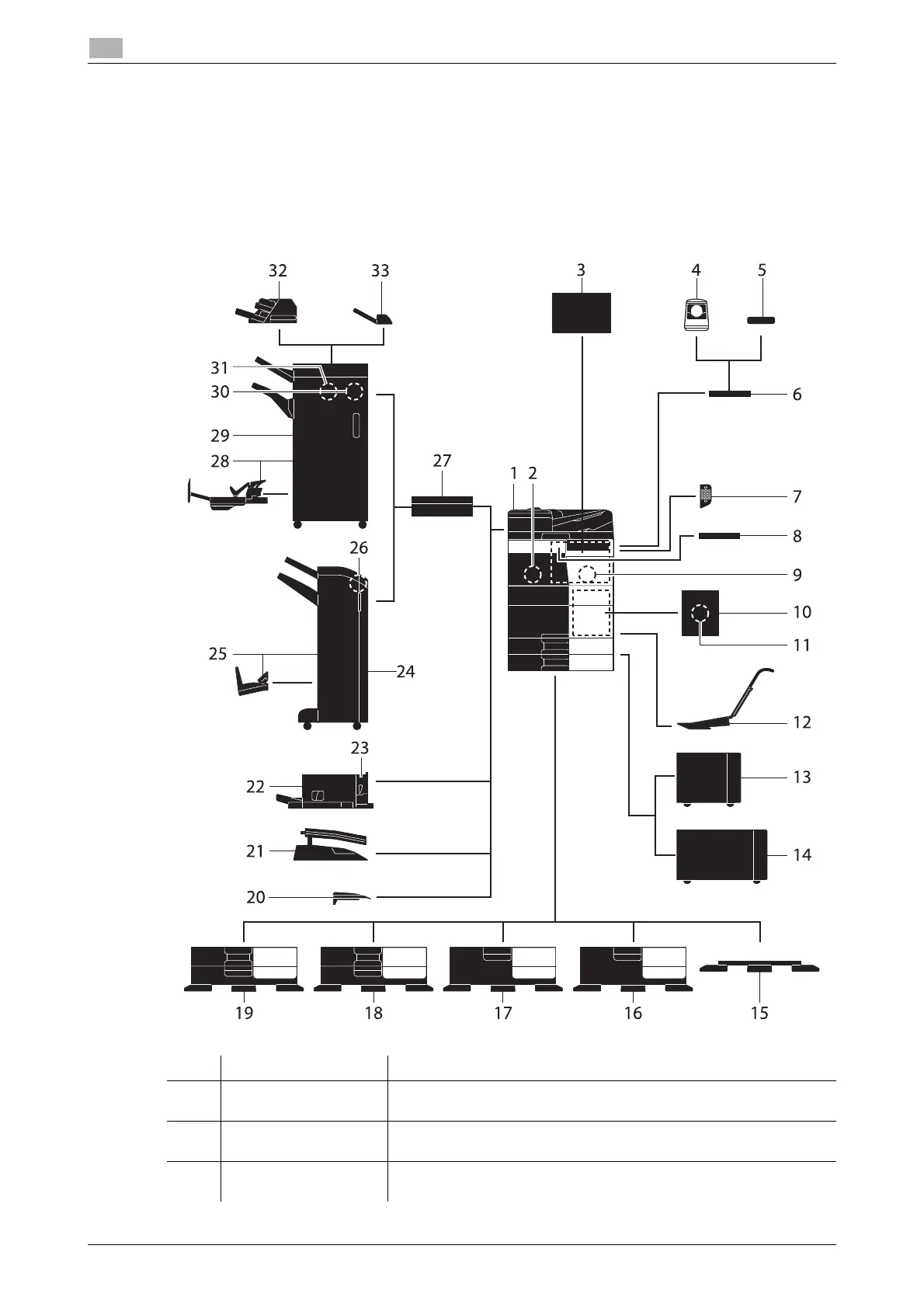2-8 bizhub 658e/558e/458e/368e/308e
About this machine
2
2.3
2.3 About this machine
2.3.1 Optional components (bizhub 658e/558e/458e)
Various optional components can be added to meet your office requirements.
List of optional components
No. Name Description
1 Main unit Scans the original in the scanner section, and prints a scanned image
in the printer section.
2 Fax Kit FK-514 Used to operate this machine as a fax machine. Alternatively, this kit
allows more telephone lines to be connected.
3 Clean Unit CU-102 Collects small particles (UFP) generated in this machine to prevent
them from escaping this machine.
