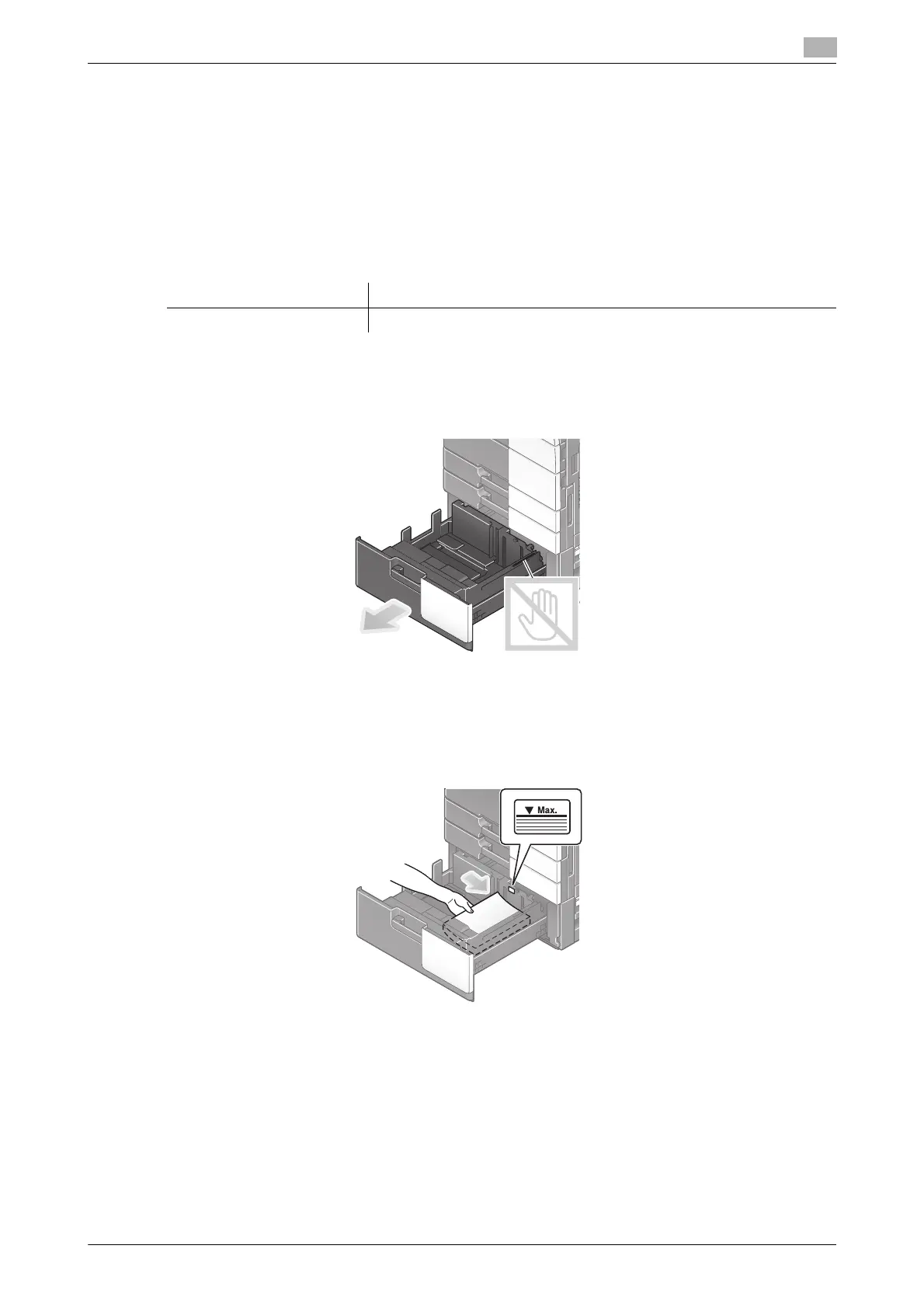bizhub 658e/558e/458e/368e/308e 2-45
2.8 Loading Paper
2
2.8.2 LCT (built-in)
Up to 2500 sheets of plain paper can be loaded into the LCT (built-in). The LCT (built-in) is an option.
Applicable paper types
Plain paper, single-side-only paper, thin paper, special paper, thick paper, letterhead, colored paper, and re-
cycled paper
Applicable paper sizes
How to load paper
1 Pull out the tray.
NOTICE
Be careful not to touch the Film.
2 Load paper into the right side of the tray so that the side to be printed faces up.
NOTICE
Do not load the tray with paper of a size other than that previously specified. When changing the paper
size, contact your service representative.
Type Size
Standard-size paper 8-1/2 e 11 v, A4 v
