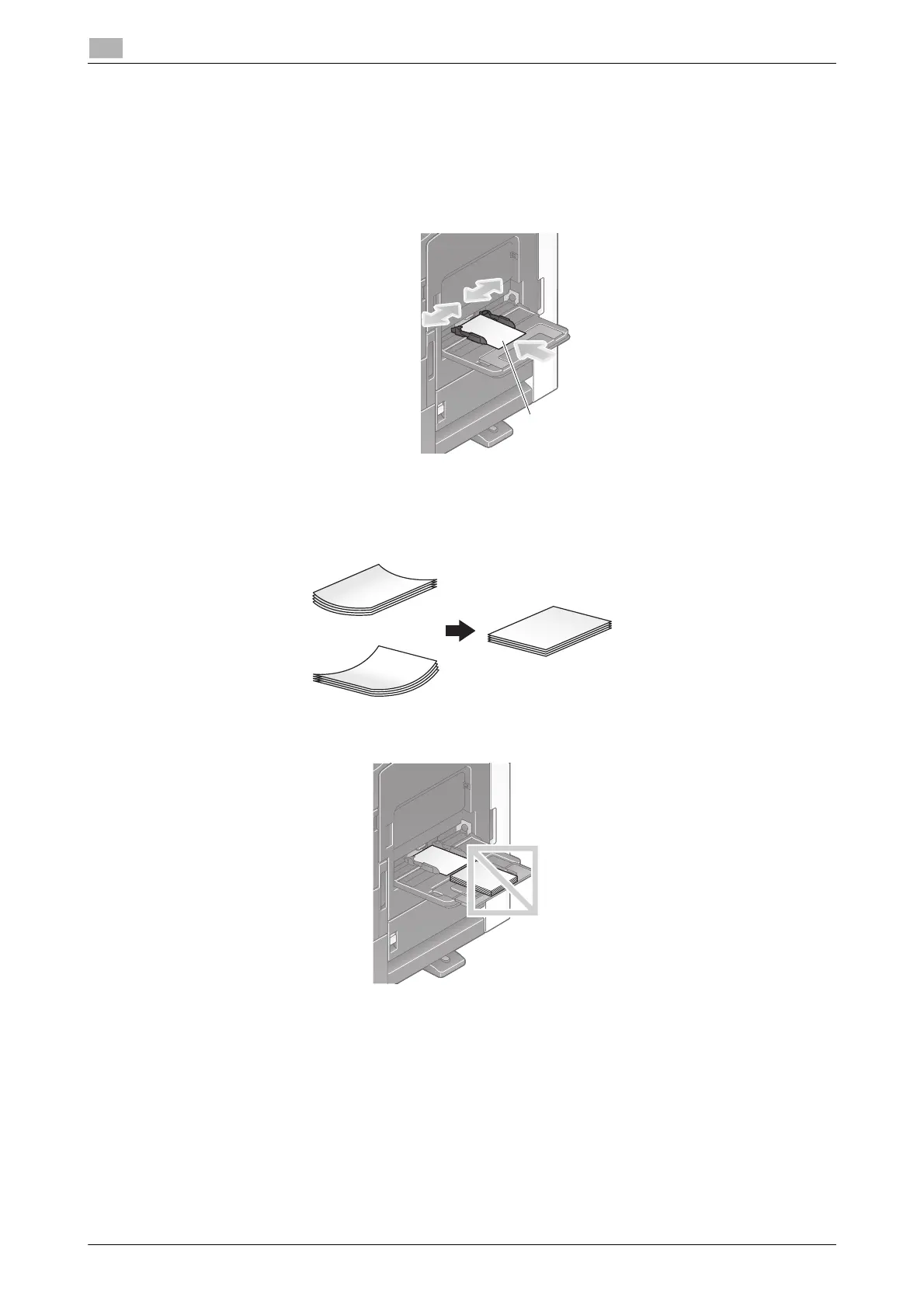2-50 bizhub 658e/558e/458e/368e/308e
Loading Paper
2
2.8
Loading postcards
Up to 20 postcards can be loaded into the tray.
1 Load postcards in the w direction as shown in the figure with the print side facing down, then align the
Lateral Guide to the paper.
% Insert postcards into the tray until their edges are pressed against the back.
NOTICE
When loading postcards into the Bypass Tray, note the following points.
% When loading curled postcards, uncurl the postcards as shown in the figure in advance.
% Do not put spare postcards in the Bypass Tray. Doing so causes a size detection error.
The screen for selecting the paper type and paper size appears.
