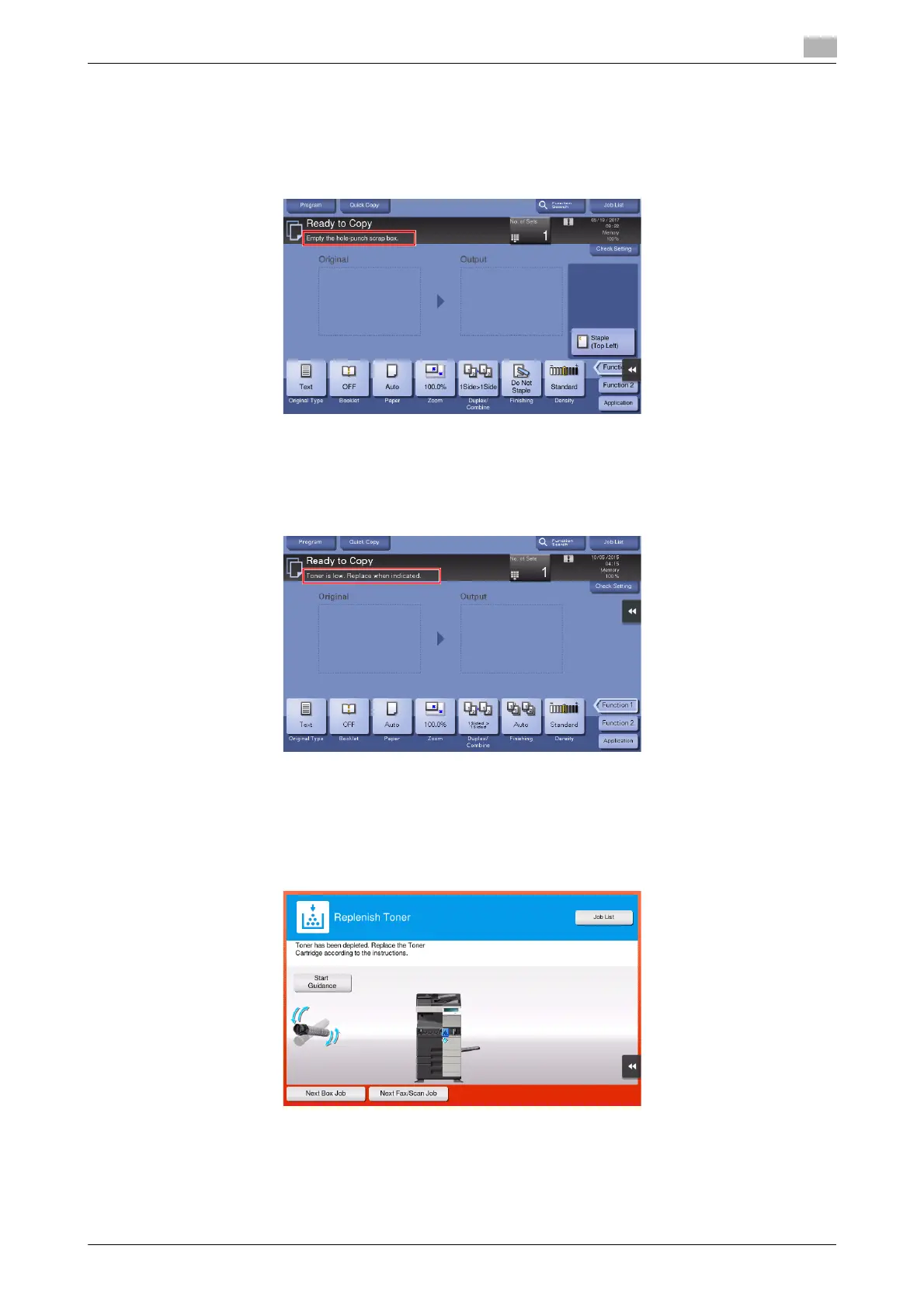bizhub 658e/558e/458e/368e/308e 5-11
5.5 When a message appears to replace consumables or carry out cleaning
5
When the punch scrap box is full
When the punch scrap box is full, a message appears to prompt you to dispose of the punch scraps (at re-
placement by user).
Take action while referring to the label inside the machine.
When toner is running out in the Toner Cartridge
When it is almost time to replace a Toner Cartridge, an advanced warning message appears. Prepare a re-
placement Toner Cartridge based on the maintenance contract.
When it is time to replace a Toner Cartridge
When it is time to replace a Toner Cartridge, a replacement prompt message appears. Replace it based on
the maintenance contract. Tap [Start Guidance] to display the replacement procedure on the screen and
check it.
