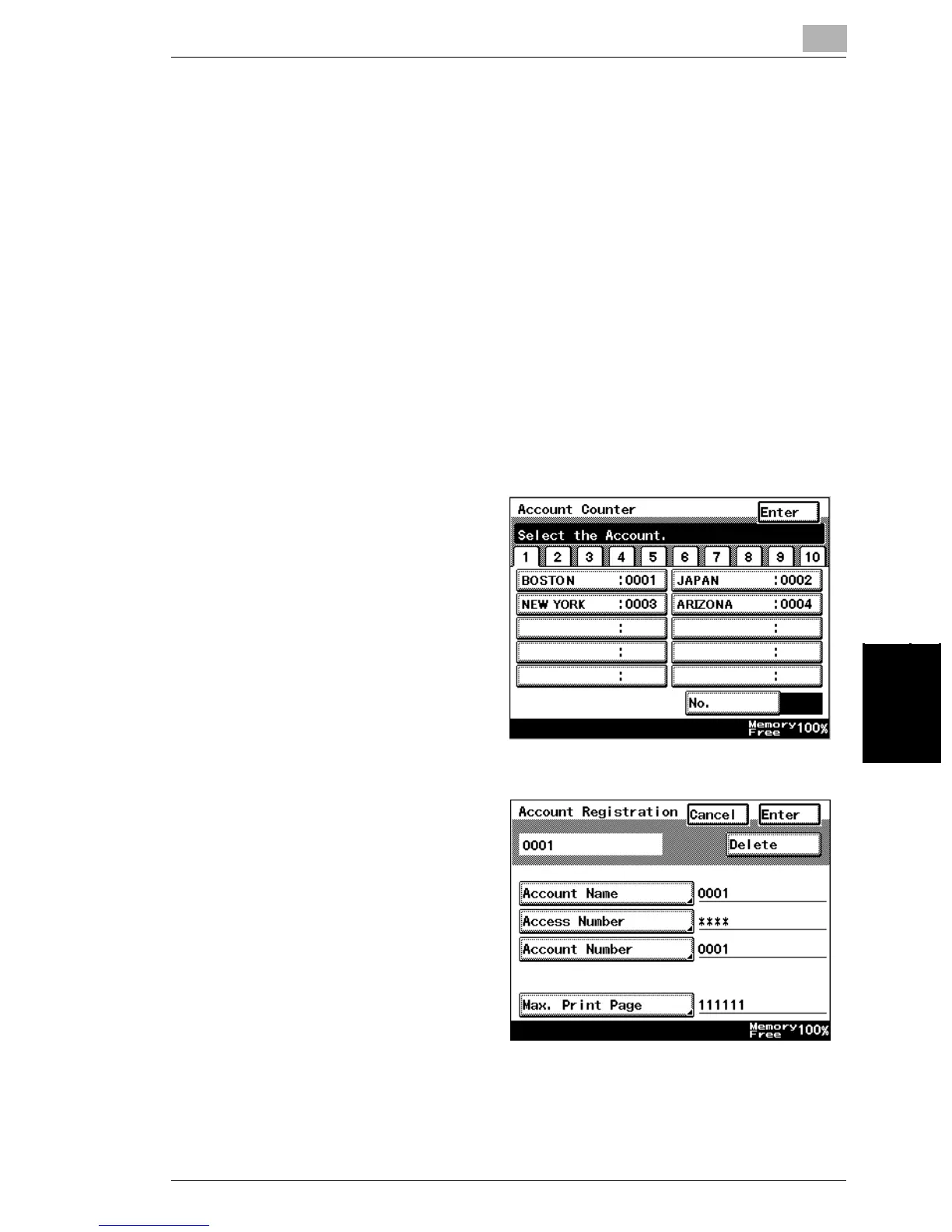6.5 Setting Account Registration
6
Di2010/Di2510/Di3010/Di3510 6-17
Administrator Management Operations Chapter 6
6.5 Setting Account Registration
Account Registration
Accounts can be registered for departments in a company or for individuals. The
number of prints can be restricted for each account, access codes specified, or un-
authorized use of the machine restricted.
100 account management is required in Administrator Management Mode. For de-
tails, refer to “To set the Account Management Mode” on page 6-12.
To register accounts
1 Follow the procedure described in “To display the Administrator Management
screens” on page 6-2 to display the Administrator Management screen.
2 Touch [Admin. 1], and touch [Account Reg].
3 Select the account key to program
or change.
4 Touch [Account Name].
