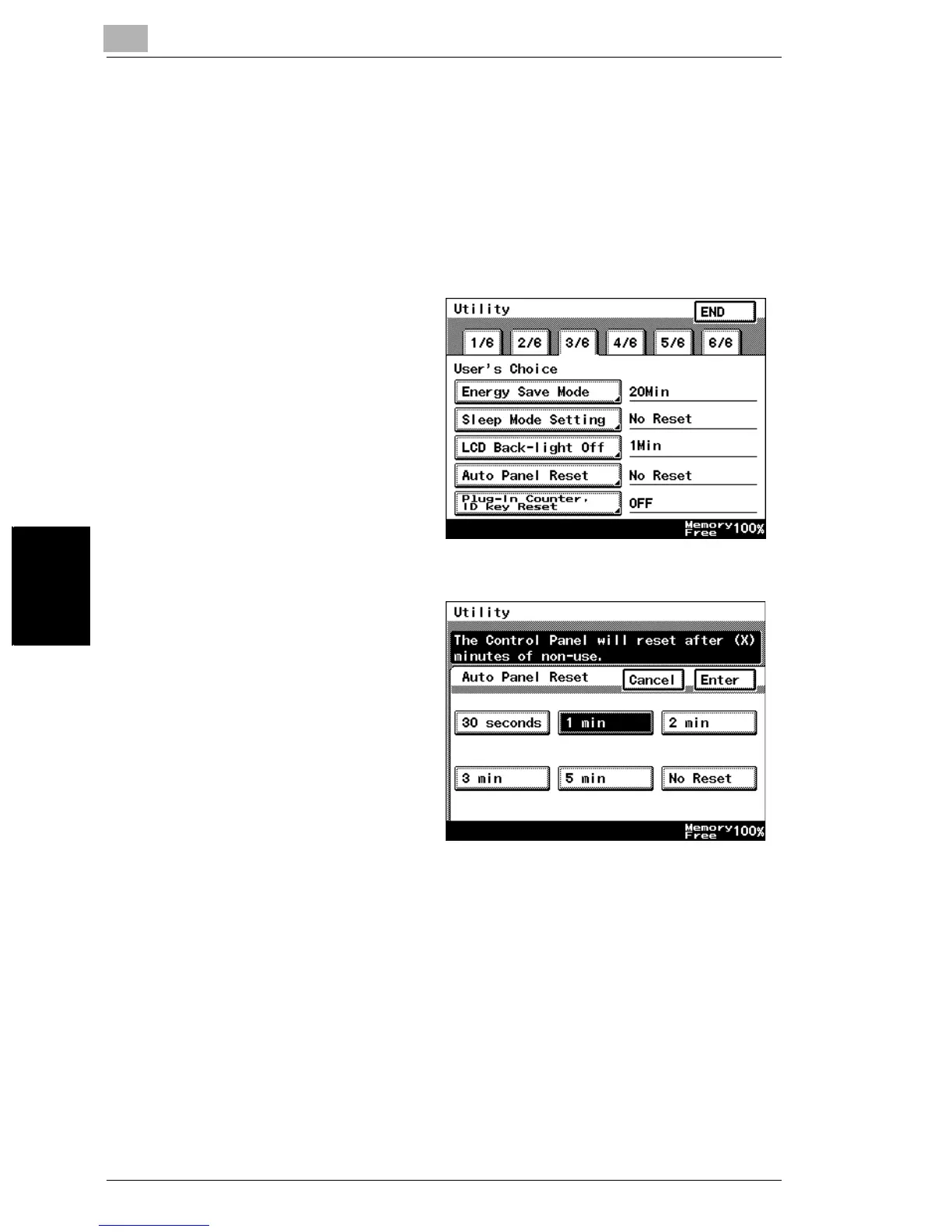5
5.3 Changing Default Settings
5-18 Di2010/Di2510/Di3010/Di3510
Utility Mode Operations Chapter 5
To set the “Auto Panel Reset” function
This function is used to specify when the Basics screen is automatically displayed
if no operation is performed while a program or settings are being specified.
1 Press the [Utility] key.
2 Touch [User’s Choice].
3 Touch [3/6], and then touch [Auto
Panel Reset].
4 Select the desired length of time
until the Basics screen is
displayed, and then touch [Enter].
❍ The length of time until the
Basics screen is displayed can
be set to 30 seconds, 1, 2, 3 or
5 minutes, or “No Reset”.
5 Touch [END] to return to the Utility screen, and then touch [Exit] to return to the
Basics screen.
