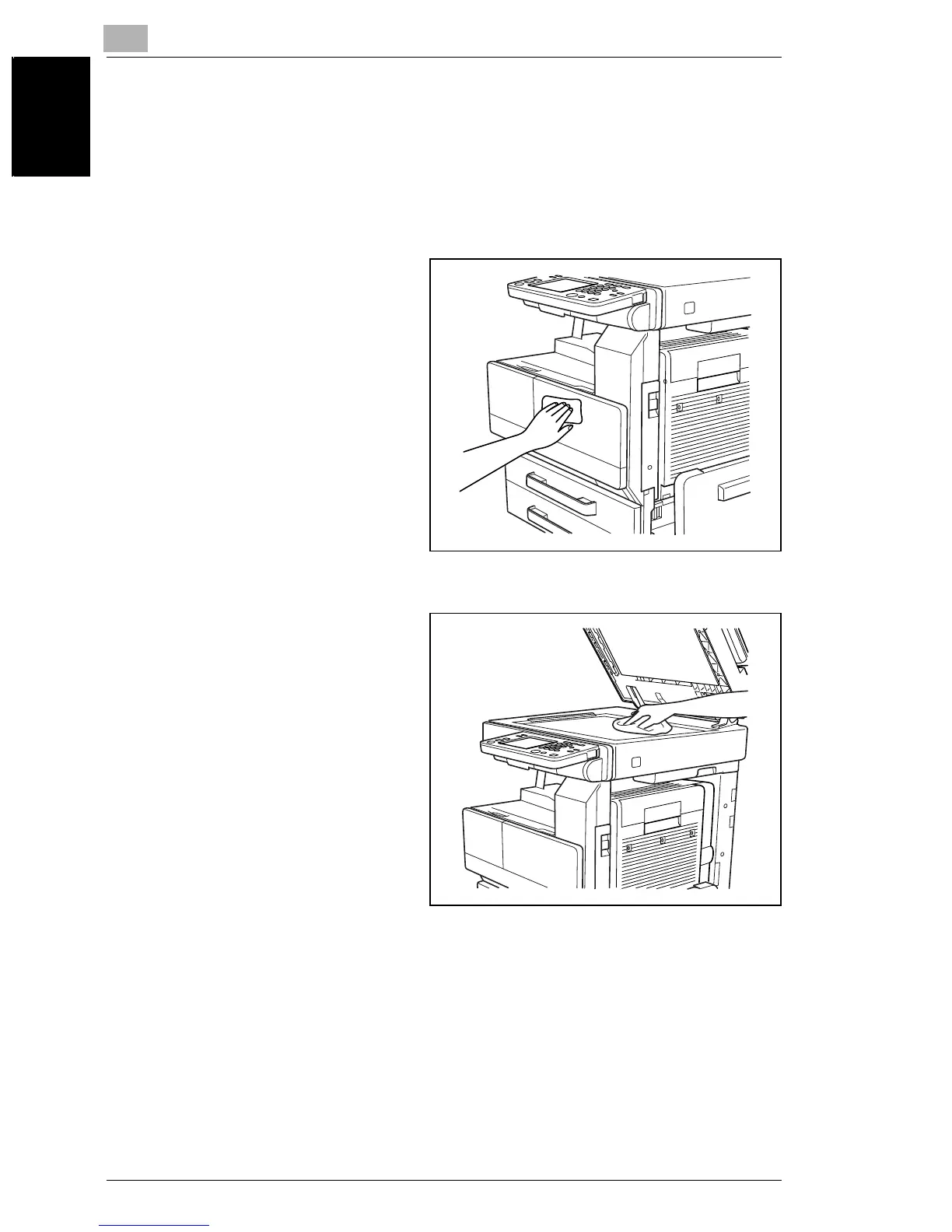7
7.2 Care of the Copier
7-10 Di2010/Di2510/Di3010/Di3510
Appendix Chapter 7
7.2 Care of the Copier
Cleaning
Set the power switch of the copier to “O” before cleaning it.
Housing cover
➜ Clean the surface of the housing
cover by wiping it with a soft cloth
dampened with a mild household
detergent.
Original glass
➜ Clean the original glass by wiping
it with a soft, dry cloth.
