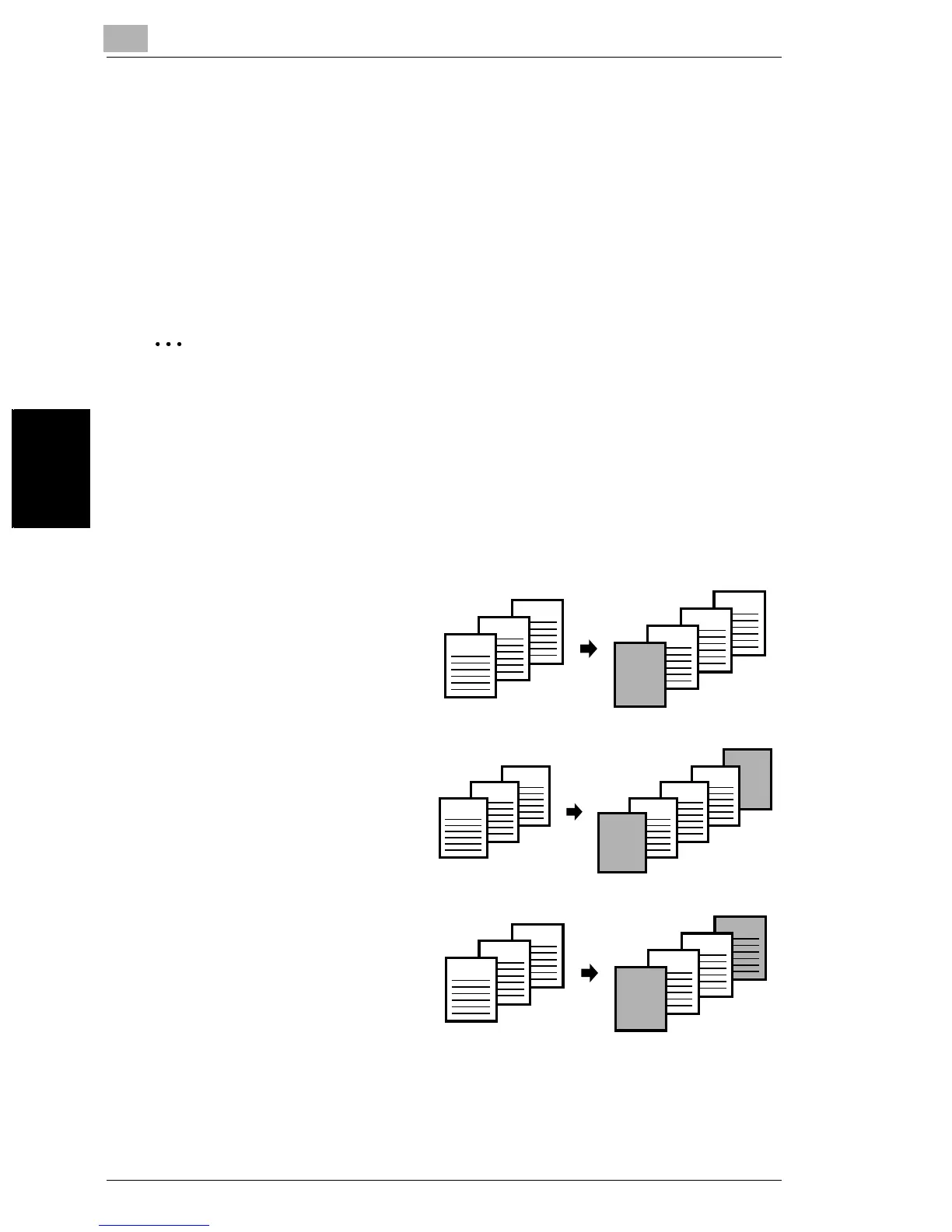4
4.1 “Cover Mode” Function
4-2 Di2010/Di2510/Di3010/Di3510
Auxiliary Functions Chapter 4
This chapter contains descriptions on making copies using the Auxiliary
functions.
4.1 “Cover Mode” Function
Adding Cover Pages
When two or more sheets are being copied, cover pages using paper other than the
document paper can be added.
✎
Note
Load the paper for the cover pages into a paper drawer different than the drawer
that contains the paper for the document.
Load paper for the cover pages with the same orientation and size as the paper
for the document.
The optional duplexing document feeder must be installed.
Cover Mode settings
G Front Cover: Blank
Back Cover: None
G Front Cover: Blank
Back Cover: Blank
G Front Cover: Blank
Back Cover: With Image
3
2
1
3
2
1
Original Document Copy
3
2
1
3
2
1
3
2
1
3
2
1
