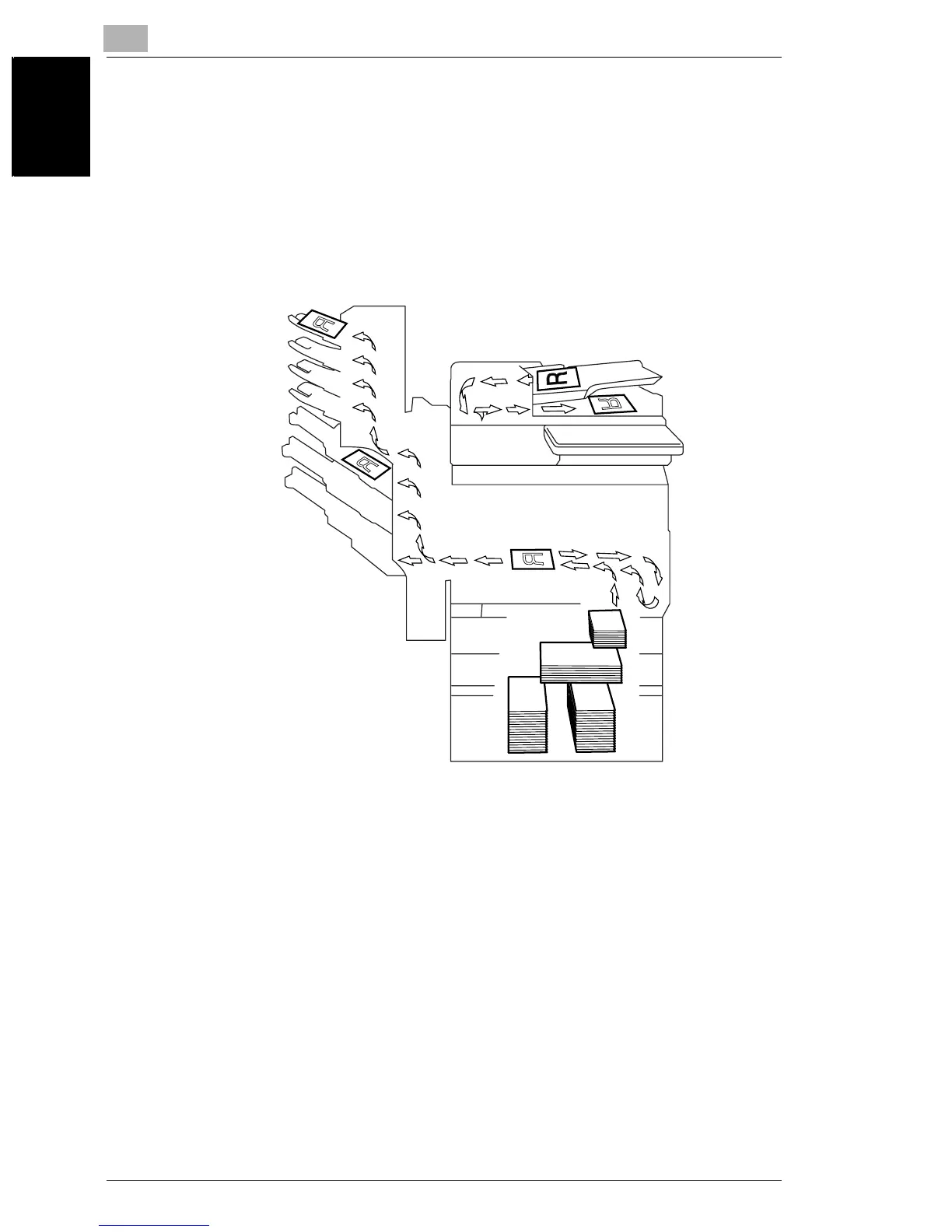1
1.3 Explanation of Basic Concepts and Symbols
1-4 Di2010/Di2510/Di3010/Di3510
Introduction Chapter 1
1.3 Explanation of Basic Concepts and Symbols
The use of words and symbols in this manual are explained below.
Paper Feeding
During printing, paper is supplied from the right side of the copier and fed into the
output tray on top or the output option at the left with the printed surface of the page
facing down. The paper feed direction is shown by the arrows in the diagram below.
