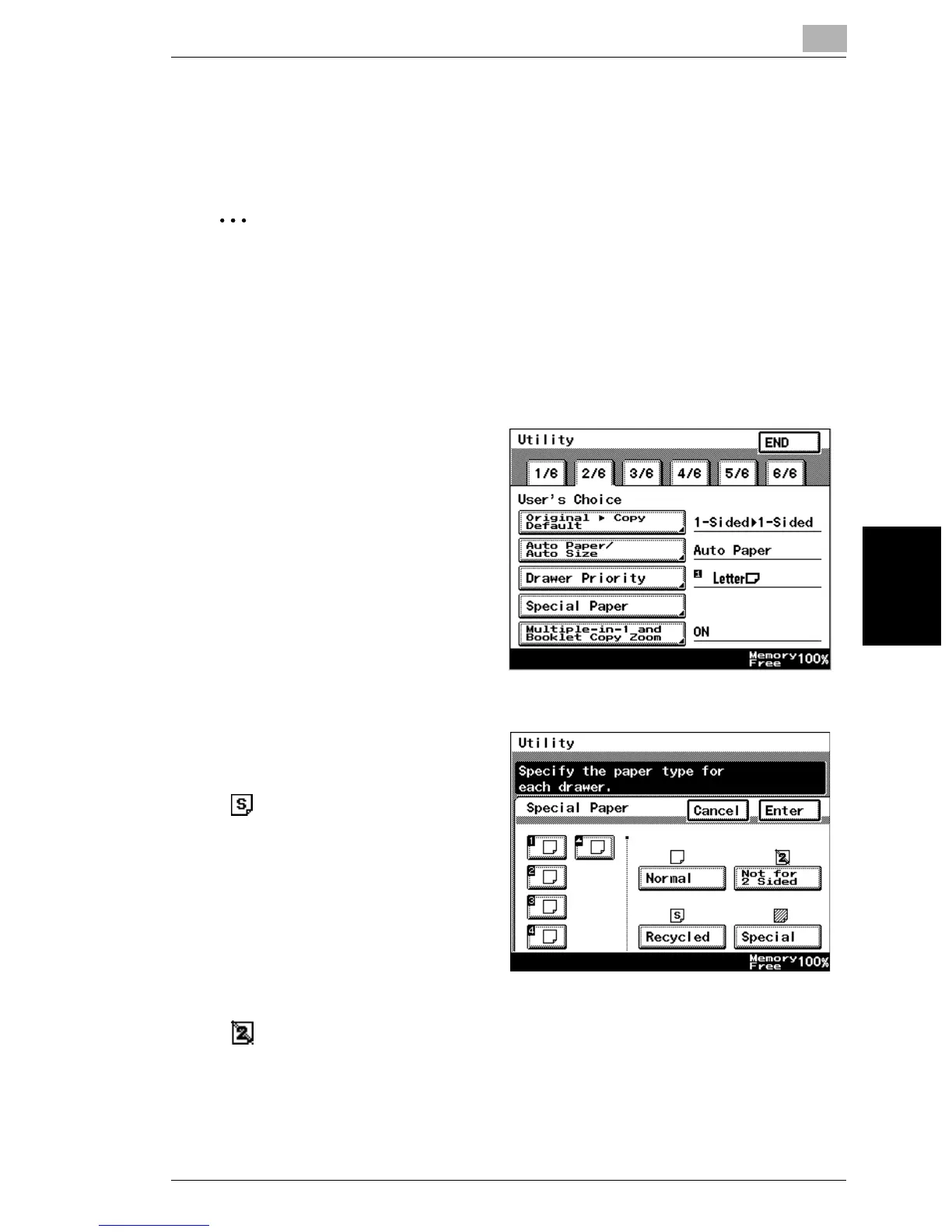5.3 Changing Default Settings
5
Di2010/Di2510/Di3010/Di3510 5-13
Utility Mode Operations Chapter 5
To set the “Special Paper” function
This function is used to specify the default paper type for a paper drawer when
special paper, for example, recycled paper, is loaded into a particular paper drawer.
✎
Tip
If a particular paper drawer is set to be loaded with special paper, the paper in
that paper drawer will not be selected during automatic paper selection.
1 Press the [Utility] key.
2 Touch [User’s Choice].
3 Touch [2/6], and then touch
[Special Paper].
4 Select the paper drawer loaded
with special paper, select the
paper type, and then touch [Enter].
❍ : Recycled Paper
Selecting this mode means
that when auto paper selection
is selected, that paper tray will
not be selected.
For example, when plain paper
and recycled paper are both
able be used, but where plain
paper is mainly used, selecting
this mode will meant that plain paper will have priority when being used.
❍ : Not for 2 Sided paper
Selecting this mode will mean that double sided copies on paper in that
paper tray will not be possible.
