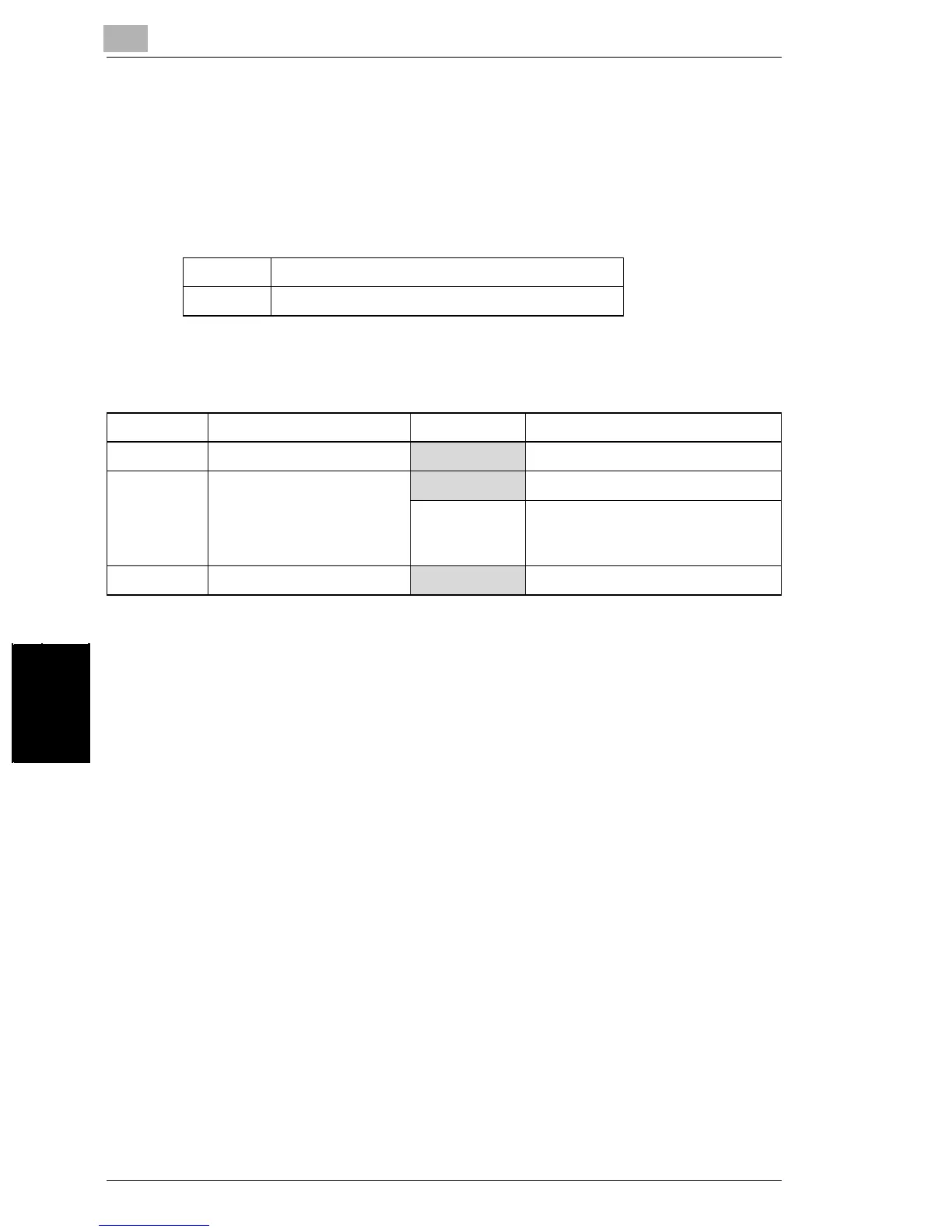6
6.7 Configuring Functions (Soft Switches)
6-24 Di2010/Di2510/Di3010/Di3510
Administrator Management Operations Chapter 6
Specifying Settings for Resetting Copy Mode with the Duplexing Document
Feeder Installed (Mode 429)
Settings can be specified for the time until Copy mode is reset after a copy job
scanned using the duplexing document feeder is finished.
Settings at time of purchase
How to Set
The grayed out cells are the settings at the time of purchase.
Bit 76543210
Setting 00100000(HEX: 00)
Bit Details Setting Explanation
7, 6
00 * Do not change these bits.
5 Specifies whether or not
Copy mode is reset after a
copy job scanned using the
duplexing document feeder is
finished
0 Do not clear
1 Clear
4, 3, 2, 1, 0
00000 * Do not change these bits.
