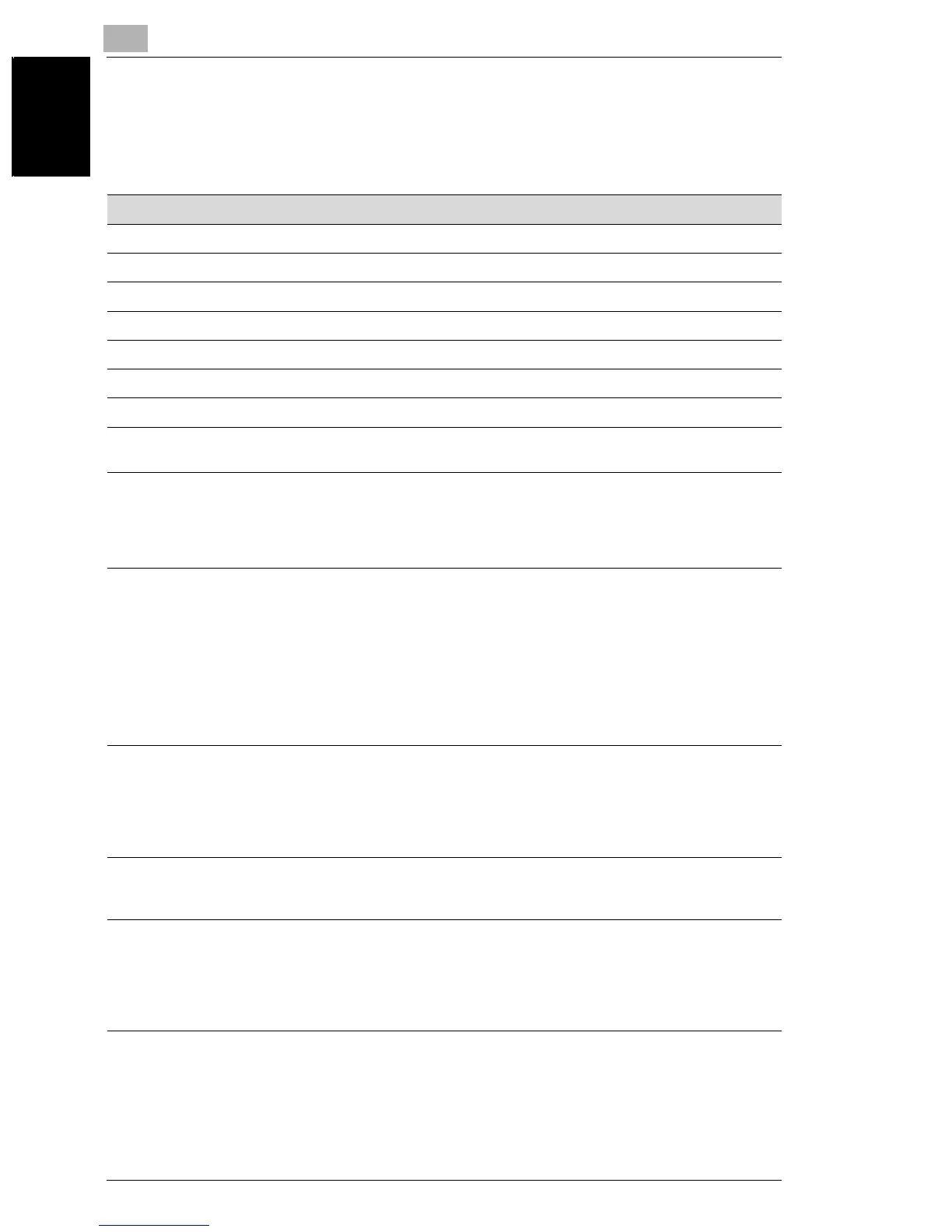7
7.1 Specifications
7-2 Di2010/Di2510/Di3010/Di3510
Appendix Chapter 7
7.1 Specifications
Copier Di2010/Di2510/Di3010/Di3510
Specification
Type Desktop
Platen Fixed platen (mirror scanning)
Photo conductor OPC
Copying system Digital laser copying
Developing system MTHG developing method
Fusing system Heat-roller-fixing system
Resolution 600 dpi
Document Types: Sheets, books
Size: Maximum Ledger L (11 × 17 L), Weight: 6-1/2 lbs.
Paper types Plain paper (15 to 24 lbs.), recycle paper (15 to 24 lbs.)
Specialty Paper*: thick paper (24-1/4 to 55-3/4 lbs.) overhead
projector transparencies, postcards, envelopes, label sheets
Can only be fed through the multiple bypass tray.
* Specialty paper can only be used with the multiple bypass tray.
Paper sizes <1st paper drawer, 2nd paper drawer>
In inch:
Ledger L (11 × 17 L), Legal L (8-1/2 × 14 L), Letter L/C,
5-1/2 × 8-1/2 L, 8-1/2 × 13 L
In metric:
A3 L, B4 L, A4 L/C, B5 L/C
Multiple bypass tray:
Ledger L (11 × 17 L), Legal L (8-1/2 × 14 L), Letter L/C,
8 × 10-1/2 L, 10 × 8 L/C, Exective L/C, 5-1/2 × 8-1/2 L/C
(Width: 3-1/2 to 11-3/4 in., Length: 5-1/2 to 17 in.)
Paper capacity <1st paper drawer, 2nd paper drawer>
Plain paper, recycle paper: 500 sheets each. (21 lbs.)
Multiple bypass tray:
Plain paper, recycle paper: 150 sheets (21 lbs.)
Specialty paper: 50 sheets
Envelopes: 10 sheets
Warm-up time Less than 17 seconds when the power switch is on, less than 15
seconds when the sub power switch is on (at room temperature
(73°F)).
First copy Di3510
Less than 4.8 seconds
(for Letter C paper loaded into the 1st drawer)
Di3010/Di2510/Di2010
Less than 5.3 seconds
(for Letter C paper loaded into the 1st drawer)
