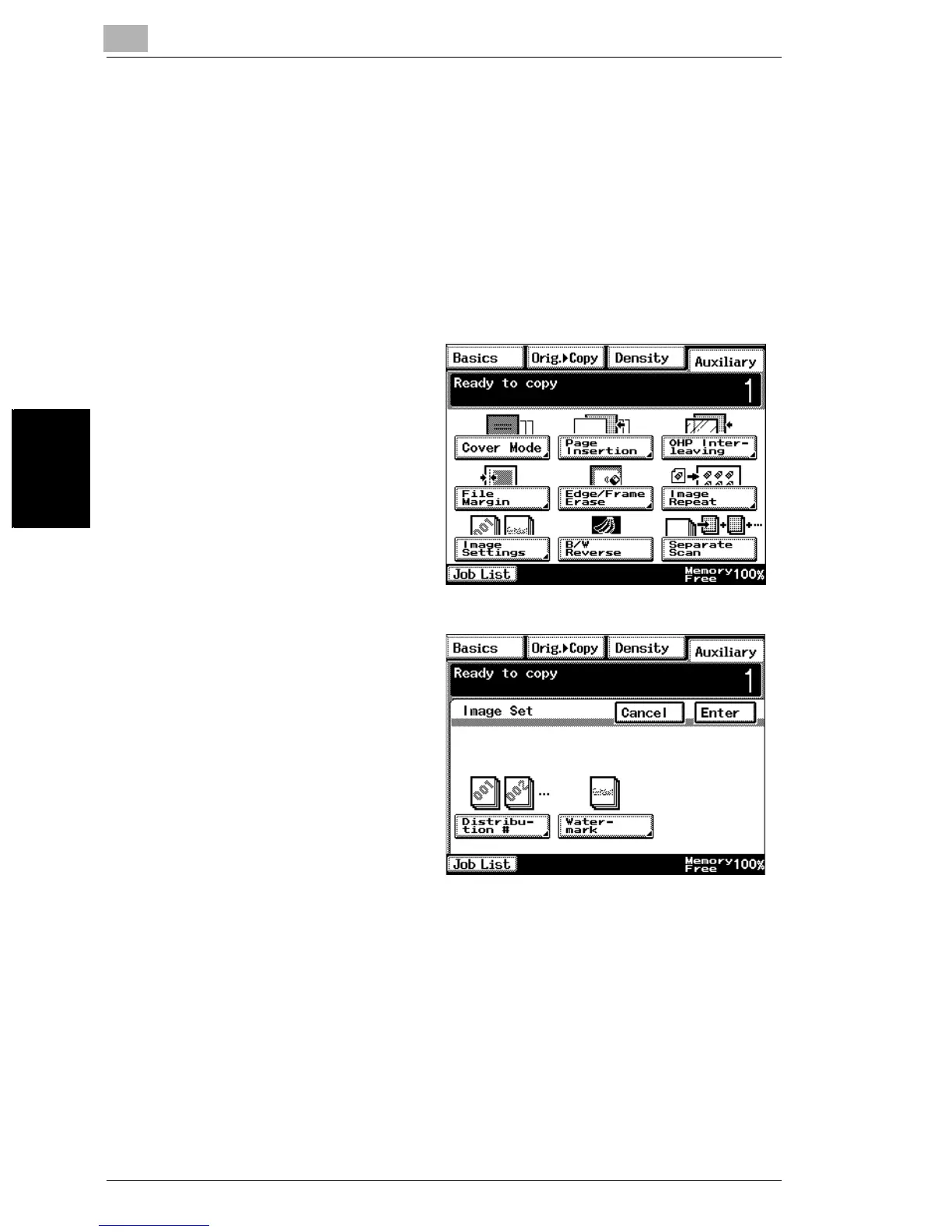4
4.8 “Watermark” Function
4-18 Di2010/Di2510/Di3010/Di3510
Auxiliary Functions Chapter 4
4.8 “Watermark” Function
Printing Copies with a Watermark
Copies can be printed with a watermark added to the background.
To make settings for the “Watermark” function
1 Load the document into the duplexing document feeder or position it on the
original glass.
2 Touch [Auxiliary], and then touch
[Image Settings].
3 Touch [Watermark].
