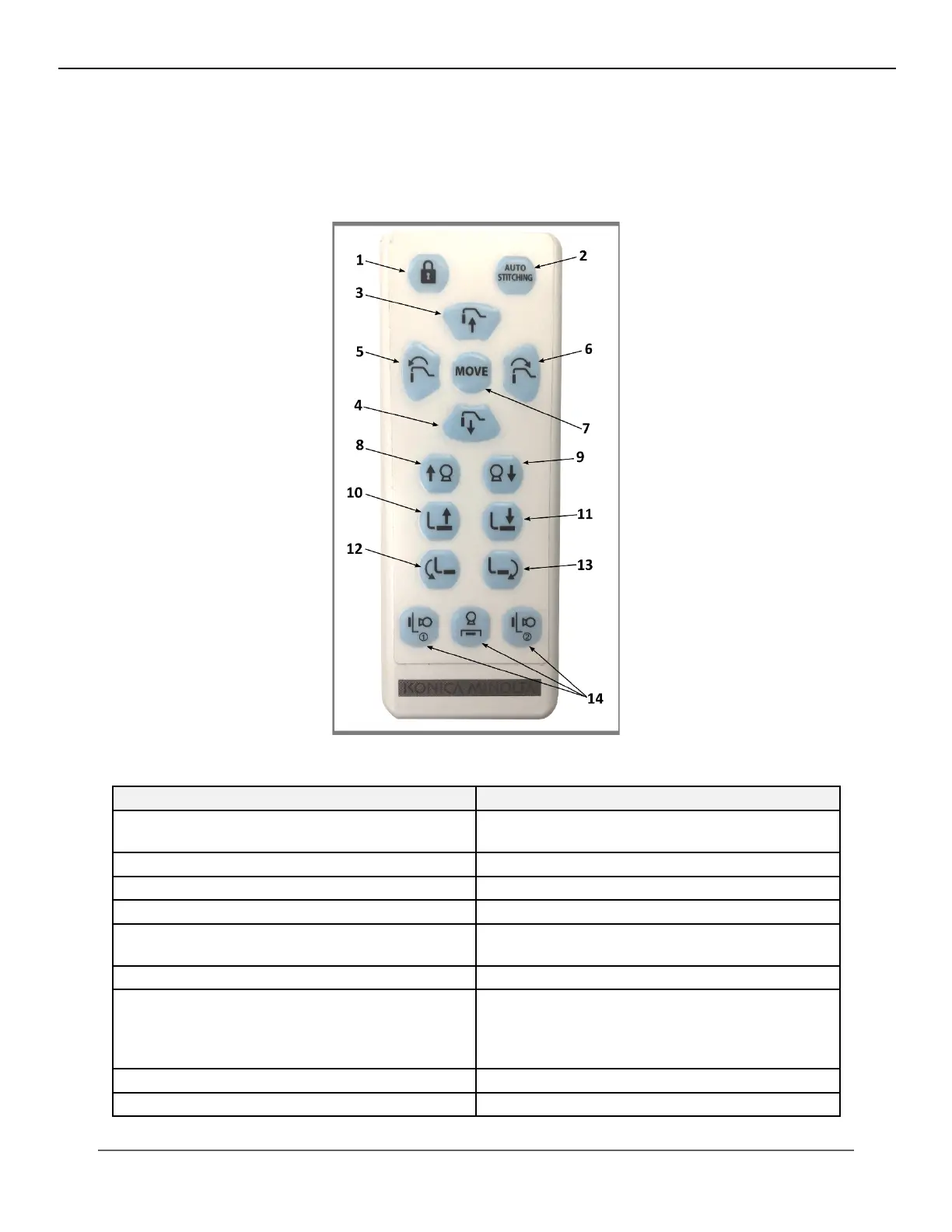42
KMHA 500-000099
Revision D
KDR
TM
AU-DDR Advanced U-Arm System with
Dynamic Digital Radiography (KDR AU DDR)
III. USER INTERFACES
Remote Control
See Figure 13.7.3 and Table 13.7.1 for an explanation of remote control functions.
Figure 13.7.3
KDR AU DDR Remote Control
Table 13.7.1
KDR AU DDR Remote Control Buons
Button Function
1. Lock Button
Stops the system and disables all buttons (remote
and positioner) until it is pressed again
2. Auto Stitching Button Used for stitching sequences
3. Up Button Moves the swivel arm up
4. Down Button Moves the swivel arm down
5. Left Rotate Button
Rotates the detector in the counterclockwise
direction
6. Right Rotate Button Rotates the swivel arm in the clockwise direction
7. Move Button
Sends the stand to an APR, or pre-programmed
position (press and hold)Moves the stand to an
auto-programmed position. The button must be
pressed and held until the tablet reads “reached”
8. Tube Arm Up Raises the tube arm
9. Tube Arm Down Lowers the tube arm
