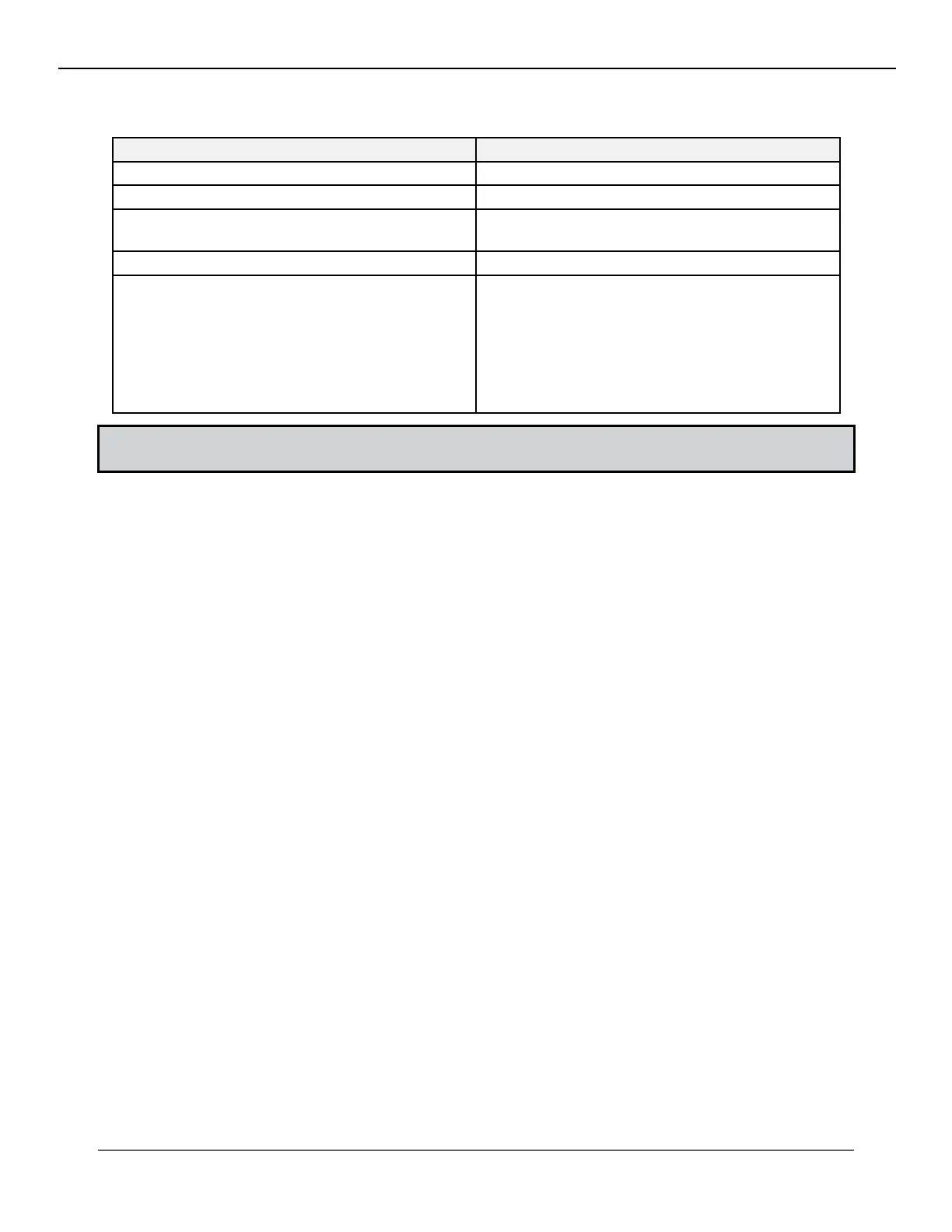43
KMHA 500-000099
Revision D
KDR
TM
AU-DDR Advanced U-Arm System with
Dynamic Digital Radiography (KDR AU DDR)
III. USER INTERFACES
Table 13.7.1
KDR AU DDR Remote Control Buons
Button Function
10. Detector Arm Up Moves the detector arm up
11. Detector Arm Down Moves the detector arm down
12. Detector Left Rotate Button
Rotates the detector in the counterclockwise
direction
13. Detector Right Rotate Button Rotates the swivel arm in the clockwise direction
14. Home Positions Moves the stand to one of three pre-programmed
home positions:
• 40” horizontal SID
• 40” vertical SID
• 72” horizontal SID
NOTE: If you have pressed the “Lock” button during an APR command, you must re-select the APR at the acquisi-
tion station, then press “Lock” once more, before using the “Move” button again.
