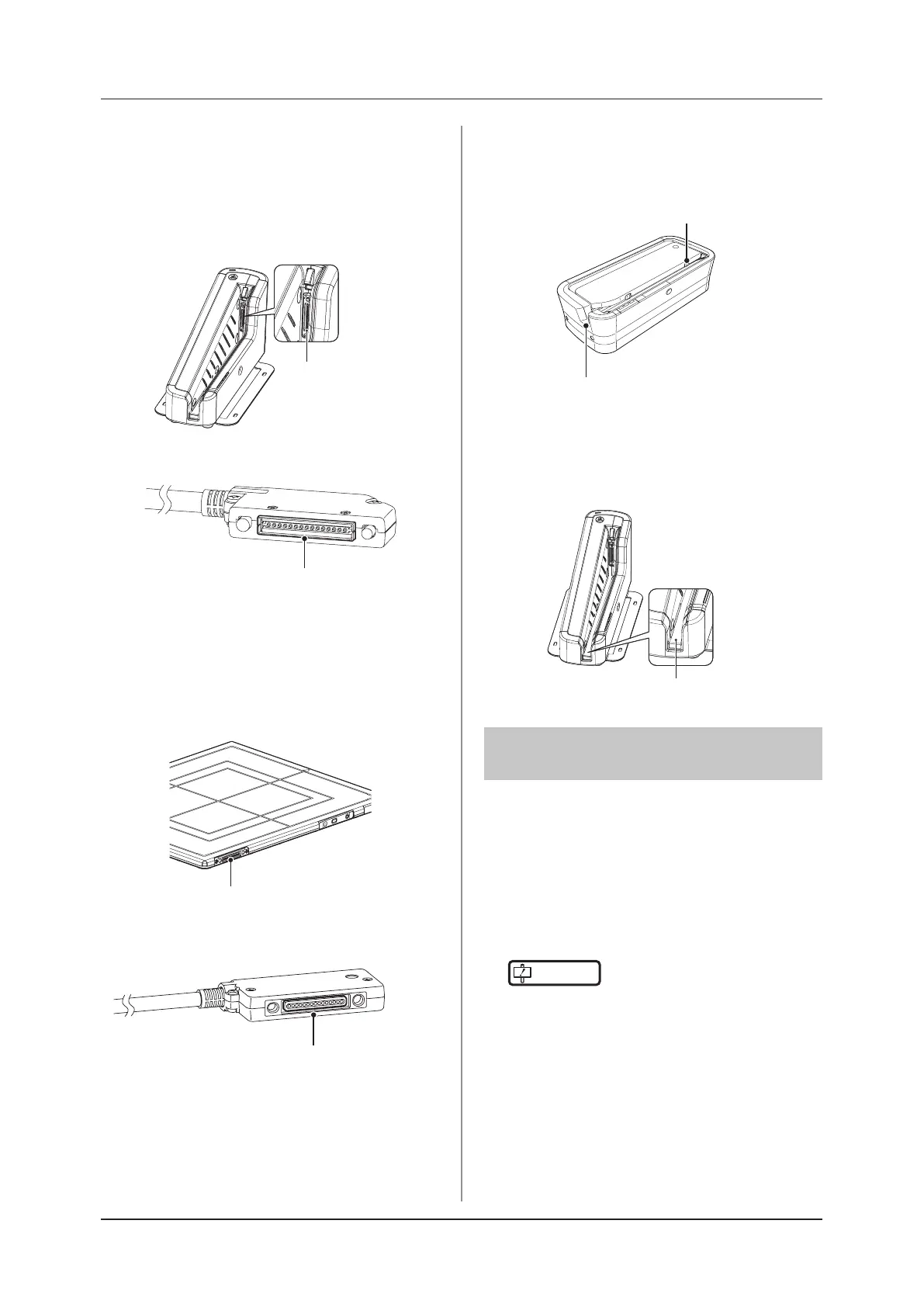118
6.1 Maintenance and inspection items
Spring connector
• If foreign material has adhered to the spring
connectors of the AeroDR Battery Charger2,
and wired cable, remove it with a commercial plastic
brush.
AeroDR Battery Charger2
Spring connector
Wired cable
Spring connector
Wired connection connector
• If foreign material has adhered to the wired connec-
tion connectors of the DR Detector and AeroDR UF
Cable, remove it with a commercial plastic brush.
DR Detector
Wired connection connector
AeroDR UF Cable
Wired connection connector
AeroDR Battery Charger
• Clean dust on the insert table of the AeroDR Battery
Charger with a soft lint-free cloth dampened with an-
hydrous ethanol or water and wrung well.
DR Detector insert table (side)
DR Detector insert table (front)
AeroDR Battery Charger2
• Clean dust on the insert table of the AeroDR Battery
Charger2 with a soft lint-free cloth dampened with
anhydrous ethanol or water and wrung well.
DR Detector insert table
6.1.3 Disinfection of the DR
Detector
If bodily fluid or blood from a patient has contaminated
the surface of the DR Detector, disinfect with a soft lint-
free cloth dampened with a small quantity of the following
disinfectant and wrung well.
• Ethanol for disinfection
• Isopropanol for disinfection
• Commercial chlorine bleach, or 0.5 % hypochlorite
(10-fold dilution of household bleach)
IMPORTANT
•••••••••••••••••••••••••••••••••••••
• Bleach and hypochlorite are corrosive, so wash the
bleach o well to avoid corrosion.
•
Be careful not to apply any chemical for disinfection
onto the wired connection connectors and the LEDs.
• If you directly apply or spray chemical for disinfec-
tion on the DR Detector, the solution will enter the
instrument through exterior gaps, causing a failure.
• Please note that if you use chemical for disinfection
other than the above, it may aect the quality, per-
formance, and safety of the DR Detector.
•••••••••••••••••••••••••••••••••••••••••••••••••••••
