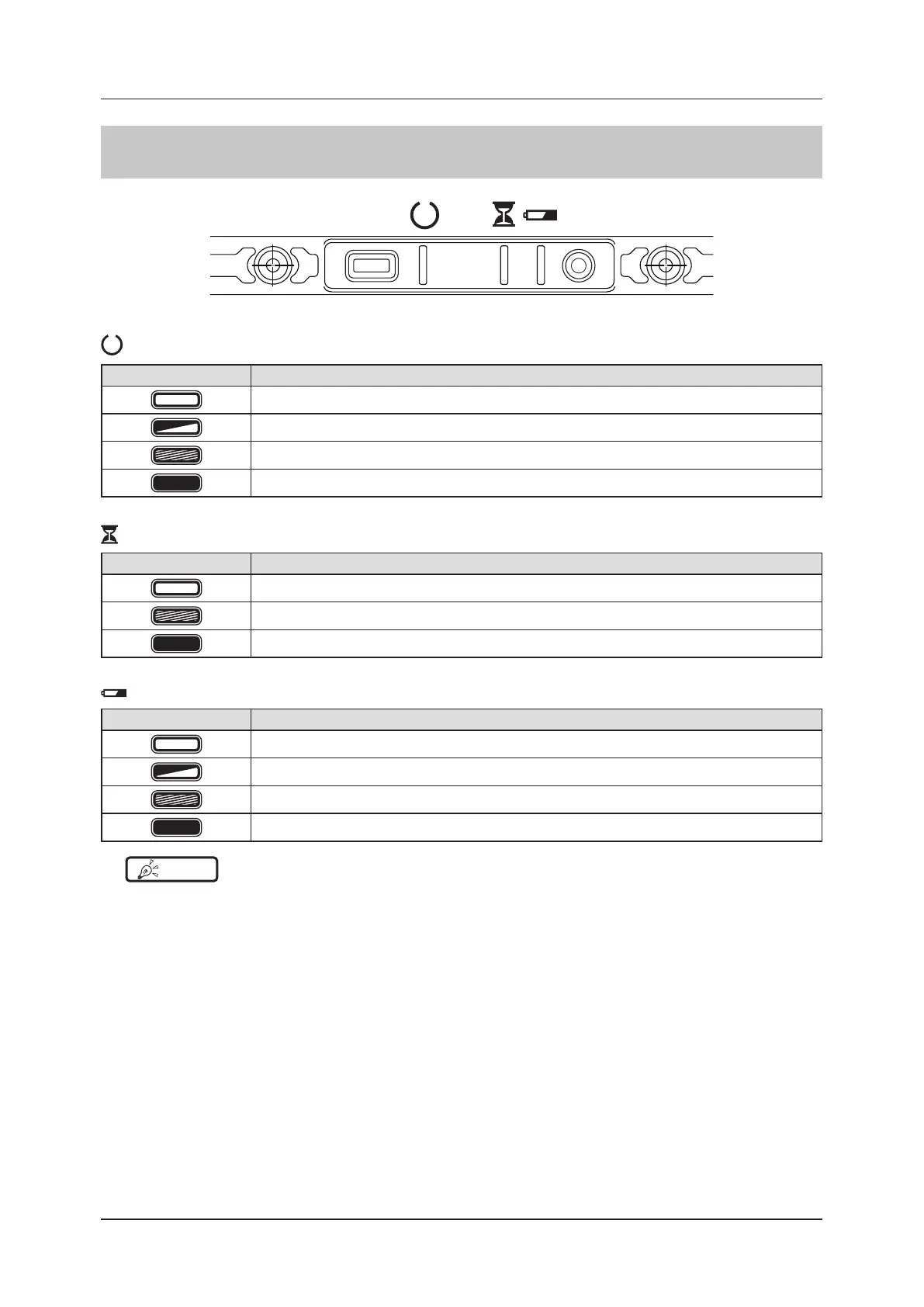4.1
LED display of respective devices
92
4.1.2 AeroDR 2 1417HQ/AeroDR 2 1417S
: Status LED (green)
Display pattern Status
Shutdown condition
Standing by
DR Detector being selected
Exposing
: Busy/error LED (orange)
Display pattern Status
Shutdown condition or standing by
Exposing or performing maintenance
Error occurred
: Battery LED (blue)
Display pattern Status
Shutdown condition or battery level is 10 % or above
Battery level is less than 10 %
Battery level is less than 5 %
Battery level is less than 3 %
HINT
•••••••••••••••••••••••••••••••••••••••••••••••••••••••••••••••••••••••••••••••••••••••••••••••••••••
• During startup/shutdown processing, it also ashes fast and is lit.
•••••••••••••••••••••••••••••••••••••••••••••••••••••••••••••••••••••••••••••••••••••••••••••••••••••••••••••••••••••
