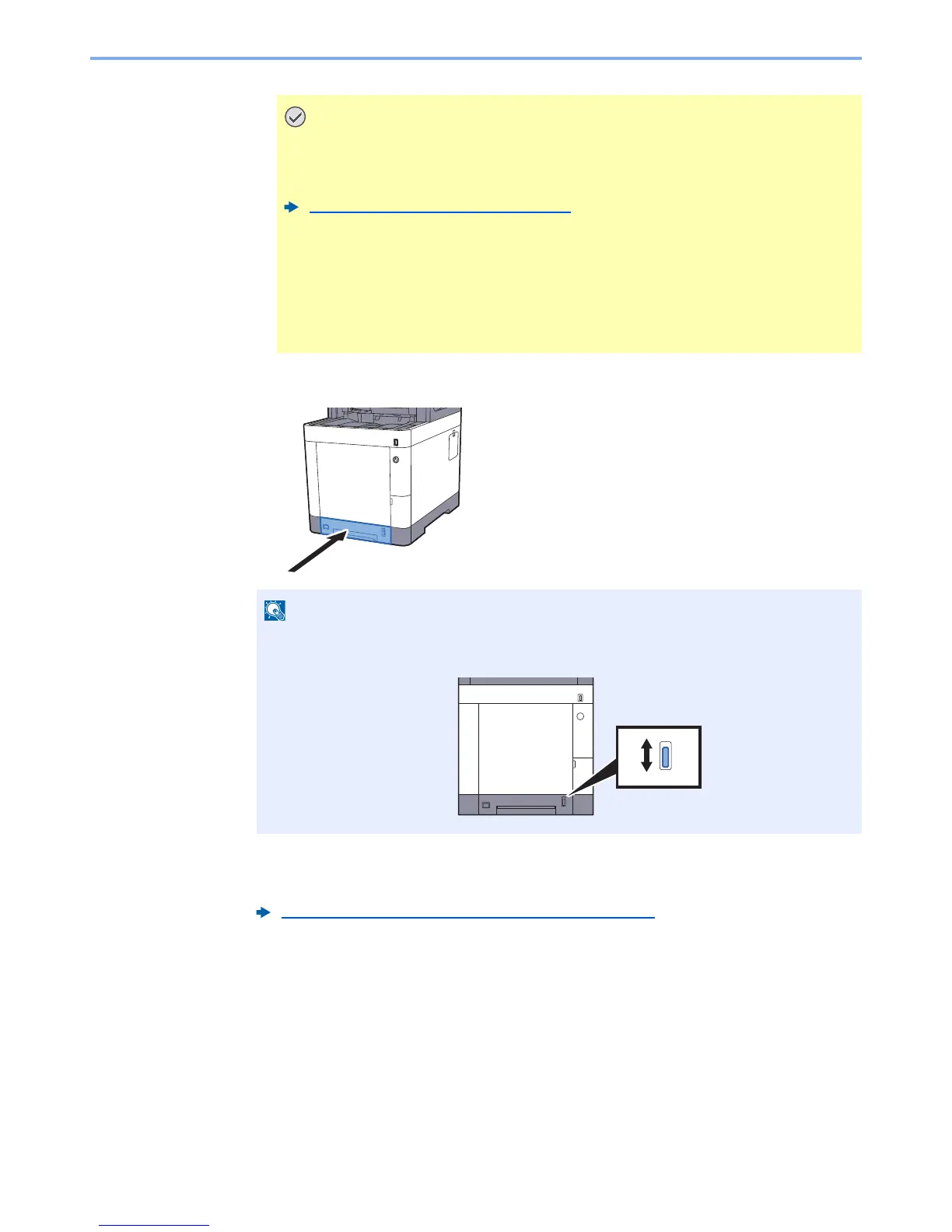3-6
Preparation before Use > Loading Paper
4
Gently push the cassette back in.
5
Specify the type of paper loaded in the cassette using the
operation panel.
• Load the paper with the print side facing up.
• After removing new paper from its packaging, fan the paper before loading it in
the multi-purpose tray.
Precaution for Loading Paper (page 3-3)
• Before loading the paper, be sure that it is not curled or folded. Paper that is
curled or folded may cause paper jams.
• Ensure that the loaded paper does not exceed the level indicator (see illustration
above).
• If paper is loaded without adjusting the paper length guide and paper width
guide, the paper may skew or become jammed.
There is a paper gauge on the right side of the front of the cassette to indicate the remaining
paper supply.
Paper Size and Media Type for the Cassettes (page 3-10)
