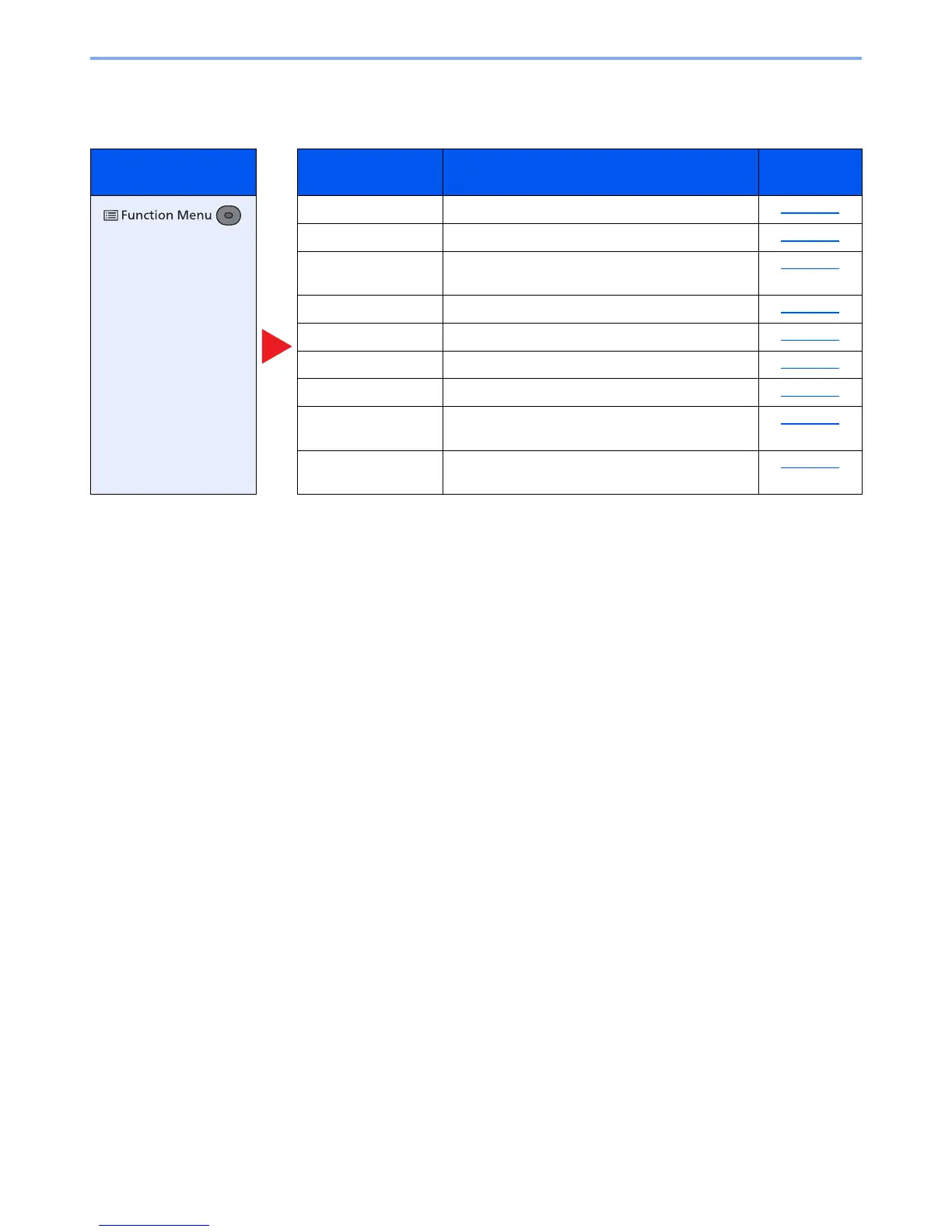6-6
Using Various Functions > Functions Available on the Machine
Custom Box (Printing)
For details on each function, see the table below.
Key Function Description
Reference
page
Quiet Mode Lower print and scan speed for quiet processing. page 6-25
Collate Offsets the output by page or set. page 6-12
Paper Selection Select the cassette or multi-purpose tray that
contains the required paper size.
page 6-10
Duplex Print a document on both sides of the paper. page 6-23
EcoPrint EcoPrint saves toner when printing. page 6-13
File Name Entry Adds a file name. page 6-24
JobFinish Notice Sends E-mail notice when a job is complete. page 6-24
Print Override Suspends the current job and gives a new job top
priority.
page 6-25
Del. after Print Automatically deletes a document from the box
once printing is complete.
page 6-33
