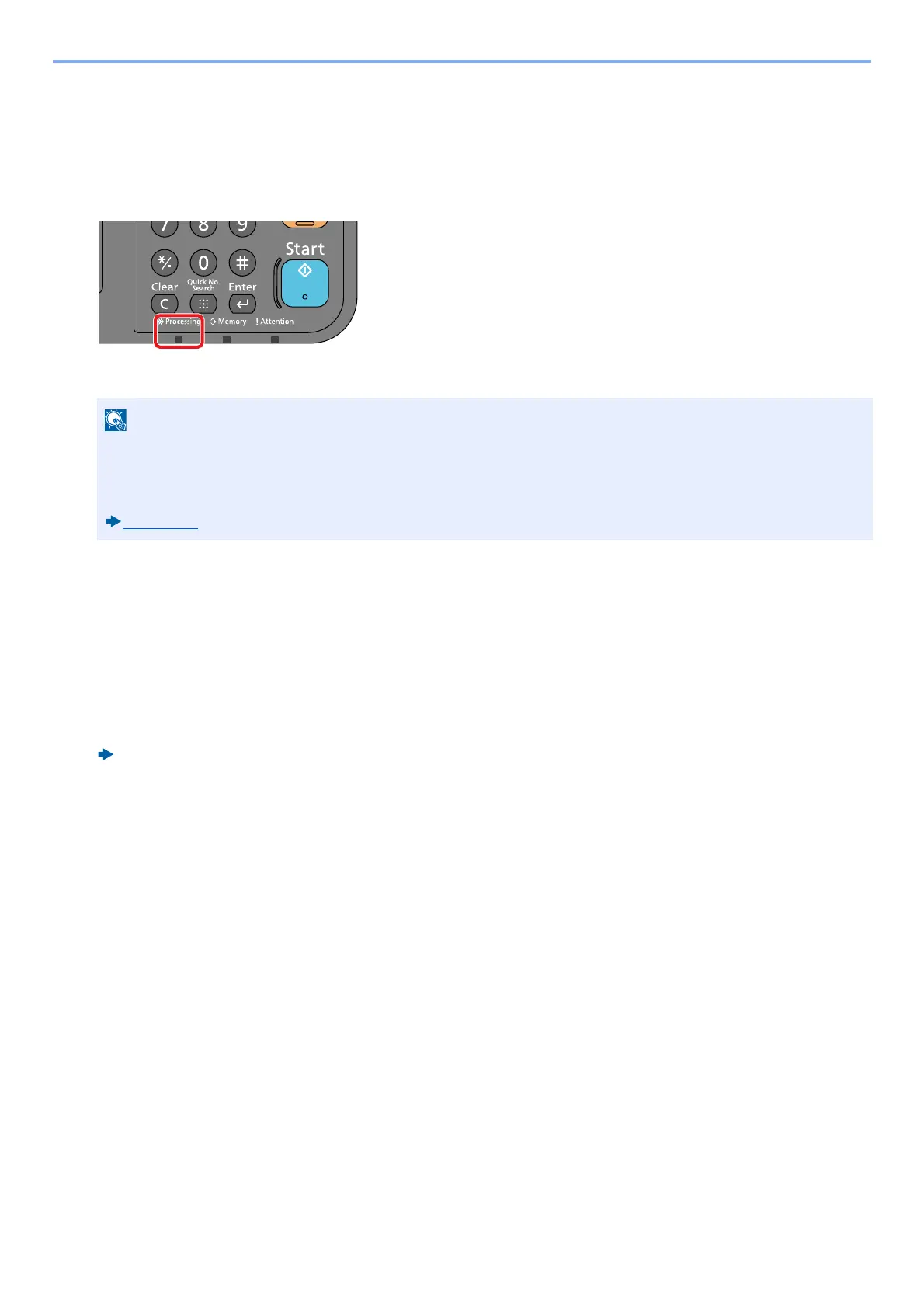4-3
FAX Reception > Automatic Reception
Automatic Reception
Flow of automatic reception
1
Reception Starts
When a fax comes in, the [Processing] indicator blinks and reception automatically begins.
Memory Reception
When the machine cannot print a fax due to paper running out or a paper jams, it temporarily stores originals that
have been sent in the image memory. When the machine returns to the printable state, printing starts.
The number of pages that can be stored depends on the pages. As a general guideline, about 700 or more A4
size pages at normal resolution can be stored.
During memory reception, FAX Reception Printing Jobs are displayed on Printing Jobs of the Status screen. To
print the received originals, supply paper or remove jammed paper.
For the Status screen, refer to the following:
Machine’s Operation Guide
2
Reception Print
Received faxes are output to the inner tray with the printed side facing down.
Canceling reception (Disconnection of communication)
1
Select the [Status/Job Cancel] key.
2
Disconnection of communication.
[FAX] > [Line Off]
When communication is disconnected, reception stops.
When a telephone (commercially available product) is connected to the machine, reception starts after the
telephone rings.
You can change the number of times the ringing tone rings.
[FAX] (8-8)
