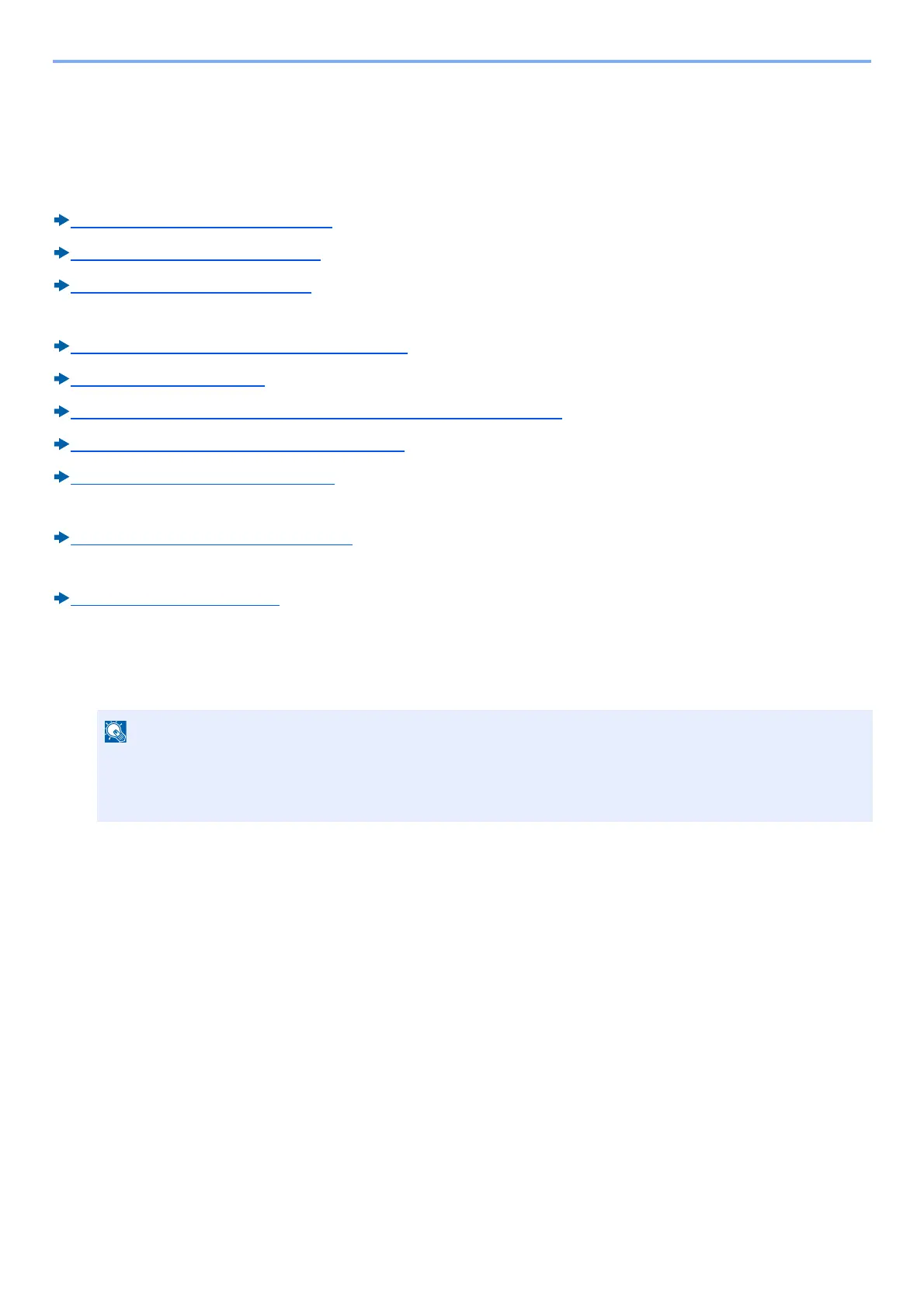5-18
Detailed Settings of FAX Functions > Sub Address Box
Sub Address Box
A Sub Address Box is a box for storing received originals on the machine to which the FAX System is to be installed.
Using sub address reception function, you can store received originals in a personal Sub Address Box.
For the method for using a Sub Address Box, see the next section.
Registering a Sub Address Box (5-18)
Changing a Sub Address Box (5-19)
Delete the Sub Address Box (5-20)
For the method for manipulating a received fax stored in a Sub Address Box, see the next section.
Printing Originals from a Sub Address Box (5-20)
Check the box details (5-21)
Deleting Printed Originals from a Sub Address Box Automatically (5-21)
Delete the Original from Sub Address Box (5-22)
Printing a Sub Address Box List (5-22)
For the method for transmitting to a Sub Address Box, see the next section.
Perform sub address transmission (5-24)
For the method for manipulating a received fax stored in a Sub Address Box, see the next section.
Sub Address Reception (5-25)
Registering a Sub Address Box
Up to 20 Sub Address Boxes can be registered.
1
Display the screen.
[Sub Address Box] on the Home screen > [Menu]
2
Configure the settings.
1 Select [Add].
If user login administration is enabled, you can only change the settings by logging in with administrator
privileges.
Sub Address Boxes can also be registered in the system menu.
