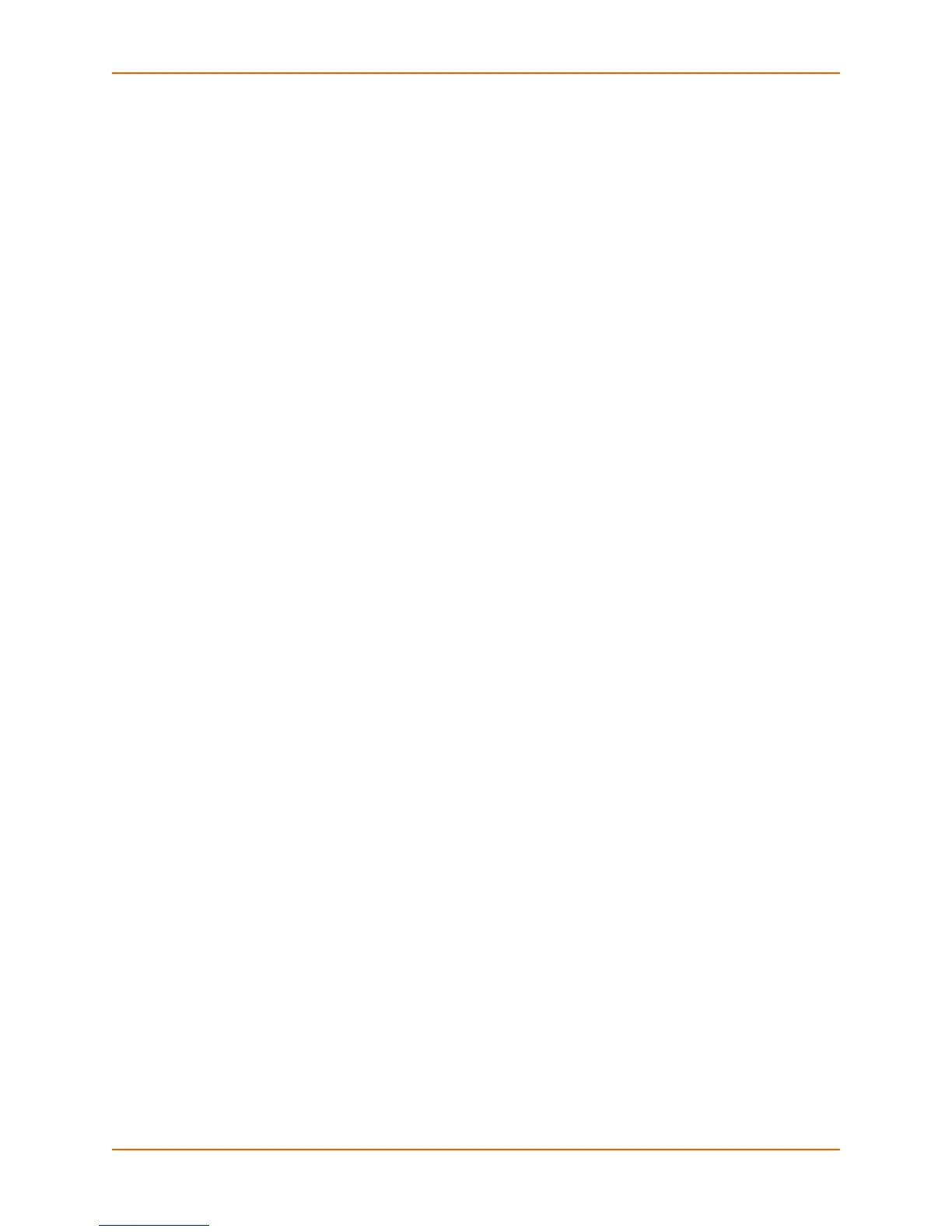11: Command Reference
Spider™ and SpiderDuo® KVM-over-IP Device User Guide 115
Description
Displays all devices.
show device name
Syntax
show device name
Description
Displays device names.
OEM Customization Commands
set oem
Syntax
set oem <one or more parameters>
Parameters
[product <Product Name>]
[company <Company Name>]
[copyright <Copyright>]
[url <URL>]
[title <Title>]
Examples
To set the product name as MyKVM and the company name as MyCompany, enter the following
CLI:
set oem product MyKVM company MyCompany
Description
Sets product/company specific information on the web interface.
show oem
Syntax
show oem
Description
Displays OEM settings.
Power Commands
set power <parameters>
Syntax
set power <parameters>
