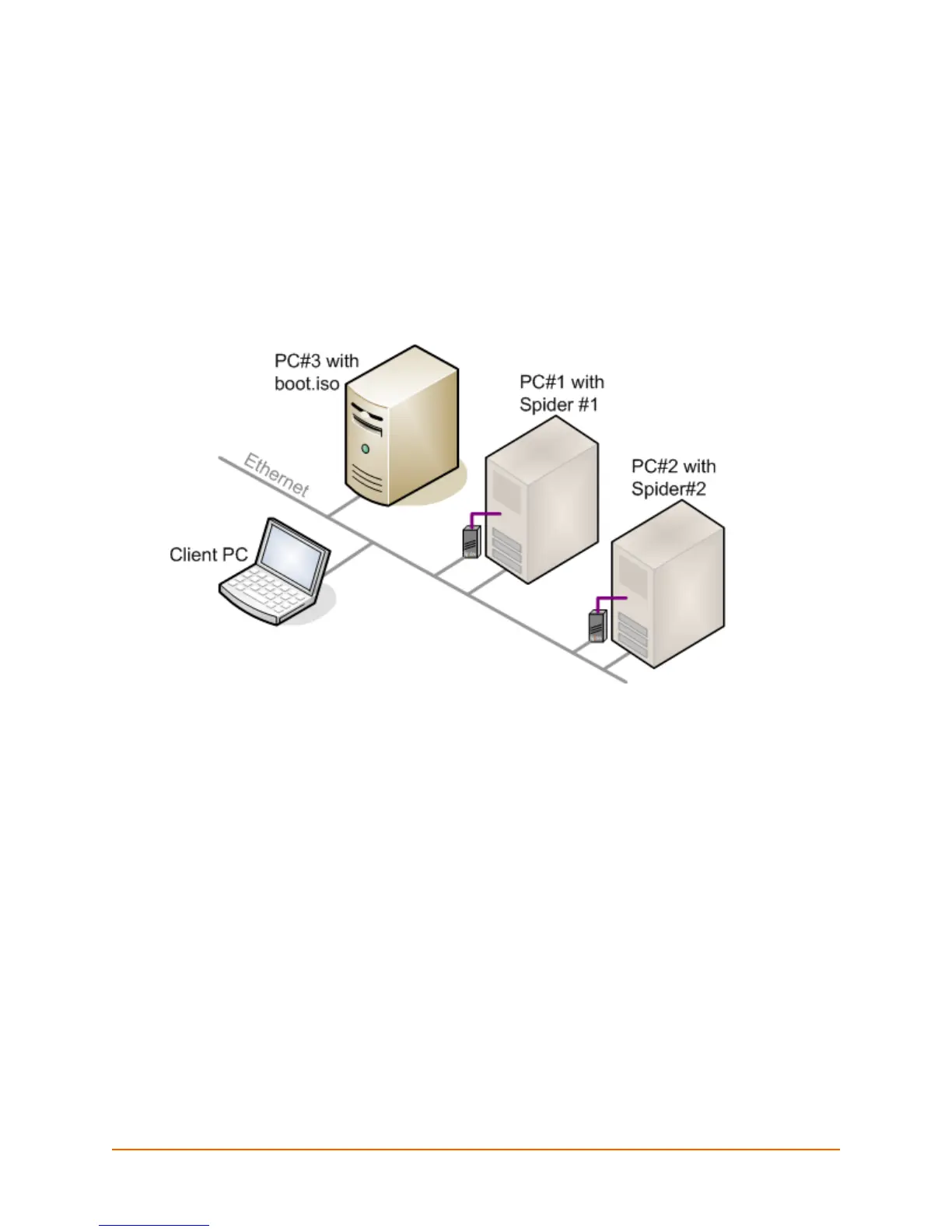Spider™ and SpiderDuo® KVM-over-IP Device User Guide 122
Appendix B: Virtual Media Example
Goal
In this example, the goal is to put a rescue CD (a CD used to boot a PC when the hard-disk
corruption prevents OS boot) on PC#3 so that the rescue CD can be used by any Spider devices
on the network.
Figure B-1 Virtual Media
In this example, PC#2 cannot boot from its hard disk, so the user wants to use the rescue CD to
boot the PC. We assume PC#2 can boot from external USB device.
Step 1 – Prepare the VM Server
1. Use any CD-copy application to create an ISO image of the rescue CD, and call this ISO
image file boot.iso.
2. On PC#3 (Windows XP in this example), put the ISO file in a Windows folder – file boot.iso
in folder aaa as shown in the diagram below.
