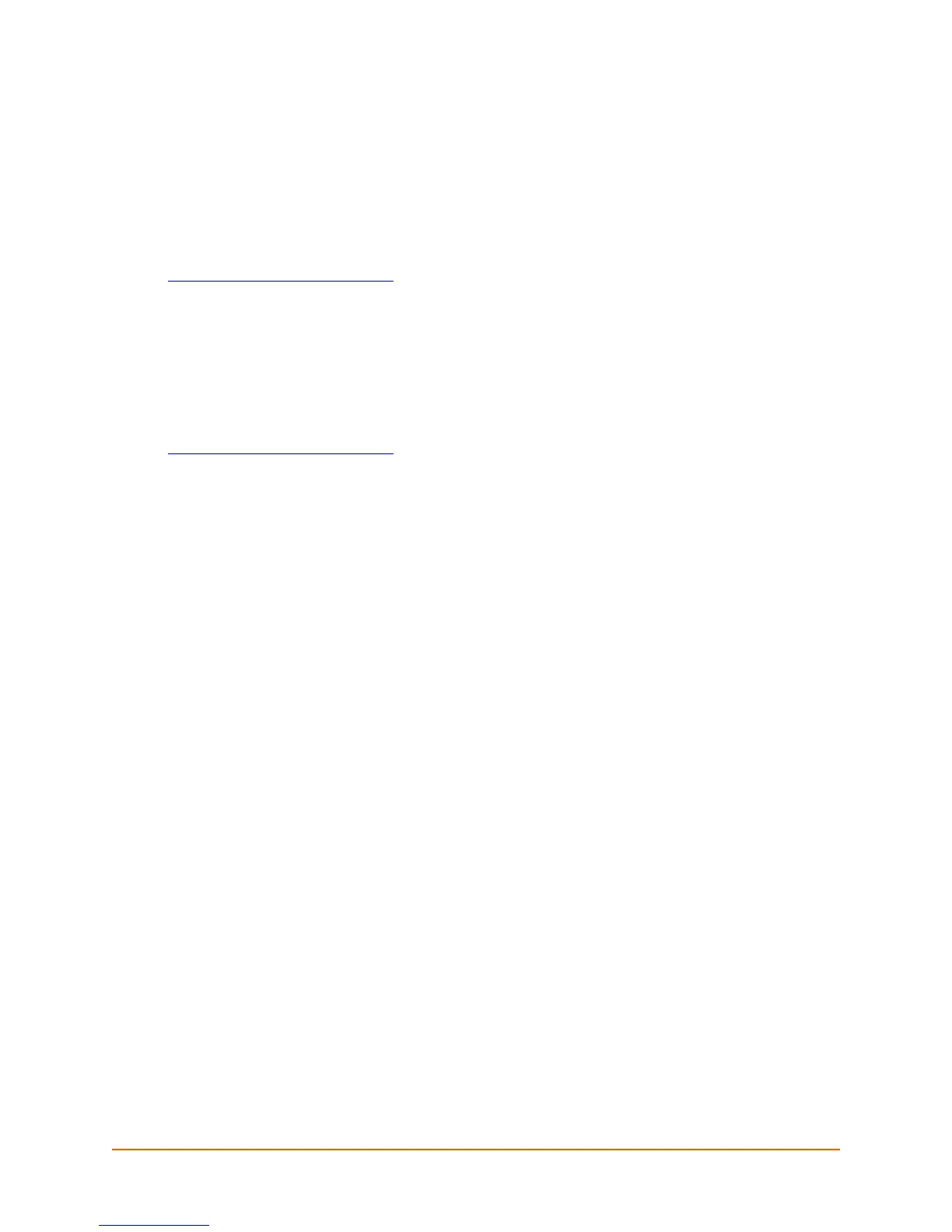Spider™ and SpiderDuo® KVM-over-IP Device User Guide 131
Appendix F: Technical Support
If you are unable to resolve an issue using the information in this documentation, contact the
following resources.
Technical Support US
Check our online knowledge base or send a question to Technical Support at
http://www.lantronix.com/support
.
Phone: (800) 422-7044
(949) 453-7198
Technical Support Europe, Middle East, Africa
Phone: +33 1 39 30 41 72
Email: mailto:eu_techsupp@lantronix.com or mailto:eu_support@lantronix.com
Firmware downloads, FAQs, and the most up-to-date documentation are available at
http://www.lantronix.com/support
.
When you report a problem, please provide the following information:
Your name, and your company name, address, and phone number
Lantronix model number
Lantronix serial number
Firmware version
Description of the problem
Target computer interface (PS/2 or USB) and video format
Status of the unit when the problem occurred (please try to include information on user and
network activity at the time of the problem)
