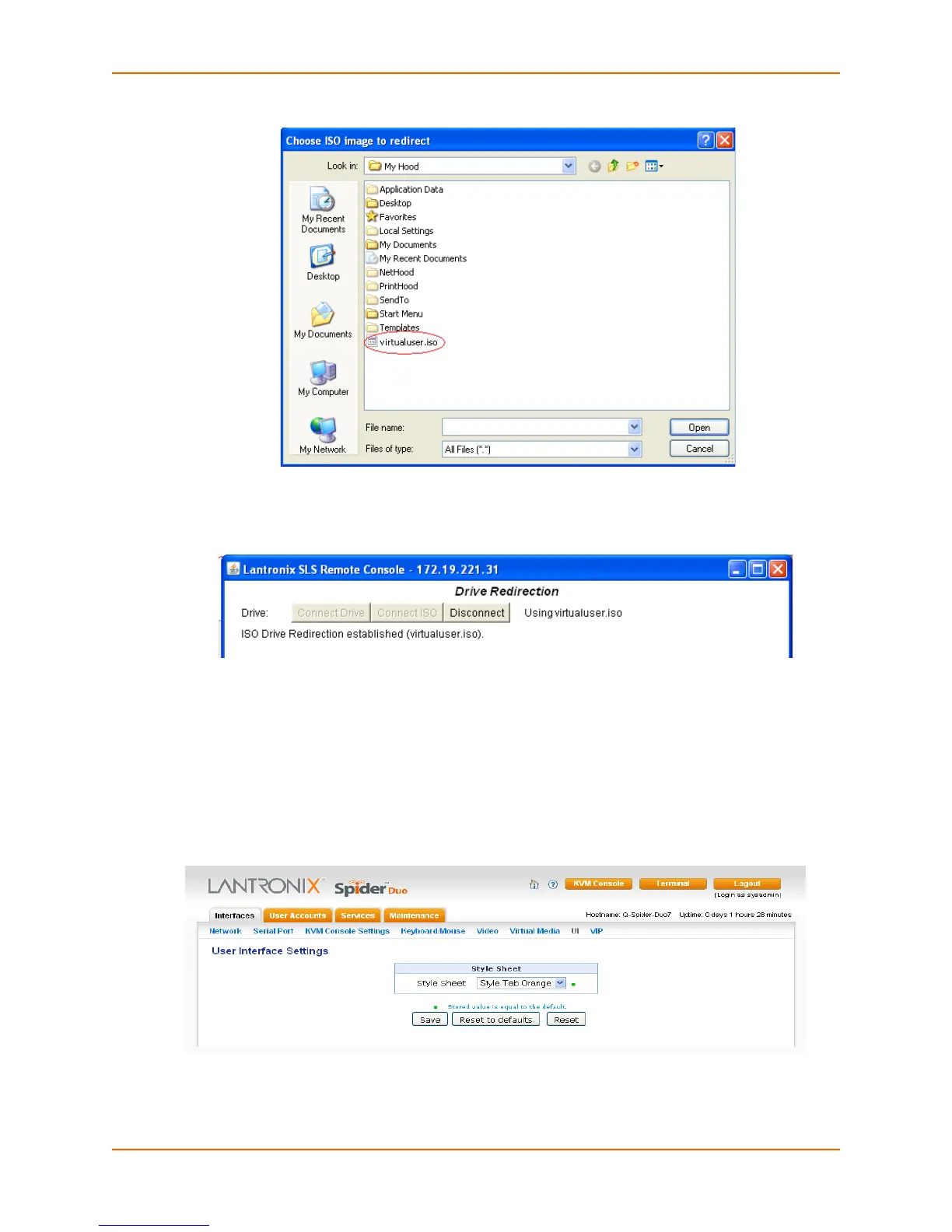7: Interfaces
Spider™ and SpiderDuo® KVM-over-IP Device User Guide 75
Figure 7-14 Local Drive Browser Window
8. Select the ISO image file to use as a local disk and press Open.
Figure 7-15 Drive Redirection Established Window
9. ISO Drive Redirection established displays at top of screen.
User Interface Settings
The color of page tabs on the Spider device can be changed. On the Interfaces page click UI.
Select a style sheet from the drop-down list on the User Interface Settings page. Click Save.
Figure 7-16 User Interface Settings Page
