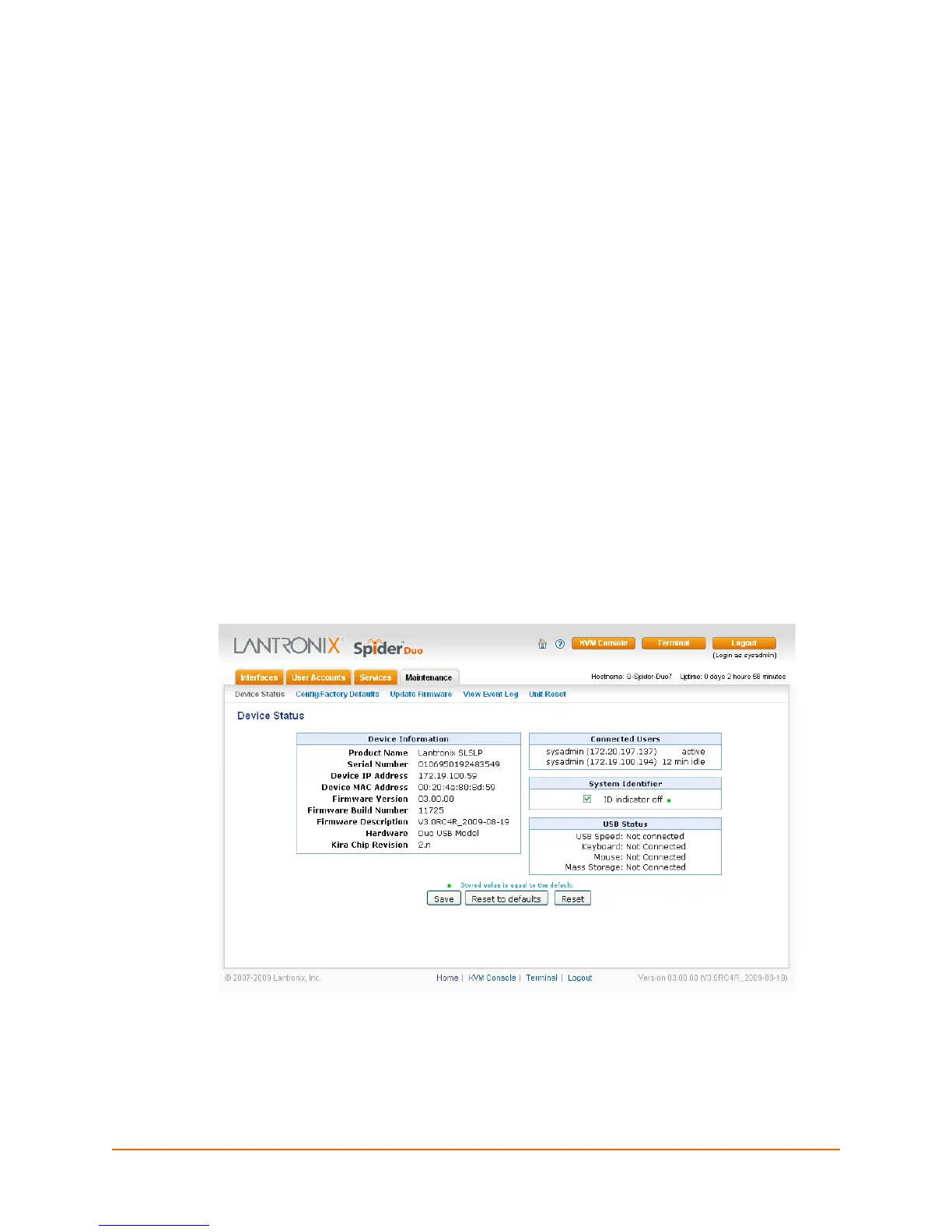Spider™ and SpiderDuo® KVM-over-IP Device User Guide 96
10: Maintenance
This chapter describes various maintenance activities of an administrator. These include viewing
status, backing up and restoring configuration files, updating firmware, viewing the event log, and
resetting the unit. It contains the following sections:
Device Status
Configuration
Update Firmware
View Event Log
Unit Reset
iGoogle Gadgets
Device Status
The Device Status page contains a table with information about the Spider device’s hardware and
firmware. This information is useful if technical support is required.
To view device information, perform the following steps.
1. Click Maintenance
> Device Status. The Device Status page displays.
Figure 10-1 Device Status Page
